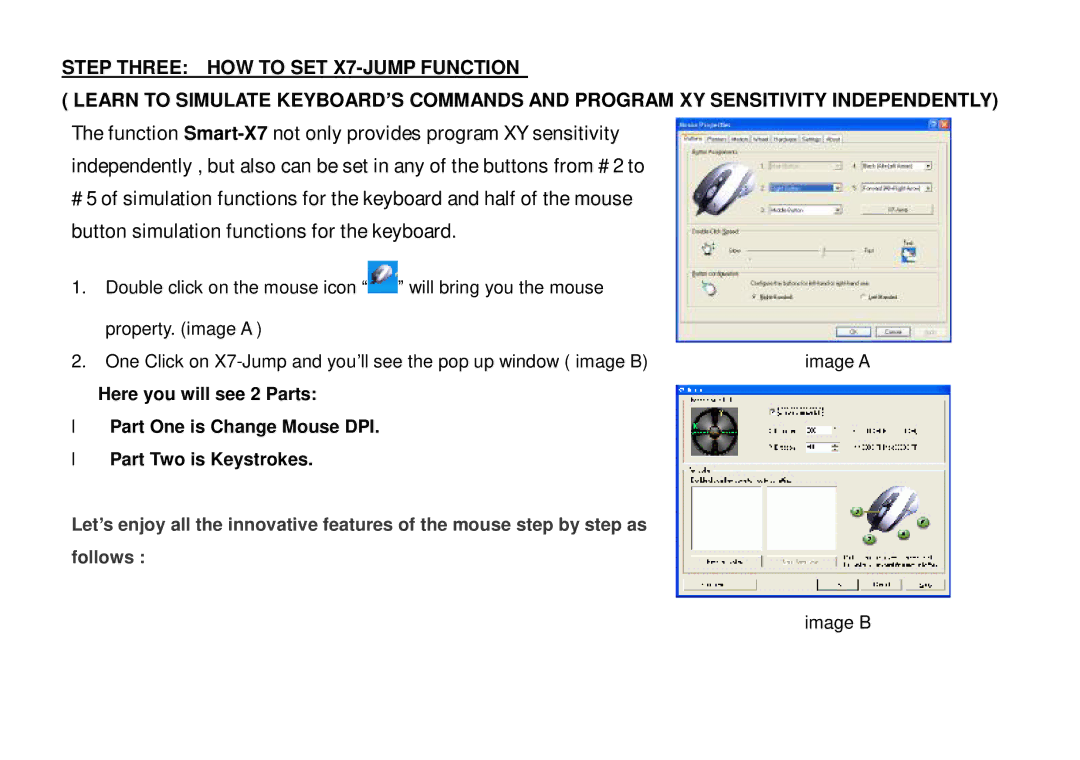STEP THREE: HOW TO SET
( LEARN TO SIMULATE KEYBOARD’S COMMANDS AND PROGRAM XY SENSITIVITY INDEPENDENTLY)
The function
#5 of simulation functions for the keyboard and half of the mouse button simulation functions for the keyboard.
1. | Double click on the mouse icon “ ” will bring you the mouse |
|
| property. (image A ) |
|
2. | One Click on | image A |
Here you will see 2 Parts:
•Part One is Change Mouse DPI.
•Part Two is Keystrokes.
Let’s enjoy all the innovative features of the mouse step by step as follows :