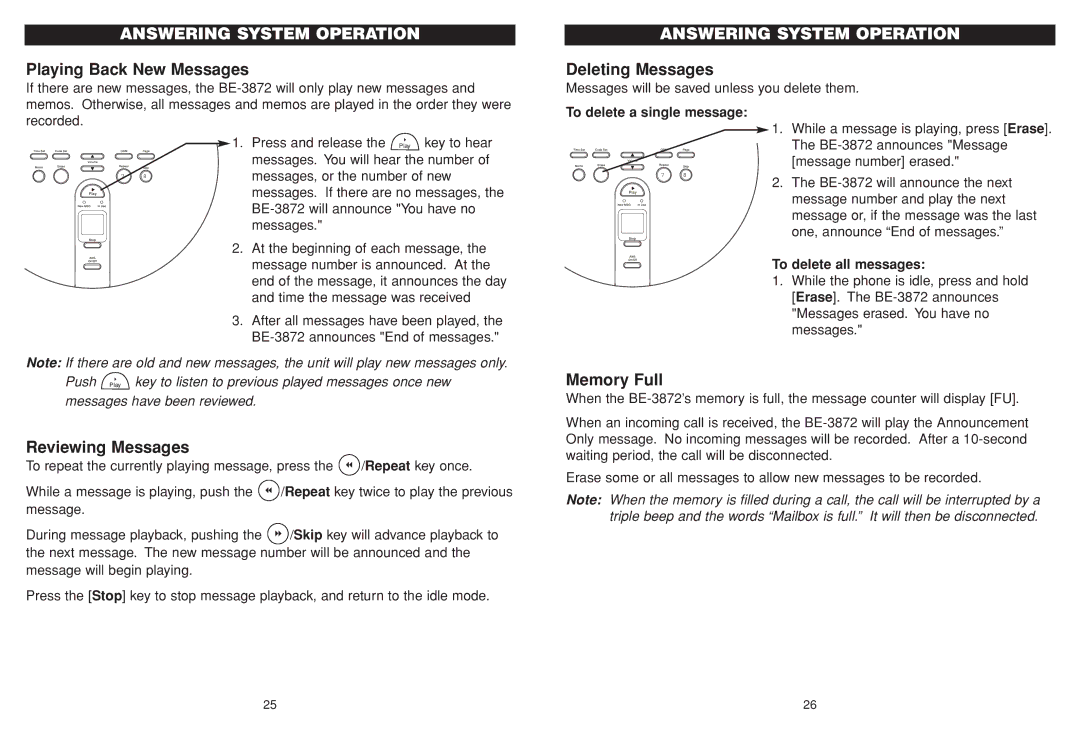ANSWERING SYSTEM OPERATION
Playing Back New Messages
If there are new messages, the
|
| 1. Press and release the Play key to hear |
|
| messages. You will hear the number of |
7 | 8 | messages, or the number of new |
| ||
|
| messages. If there are no messages, the |
|
| |
|
| messages." |
|
| 2. At the beginning of each message, the |
|
| message number is announced. At the |
|
| end of the message, it announces the day |
|
| and time the message was received |
3.After all messages have been played, the
Note: If there are old and new messages, the unit will play new messages only. Push Play key to listen to previous played messages once new messages have been reviewed.
Reviewing Messages
To repeat the currently playing message, press the ![]() /Repeat key once.
/Repeat key once.
While a message is playing, push the ![]() /Repeat key twice to play the previous message.
/Repeat key twice to play the previous message.
During message playback, pushing the ![]() /Skip key will advance playback to the next message. The new message number will be announced and the message will begin playing.
/Skip key will advance playback to the next message. The new message number will be announced and the message will begin playing.
Press the [Stop] key to stop message playback, and return to the idle mode.
ANSWERING SYSTEM OPERATION
Deleting Messages
Messages will be saved unless you delete them.
To delete a single message:
1. While a message is playing, press [Erase]. The
7 8
2. The
To delete all messages:
1.While the phone is idle, press and hold [Erase]. The
Memory Full
When the
When an incoming call is received, the
Erase some or all messages to allow new messages to be recorded.
Note: When the memory is filled during a call, the call will be interrupted by a triple beep and the words “Mailbox is full.” It will then be disconnected.
25 |
| 26 |
|
|
|