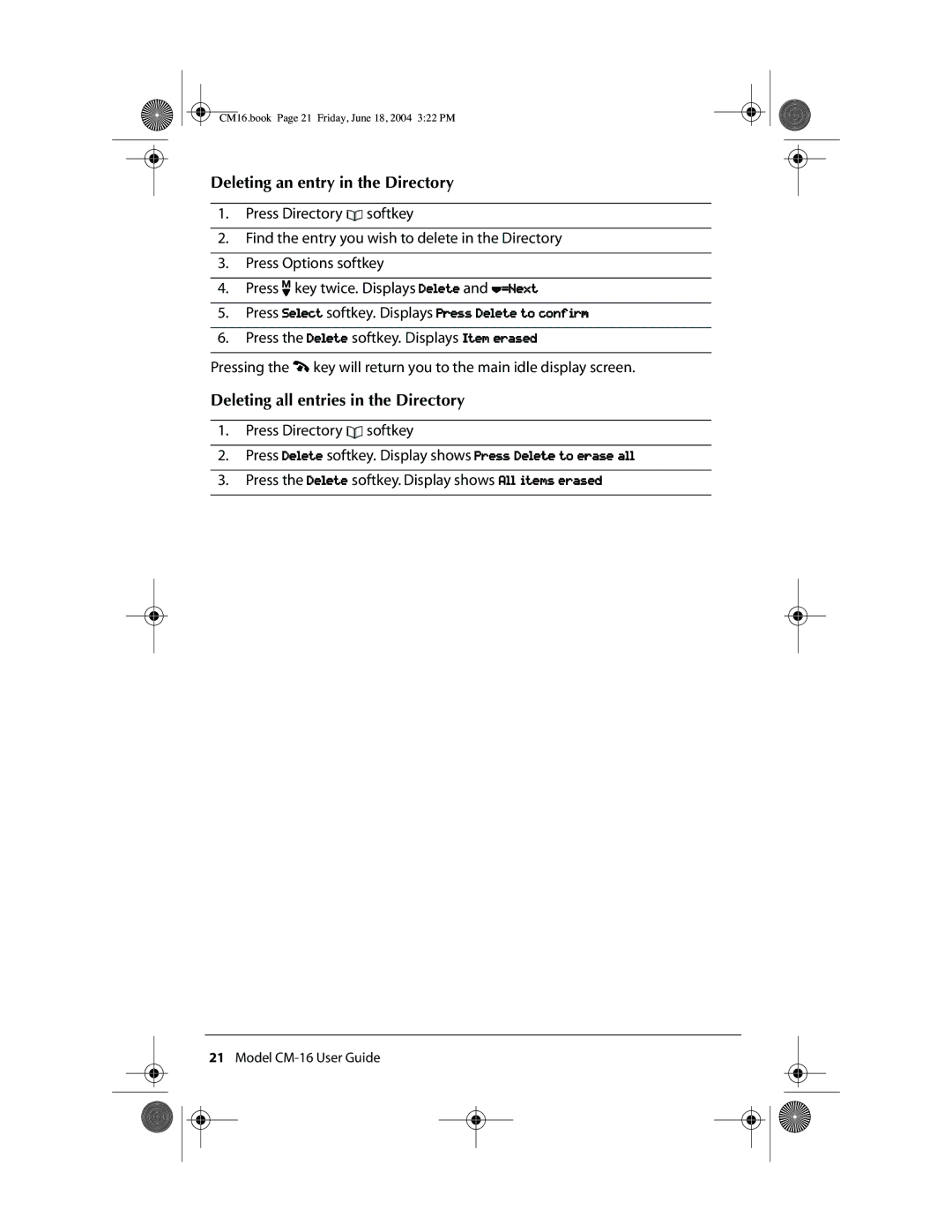CM16.book Page 21 Friday, June 18, 2004 3:22 PM
Deleting an entry in the Directory
1.Press Directory ![]() softkey
softkey
2.Find the entry you wish to delete in the Directory
3.Press Options softkey
4.Press L key twice. Displays Delete and s=Next
5.Press Select softkey. Displays Press Delete to confirm
6.Press the Delete softkey. Displays Item erased
Pressing the I key will return you to the main idle display screen.
Deleting all entries in the Directory
1.Press Directory ![]() softkey
softkey
2.Press Delete softkey. Display shows Press Delete to erase all
3.Press the Delete softkey. Display shows All items erased
21Model