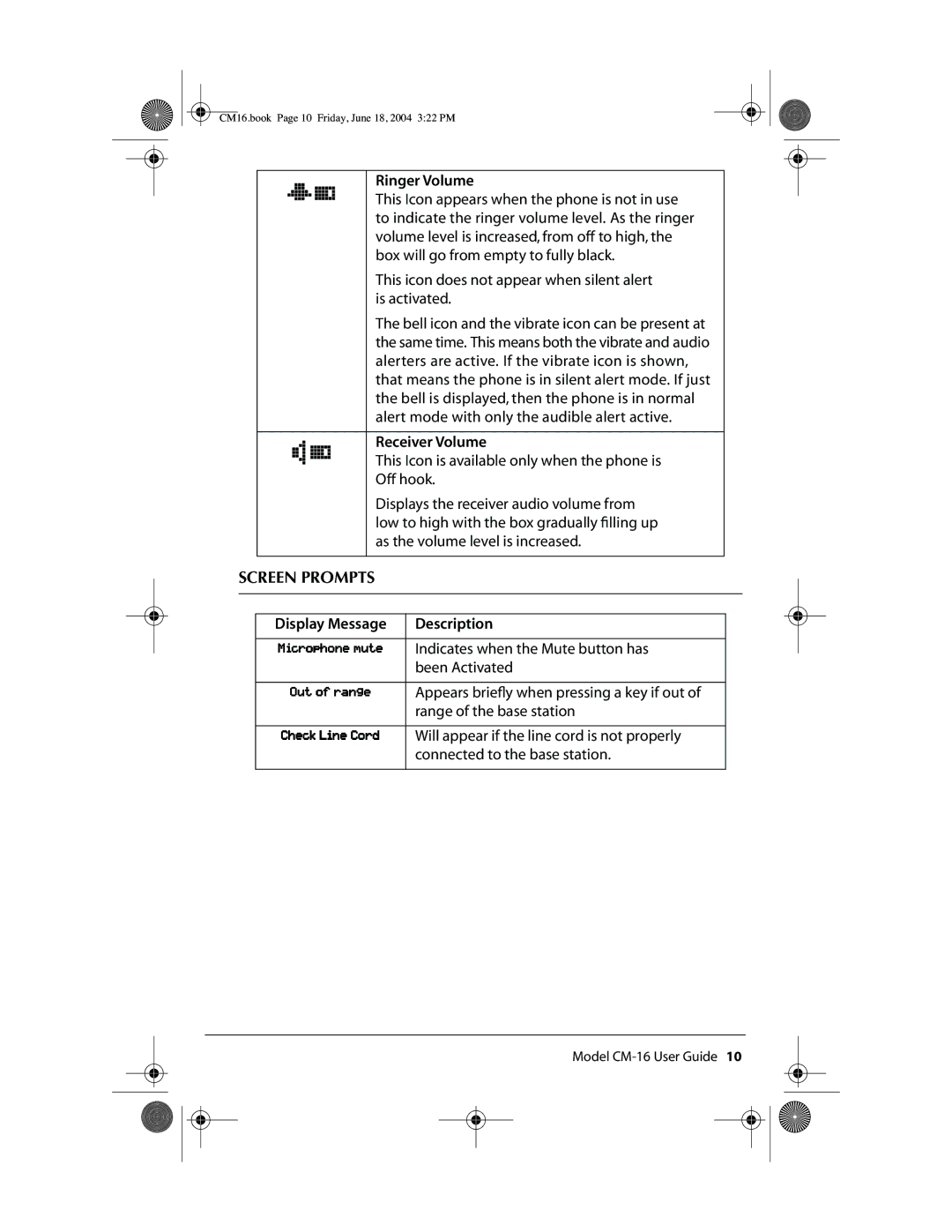CM16.book Page 10 Friday, June 18, 2004 3:22 PM
Ringer Volume
This Icon appears when the phone is not in use to indicate the ringer volume level. As the ringer volume level is increased, from off to high, the box will go from empty to fully black.
This icon does not appear when silent alert is activated.
The bell icon and the vibrate icon can be present at the same time. This means both the vibrate and audio alerters are active. If the vibrate icon is shown, that means the phone is in silent alert mode. If just the bell is displayed, then the phone is in normal alert mode with only the audible alert active.
Receiver Volume
This Icon is available only when the phone is
Off hook.
Displays the receiver audio volume from low to high with the box gradually filling up as the volume level is increased.
SCREEN PROMPTS
Display Message | Description |
|
|
Microphone mute | Indicates when the Mute button has |
| been Activated |
|
|
Out of range | Appears briefly when pressing a key if out of |
| range of the base station |
|
|
Check Line Cord | Will appear if the line cord is not properly |
| connected to the base station. |
|
|
Model