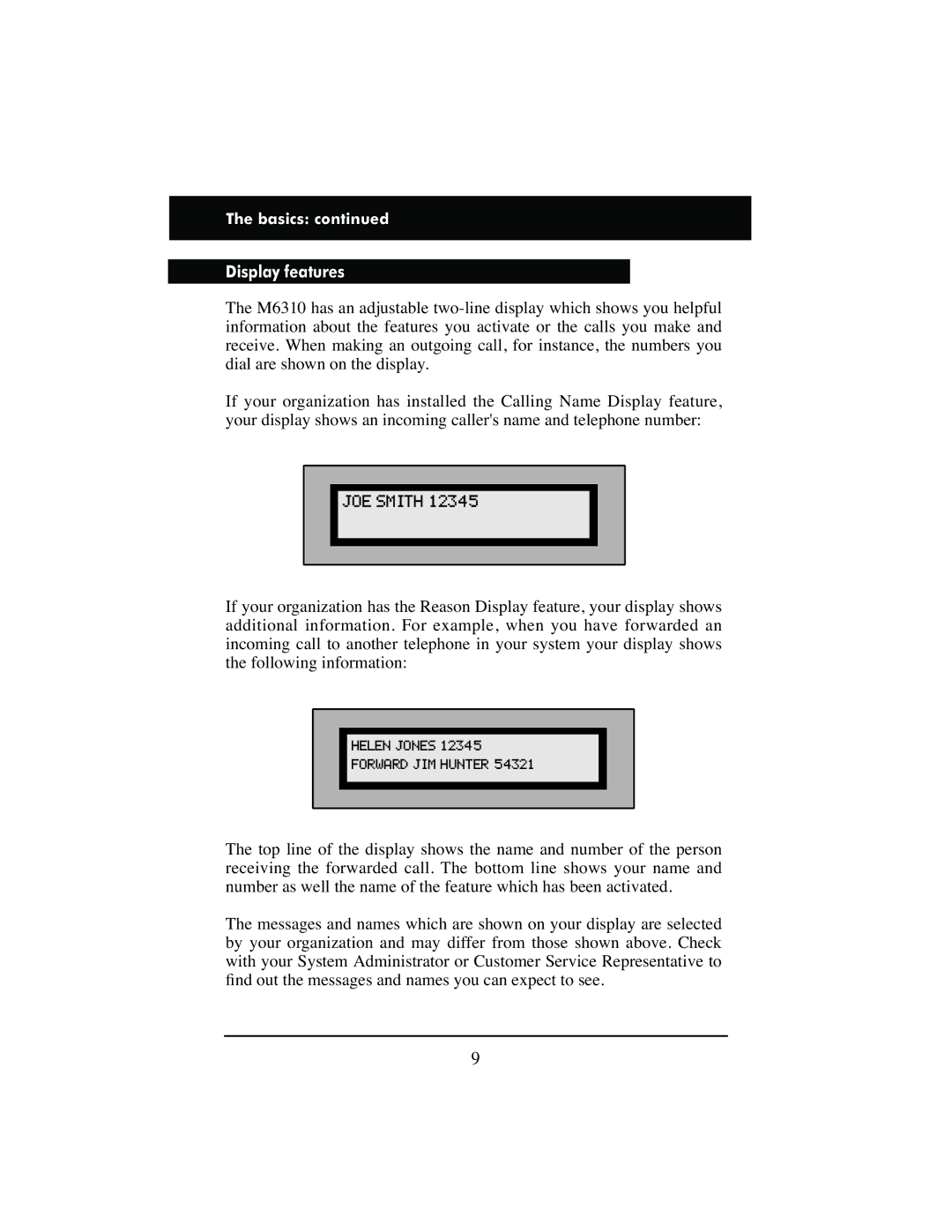The basics: continued
Display features
The M6310 has an adjustable
If your organization has installed the Calling Name Display feature, your display shows an incoming caller's name and telephone number:
JOE SMITH 12345
If your organization has the Reason Display feature, your display shows additional information. For example, when you have forwarded an incoming call to another telephone in your system your display shows the following information:
HELEN JONES 12345
FORWARD JIM HUNTER 54321
The top line of the display shows the name and number of the person receiving the forwarded call. The bottom line shows your name and number as well the name of the feature which has been activated.
The messages and names which are shown on your display are selected by your organization and may differ from those shown above. Check with your System Administrator or Customer Service Representative to find out the messages and names you can expect to see.
9