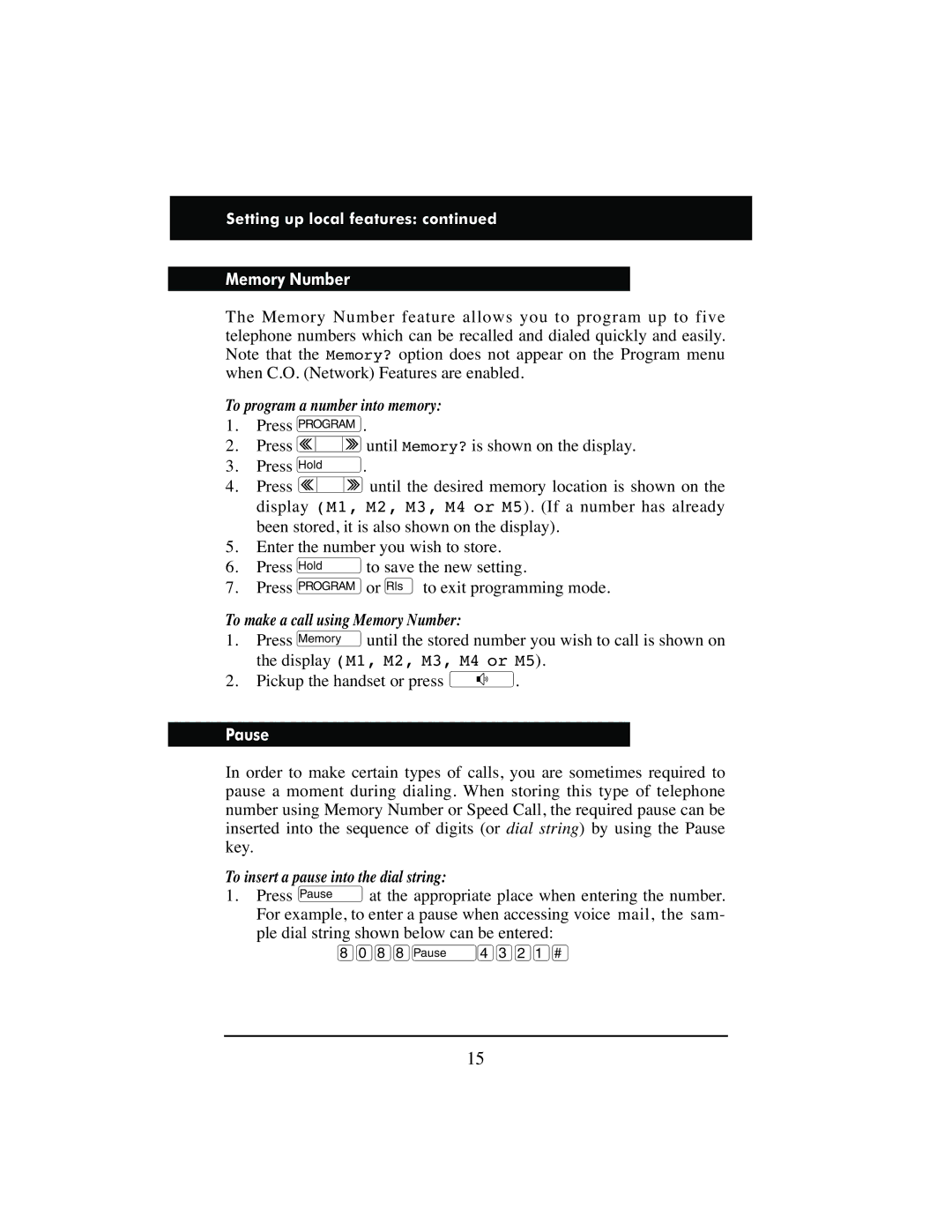Setting up local features: continued
Memory Number
The Memory Number feature allows you to program up to five telephone numbers which can be recalled and dialed quickly and easily. Note that the Memory? option does not appear on the Program menu when C.O. (Network) Features are enabled.
To program a number into memory:
1.Press b.
2.Press @until Memory? is shown on the display.
3.Press a.
4.Press @until the desired memory location is shown on the display (M1, M2, M3, M4 or M5). (If a number has already been stored, it is also shown on the display).
5.Enter the number you wish to store.
6.Press ato save the new setting.
7.Press bor rto exit programming mode.
To make a call using Memory Number:
1.Press duntil the stored number you wish to call is shown on the display (M1, M2, M3, M4 or M5).
2.Pickup the handset or press Y.
Pause
In order to make certain types of calls, you are sometimes required to pause a moment during dialing. When storing this type of telephone number using Memory Number or Speed Call, the required pause can be inserted into the sequence of digits (or dial string) by using the Pause key.
To insert a pause into the dial string:
1.Press eat the appropriate place when entering the number. For example, to enter a pause when accessing voice mail, the sam- ple dial string shown below can be entered:
8088e4321:
15