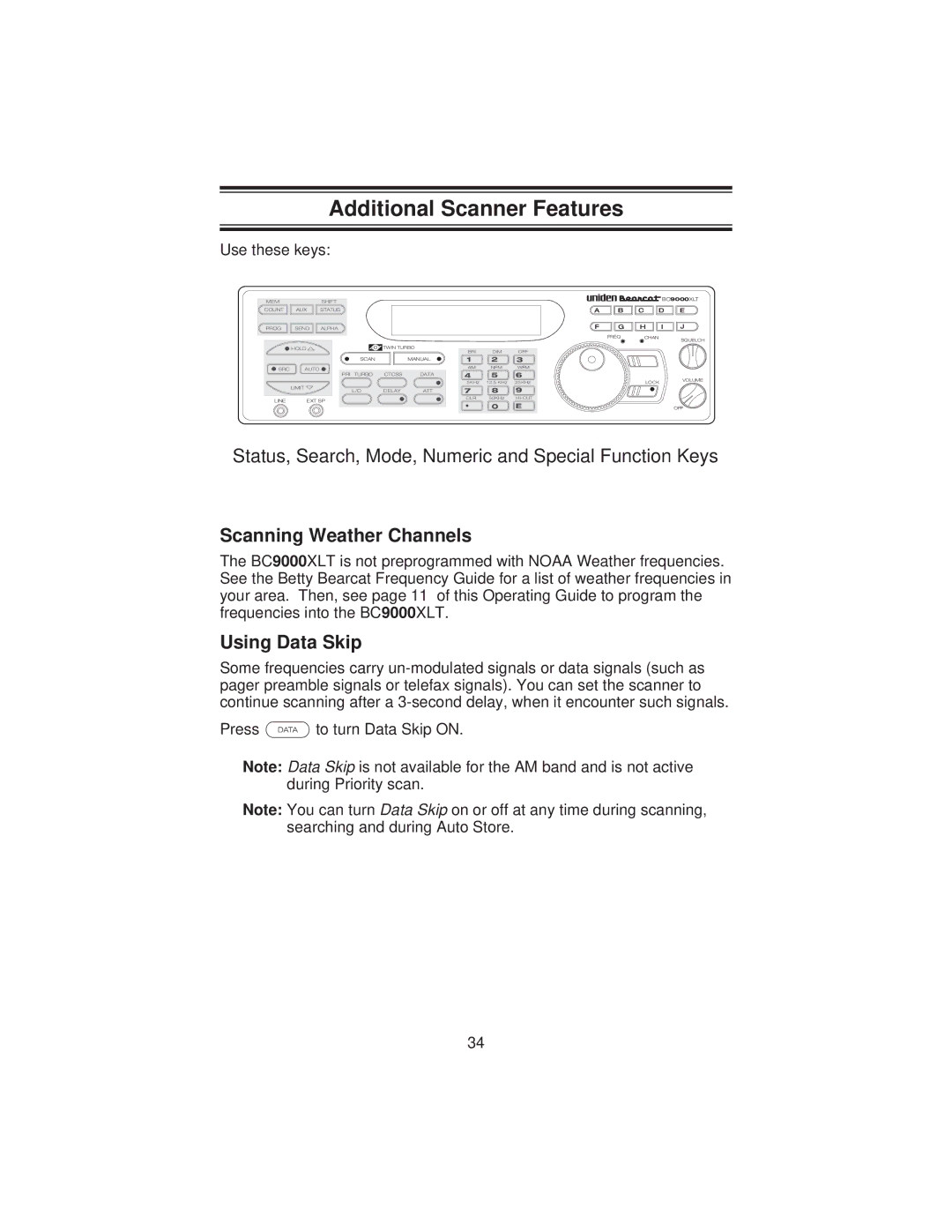Table of Contents
Introduction
Where to Obtain More Information
Types of Communication
Included with the BC9000XLT
BC9000XLT
Feature Highlights
Page
Base Installation
Getting Started
What is Scanning?
Searching
Bank a 000.0000MHz
Setting the Squelch
ON/OFF/VOLUME and Squelch Controls
Banks and Channels
Squelch Volume
Using the Rotary Tuner
Auto Sort
Programming Channels
Choosing a Programming Method
Scan and Numeric Keys
Programming By Manual Entry
Bank a P ch 1 L/O 000.0000MHz Bank a P ch 1 L/O 482.7625MHz
Bank a
Scan, Numeric Keys, and Rotary Tuning Controls
Bank a P ch
Programming With the Rotary Tuner
KHz ch 52 AM 123.7750MHz
Search, Scan, Numeric, and Bank Keys Rotary Tuning Controls
Programming with Search
SRC NFM 12 KHz 450.3750MHz
SRC NFM 12 KHz
KHz ch 53 NFM 450.3875MHz Bank D
Bank H Ch200 000.0000MHz
450.3875MHz
Programming With Auto Store
NFM 450.0000MHz NFM 810.0000MHz
5KHz STOch
Bank
1234567890
810.1125MHZ
Transferring a Programmed Frequency
Deleting a Programmed Frequency
Bank D ch 86 854.8625MHz Bank D ch 86 L/O 000.0000MHz
Bank D 450.3875MHz
Bank D 855.9125MHz
Enter Bank or ch 855.9125MHz
Bank a 000.0000MHz
Programming Channels with Alpha Characters
56789 /& ch Lmnopqrstu ch
From 1 to
Select Alpha or Ctcss Select chan 8 from 1 to
Bank Local Police
To Delete Alpha Characters
56789 Ocal Police
Press e to store the changes
Scan, Mode, Numeric, and Bank Keys
Scan Mode
Scanning All Programmed Channels and Banks
Bank Abcdefghij Sca n Bank a ch 8 855.9125MHz
Bank Abcdefghij Sca n
Turning Banks on or OFF
Sca n
Locking Out a Channel
Scan, Mode, and Numeric Keys Rotary Tuning Controls
Locking Out Channels
Bank E H10 853.1125MHz
Unlocking a Channel
Bank a P ch 1 482.7625MHz
Unlocking All Channels
Moving the Priority Channel
Using Priority Scan
Scan, Mode, and Numeric Keys, and Rotary Tuning Controls
Bank a ch 9 325.0500MHz Bank a P ch 9 325.0500MHz
Search Mode
Beginning a Search
Search Keys, and Rotary Tuning Controls
Scrolling Frequencies During a Search
Using Search Delay
Using Turbo Search
Mode Keys
SRC NFM 5 KHz
Locking Out Frequencies
Unlocking a Frequency
0KHz 47.2250MHz
Unlocking All Frequencies
Birdies
Status, Search, Mode, Numeric and Special Function Keys
Additional Scanner Features
Using Data Skip
Scanning Weather Channels
KHz ch230 .0KHz
Changing the Frequency Step
0KHz ch 230 NFM 48.0000MHz
48.0000MHz
SRC WFM 5.0KHz
Setting the Signal Mode
Status, Numeric and Special Function Keys
SRC WFM 5 KHz
Using Signal Attenuation
Bank C ch
Using Count to Monitor Channel Activity
Scan, and Mode Keys
Count01P ch 1 482.7625MHz
Count 01P ch 1 482.7625MHz
Displaying Bank Memory Status
Bank E 854.9800MHz
Bank E P**-*--*L L L
Using Auto Recording
Record ch 1 482.7625MHz
Bank C 5KHz
Record ch 1 482.7625MHz Bank a P ch 1 482.7625MHz
Bank C 854.2875MHz Bank C ch
Viewing Scanner Status Information
0KHz ch 10 HI-CUTOFF
Bank C
000.0
0KHz NFM 46.0550MHz 0KHz ch
Status and Special Function Keys
Using Hi-Cut
Display Light
Ctcss Operation
Installing the Ctcss Board
Lift
Ctcss Board installed To speaker Inside Top Cover
Select Alpha or Ctcss
Using Ctcss
KHz ch 72 854.2875MHz
Bank C 854.2875MHz
Select chan
From
Select chan 72 from 1 to From 1 to
Ctcss Tone Frequencies
Select chan 72 from 1 to
82.5
General Use
Care and Maintenance
Cleaning
Location
Troubleshooting
Scanner won’t work
Optional Accessories and Replacement Parts
Specifications
BC9000XLT
Precautions
BC9000XLT Controls
One Year Limited Warranty

![]()
![]() BC9000XLT
BC9000XLT