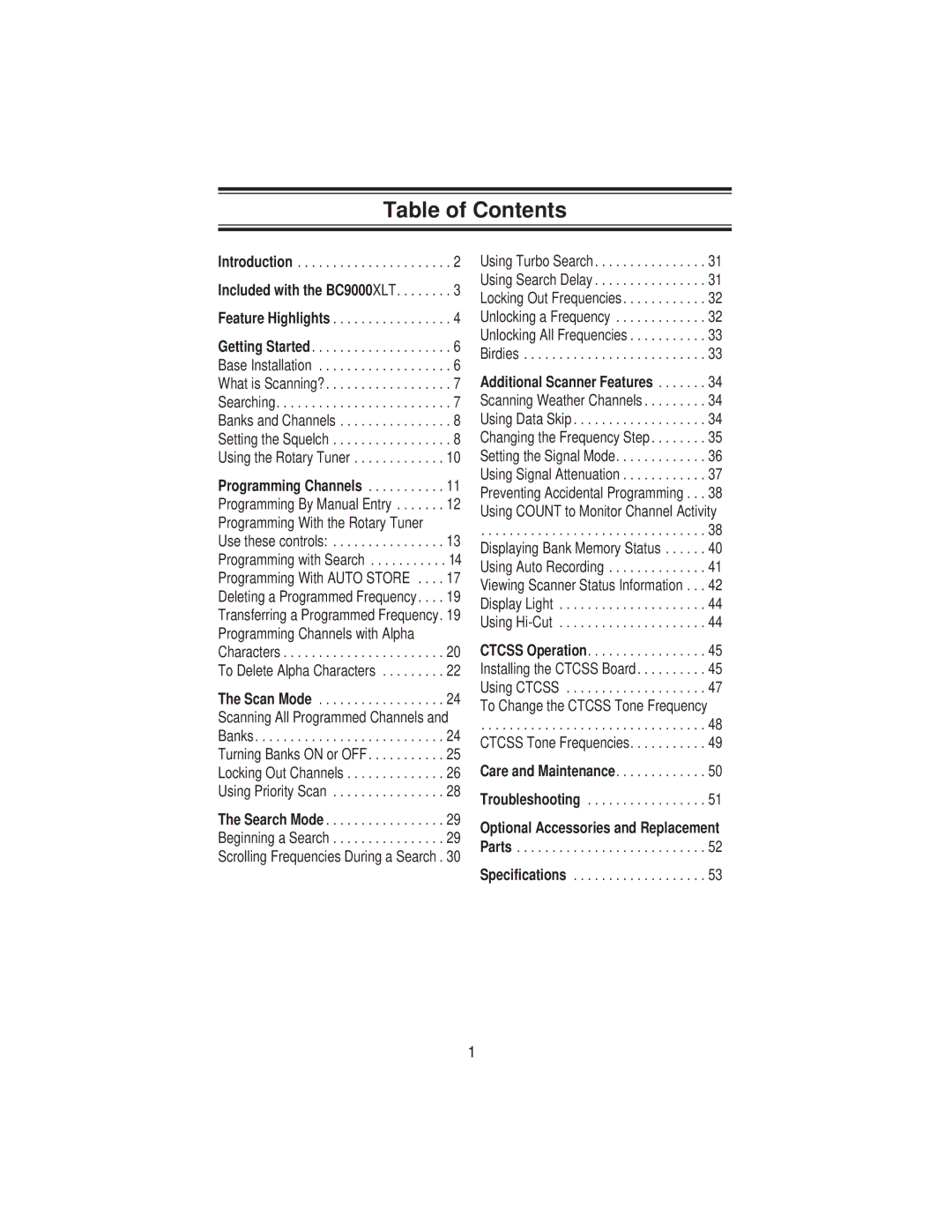Introduction . . . . . . . . . . . . . . . . . . . . . . 2
Included with the BC9000XLT. . . . . . . . 3
Feature Highlights . . . . . . . . . . . . . . . . . 4
Getting Started . . . . . . . . . . . . . . . . . . . . 6 Base Installation . . . . . . . . . . . . . . . . . . . 6 What is Scanning?. . . . . . . . . . . . . . . . . . 7 Searching. . . . . . . . . . . . . . . . . . . . . . . . . 7 Banks and Channels . . . . . . . . . . . . . . . . 8 Setting the Squelch . . . . . . . . . . . . . . . . . 8 Using the Rotary Tuner . . . . . . . . . . . . . 10
Programming Channels . . . . . . . . . . . 11 Programming By Manual Entry . . . . . . . 12 Programming With the Rotary Tuner Use these controls: . . . . . . . . . . . . . . . . 13 Programming with Search . . . . . . . . . . . 14 Programming With AUTO STORE . . . . 17 Deleting a Programmed Frequency. . . . 19 Transferring a Programmed Frequency. 19 Programming Channels with Alpha Characters . . . . . . . . . . . . . . . . . . . . . . . 20 To Delete Alpha Characters . . . . . . . . . 22
The Scan Mode . . . . . . . . . . . . . . . . . . 24 Scanning All Programmed Channels and Banks. . . . . . . . . . . . . . . . . . . . . . . . . . . 24 Turning Banks ON or OFF. . . . . . . . . . . 25 Locking Out Channels . . . . . . . . . . . . . . 26 Using Priority Scan . . . . . . . . . . . . . . . . 28
The Search Mode . . . . . . . . . . . . . . . . . 29
Beginning a Search . . . . . . . . . . . . . . . . 29
Scrolling Frequencies During a Search . 30
Using Turbo Search. . . . . . . . . . . . . . . . 31
Using Search Delay . . . . . . . . . . . . . . . . 31
Locking Out Frequencies. . . . . . . . . . . . 32
Unlocking a Frequency . . . . . . . . . . . . . 32
Unlocking All Frequencies . . . . . . . . . . . 33
Birdies . . . . . . . . . . . . . . . . . . . . . . . . . . 33
Additional Scanner Features . . . . . . . 34 Scanning Weather Channels . . . . . . . . . 34 Using Data Skip . . . . . . . . . . . . . . . . . . . 34 Changing the Frequency Step . . . . . . . . 35 Setting the Signal Mode. . . . . . . . . . . . . 36 Using Signal Attenuation . . . . . . . . . . . . 37 Preventing Accidental Programming . . . 38 Using COUNT to Monitor Channel Activity
. . . . . . . . . . . . . . . . . . . . . . . . . . . . . . . . 38 Displaying Bank Memory Status . . . . . . 40 Using Auto Recording . . . . . . . . . . . . . . 41 Viewing Scanner Status Information . . . 42 Display Light . . . . . . . . . . . . . . . . . . . . . 44 Using
CTCSS Operation. . . . . . . . . . . . . . . . . 45
Installing the CTCSS Board. . . . . . . . . . 45
Using CTCSS . . . . . . . . . . . . . . . . . . . . 47
To Change the CTCSS Tone Frequency
. . . . . . . . . . . . . . . . . . . . . . . . . . . . . . . . 48
CTCSS Tone Frequencies. . . . . . . . . . . 49
Care and Maintenance. . . . . . . . . . . . . 50
Troubleshooting . . . . . . . . . . . . . . . . . 51
Optional Accessories and Replacement
Parts . . . . . . . . . . . . . . . . . . . . . . . . . . . 52
Specifications . . . . . . . . . . . . . . . . . . . 53
1