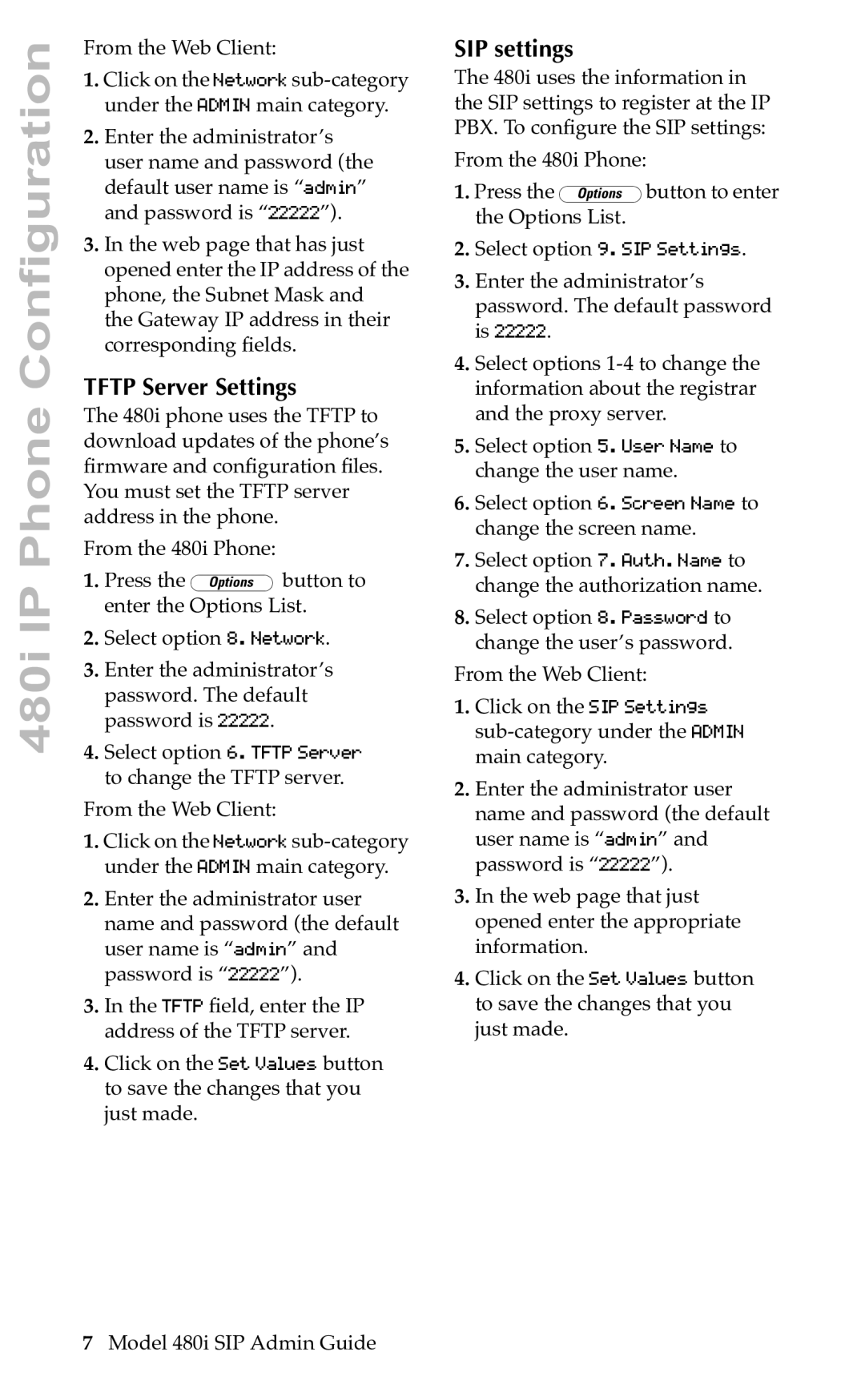480i IP Phone Configuration
From the Web Client:
1.Click on the Network
2.Enter the administrator’s user name and password (the default user name is “admin” and password is “22222”).
3.In the web page that has just opened enter the IP address of the phone, the Subnet Mask and the Gateway IP address in their corresponding Þelds.
TFTP Server Settings
The 480i phone uses the TFTP to download updates of the phone’s Þrmware and conÞguration Þles. You must set the TFTP server address in the phone.
From the 480i Phone:
1.Press the £button to enter the Options List.
2.Select option 8. Network.
3.Enter the administrator’s password. The default password is 22222.
4.Select option 6. TFTP Server to change the TFTP server.
From the Web Client:
1.Click on the Network
2.Enter the administrator user name and password (the default user name is “admin” and password is “22222”).
3.In the TFTP Þeld, enter the IP address of the TFTP server.
4.Click on the Set Values button to save the changes that you just made.
SIP settings
The 480i uses the information in the SIP settings to register at the IP PBX. To conÞgure the SIP settings:
From the 480i Phone:
1.Press the £button to enter the Options List.
2.Select option 9. SIP Settings.
3.Enter the administrator’s password. The default password is 22222.
4.Select options
5.Select option 5. User Name to change the user name.
6.Select option 6. Screen Name to change the screen name.
7.Select option 7. Auth. Name to change the authorization name.
8.Select option 8. Password to change the user’s password.
From the Web Client:
1.Click on the SIP Settings
2.Enter the administrator user name and password (the default user name is “admin” and password is “22222”).
3.In the web page that just opened enter the appropriate information.
4.Click on the Set Values button to save the changes that you just made.
7Model 480i SIP Admin Guide