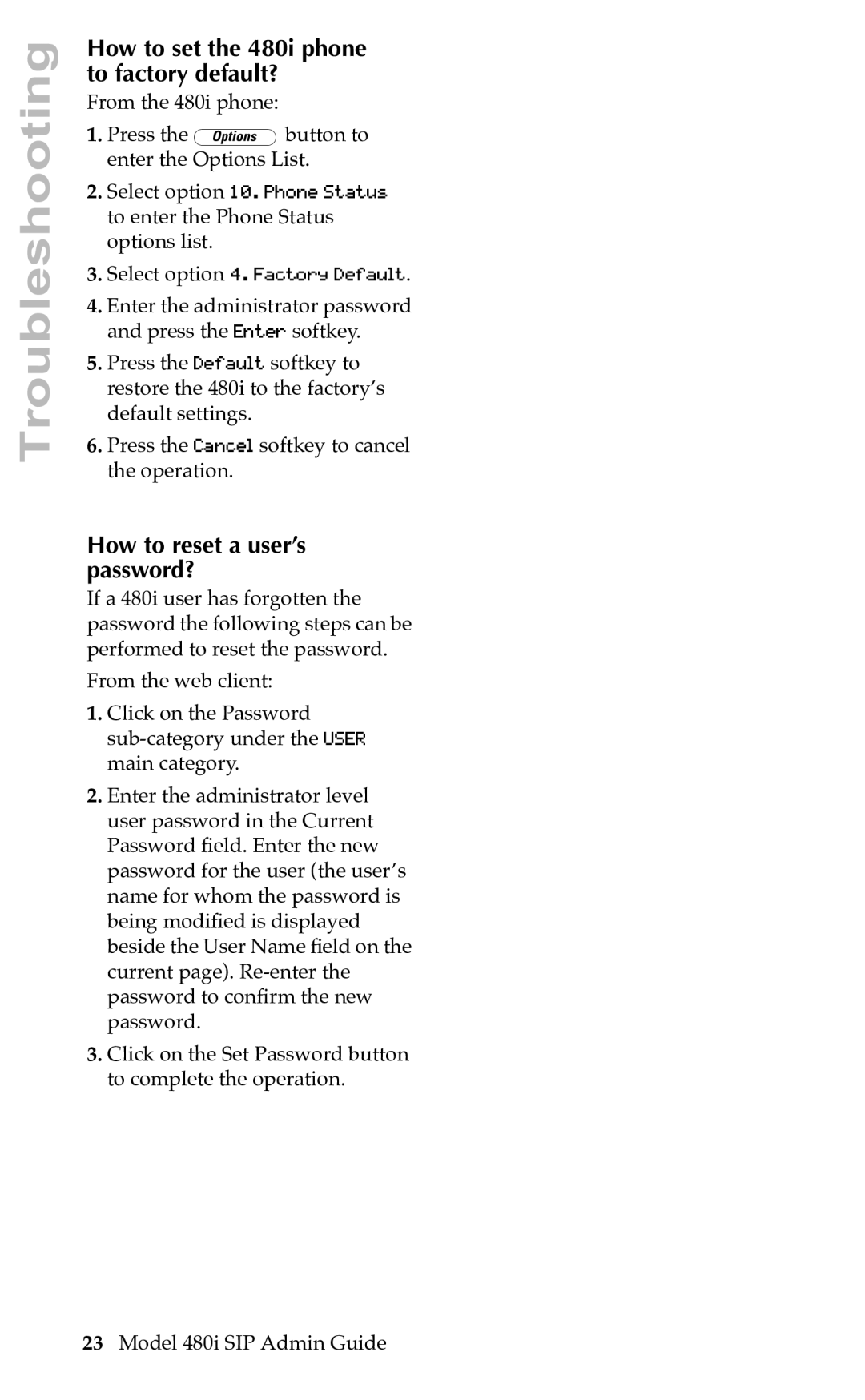Troubleshooting
How to set the 480i phone to factory default?
From the 480i phone:
1.Press the £button to enter the Options List.
2.Select option 10. Phone Status to enter the Phone Status options list.
3.Select option 4. Factory Default.
4.Enter the administrator password and press the Enter softkey.
5.Press the Default softkey to restore the 480i to the factory’s default settings.
6.Press the Cancel softkey to cancel the operation.
How to reset a user’s password?
If a 480i user has forgotten the password the following steps can be performed to reset the password.
From the web client:
1.Click on the Password
2.Enter the administrator level user password in the Current Password Þeld. Enter the new password for the user (the user’s name for whom the password is being modiÞed is displayed beside the User Name Þeld on the current page).
3.Click on the Set Password button to complete the operation.
23Model 480i SIP Admin Guide