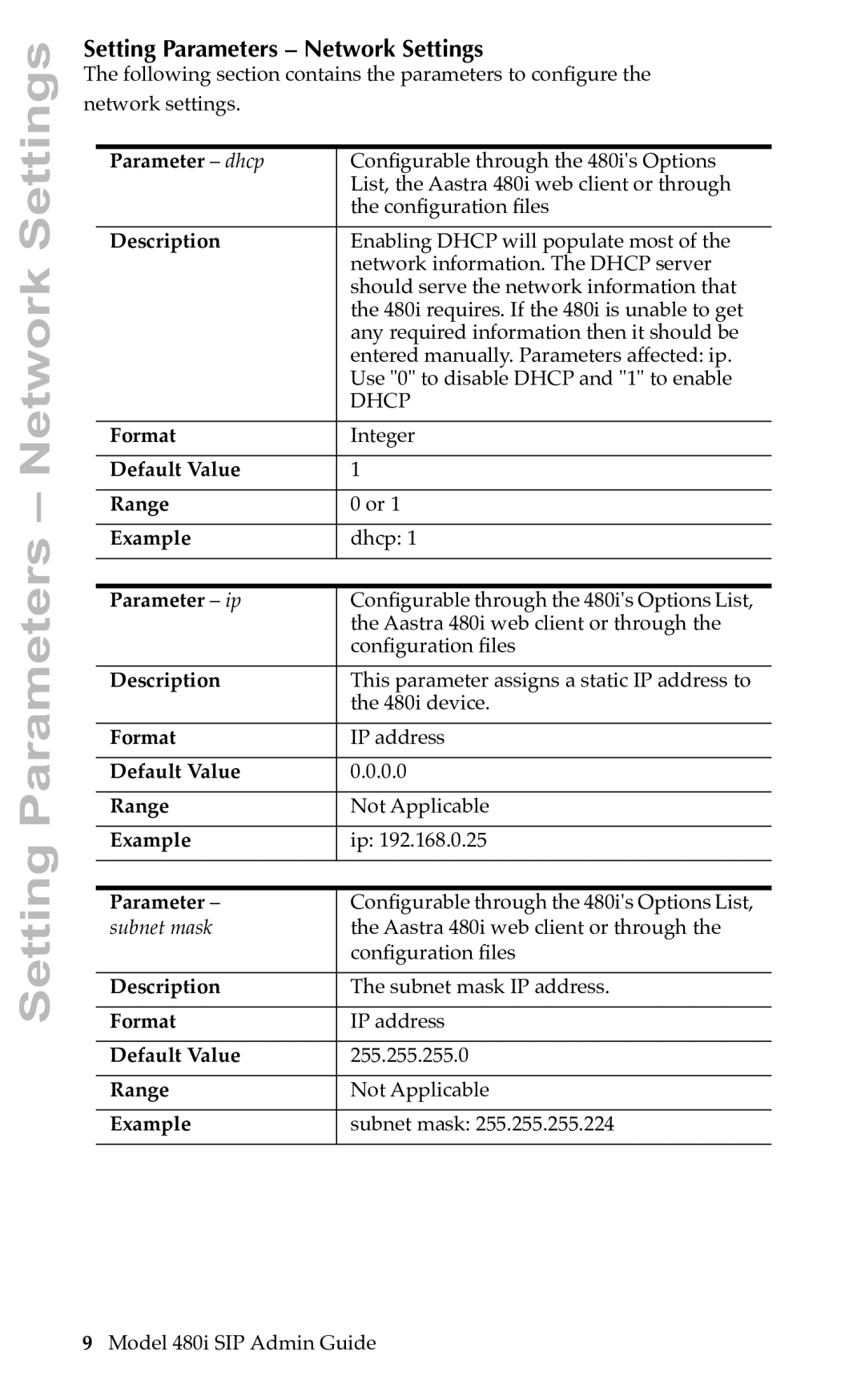Setting Parameters – Network Settings
Setting Parameters – Network Settings
The following section contains the parameters to conÞgure the network settings.
Parameter – dhcp | ConÞgurable through the 480i's Options |
| List, the Aastra 480i web client or through |
| the conÞguration Þles |
|
|
Description | Enabling DHCP will populate most of the |
| network information. The DHCP server |
| should serve the network information that |
| the 480i requires. If the 480i is unable to get |
| any required information then it should be |
| entered manually. Parameters affected: ip. |
| Use "0" to disable DHCP and "1" to enable |
| DHCP |
|
|
Format | Integer |
|
|
Default Value | 1 |
|
|
Range | 0 or 1 |
|
|
Example | dhcp: 1 |
|
|
|
|
Parameter – ip | ConÞgurable through the 480i's Options List, |
| the Aastra 480i web client or through the |
| conÞguration Þles |
|
|
Description | This parameter assigns a static IP address to |
| the 480i device. |
|
|
Format | IP address |
|
|
Default Value | 0.0.0.0 |
|
|
Range | Not Applicable |
|
|
Example | ip: 192.168.0.25 |
|
|
|
|
Parameter – | ConÞgurable through the 480i's Options List, |
subnet mask | the Aastra 480i web client or through the |
| conÞguration Þles |
|
|
Description | The subnet mask IP address. |
|
|
Format | IP address |
|
|
Default Value | 255.255.255.0 |
|
|
Range | Not Applicable |
|
|
Example | subnet mask: 255.255.255.224 |
|
|
9Model 480i SIP Admin Guide