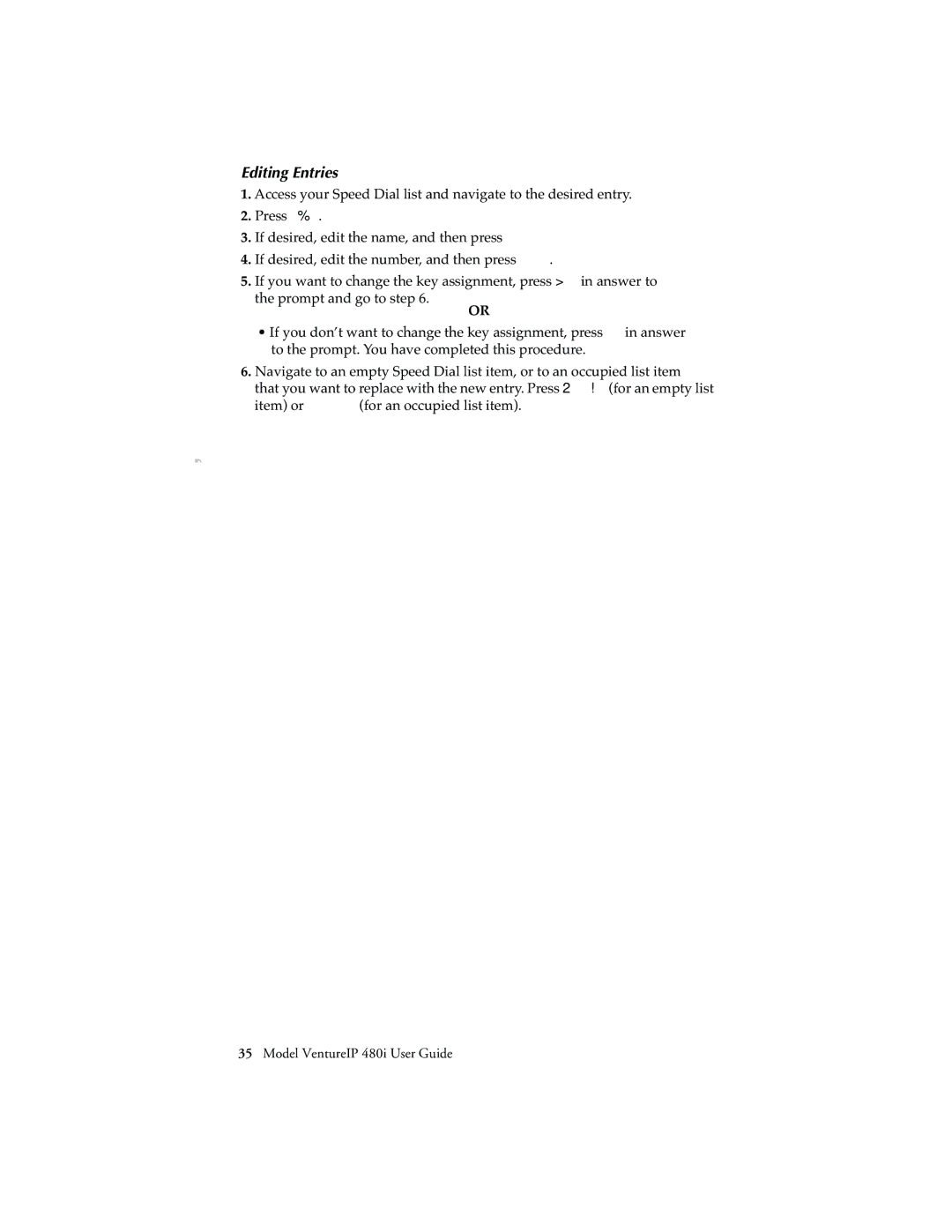VentureIP specifications
Aastra Telecom VentureIP represents a significant advancement in the realm of voice over Internet Protocol (VoIP) solutions, tailored for businesses of all sizes. This innovative telecommunications platform is designed to streamline communication processes, enhance productivity, and reduce operational costs. One of the primary features of VentureIP is its robust architecture, which allows for seamless integration with existing telephony systems.The platform supports a range of communication methods, including voice calls, video conferencing, and instant messaging, all utilizing a single, unified interface. This convergence simplifies user experience and reinforces collaboration among team members, regardless of their physical locations.
VentureIP also boasts advanced call management features, such as automatic call distribution, call routing, and interactive voice response systems. These functionalities help businesses efficiently manage incoming calls and ensure that clients are directed to the appropriate department or individual. Additionally, the platform offers detailed analytics and reporting tools that enable organizations to track call performance, analyze customer interactions, and make data-driven decisions.
Another notable characteristic of Aastra Telecom VentureIP is its commitment to security. The platform leverages encryption and secure protocols to protect sensitive communication data from potential threats. This focus on security is crucial for businesses handling confidential information, providing peace of mind for users and clients alike.
Scalability is also a key advantage of VentureIP. The system is designed to grow with the business, allowing for easy addition of users and services without the need for extensive infrastructural changes. This flexibility makes it an ideal choice for organizations anticipating growth or fluctuating communication needs.
Moreover, Aastra Telecom VentureIP is built to support various technologies, including Session Initiation Protocol (SIP), ensuring compatibility with a wide array of devices and applications. This interoperability extends the functionality of the platform and enables businesses to build a customized communication environment that meets their specific requirements.
In summary, Aastra Telecom VentureIP is a comprehensive VoIP solution that combines cutting-edge features, robust technologies, and flexible characteristics to empower businesses. Its capabilities in enhancing collaboration, security, and scalability make it a valuable asset for organizations looking to optimize their communication strategies in an increasingly digital world.