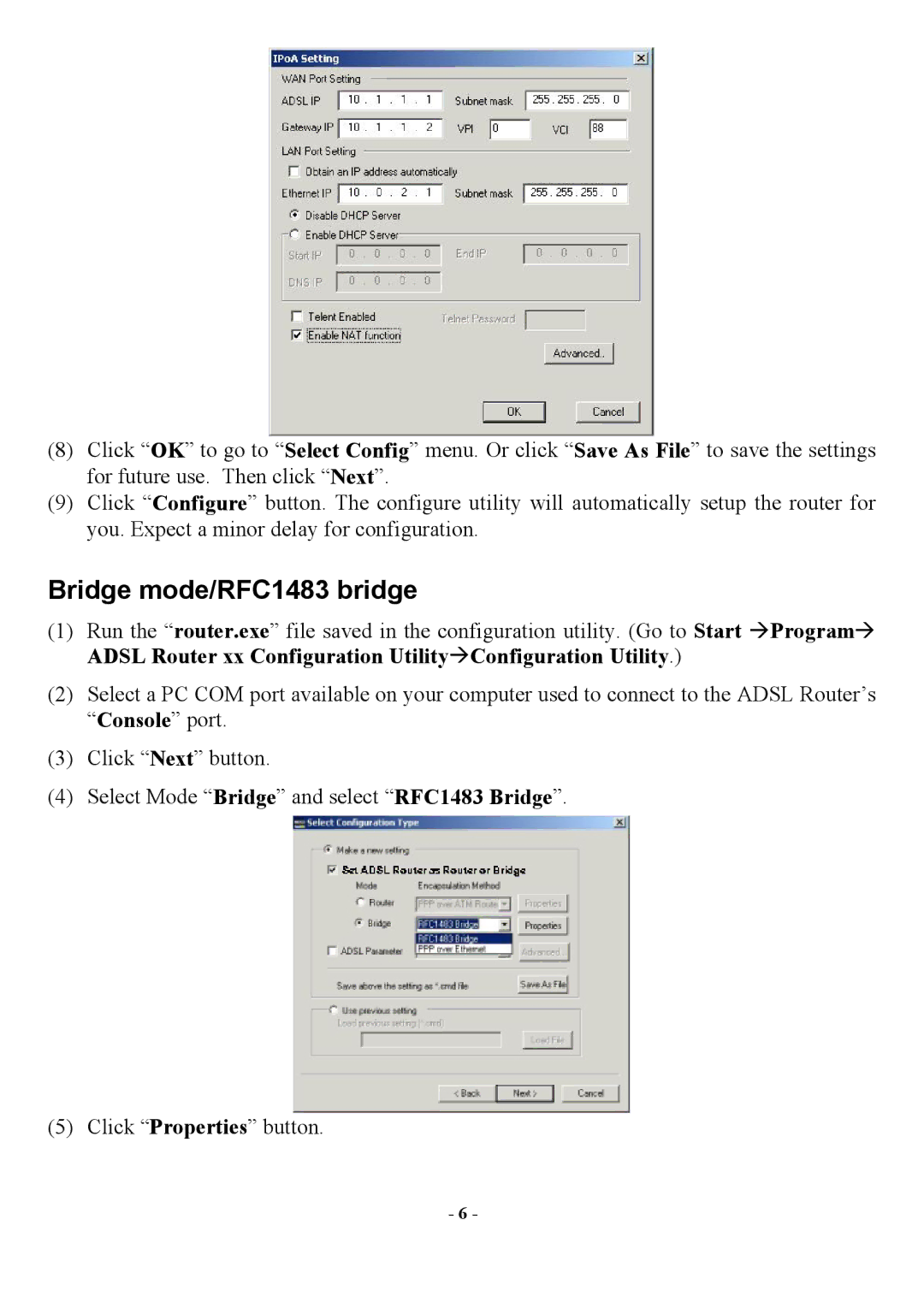(8)Click “OK” to go to “Select Config” menu. Or click “Save As File” to save the settings for future use. Then click “Next”.
(9)Click “Configure” button. The configure utility will automatically setup the router for you. Expect a minor delay for configuration.
Bridge mode/RFC1483 bridge
(1)Run the “router.exe” file saved in the configuration utility. (Go to Start ÆProgramÆ ADSL Router xx Configuration UtilityÆConfiguration Utility.)
(2)Select a PC COM port available on your computer used to connect to the ADSL Router’s “Console” port.
(3)Click “Next” button.
(4)Select Mode “Bridge” and select “RFC1483 Bridge”.
(5) Click “Properties” button.
- 6 -