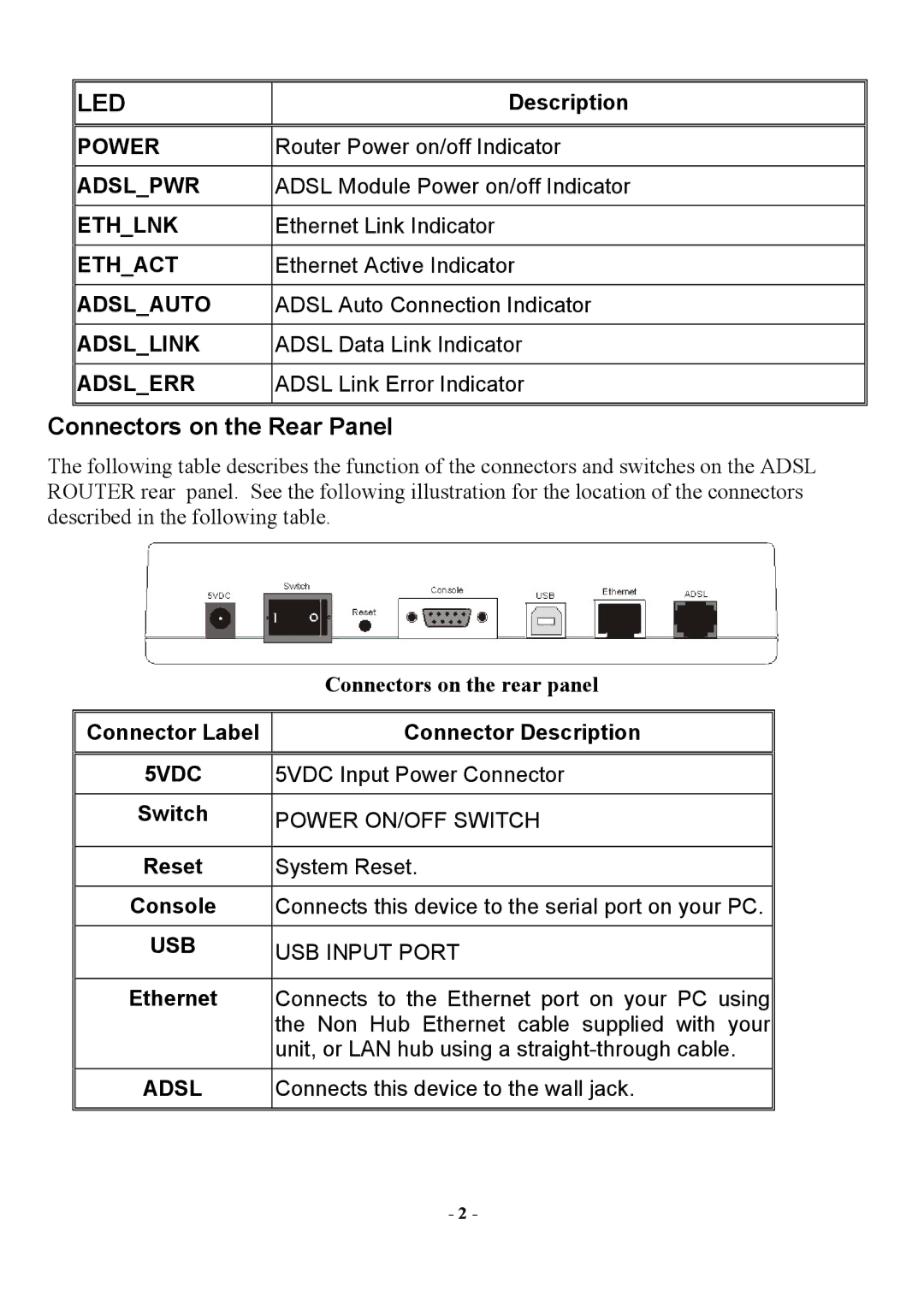LED | Description |
|
|
POWER | Router Power on/off Indicator |
|
|
ADSL_PWR | ADSL Module Power on/off Indicator |
|
|
ETH_LNK | Ethernet Link Indicator |
|
|
ETH_ACT | Ethernet Active Indicator |
|
|
ADSL_AUTO | ADSL Auto Connection Indicator |
|
|
ADSL_LINK | ADSL Data Link Indicator |
|
|
ADSL_ERR | ADSL Link Error Indicator |
|
|
Connectors on the Rear Panel
The following table describes the function of the connectors and switches on the ADSL ROUTER rear panel. See the following illustration for the location of the connectors described in the following table.
| Connectors on the rear panel |
|
|
Connector Label | Connector Description |
|
|
5VDC | 5VDC Input Power Connector |
|
|
Switch | POWER ON/OFF SWITCH |
|
|
Reset | System Reset. |
|
|
Console | Connects this device to the serial port on your PC. |
|
|
USB | USB INPUT PORT |
|
|
Ethernet | Connects to the Ethernet port on your PC using |
| the Non Hub Ethernet cable supplied with your |
| unit, or LAN hub using a |
|
|
ADSL | Connects this device to the wall jack. |
|
|
- 2 -