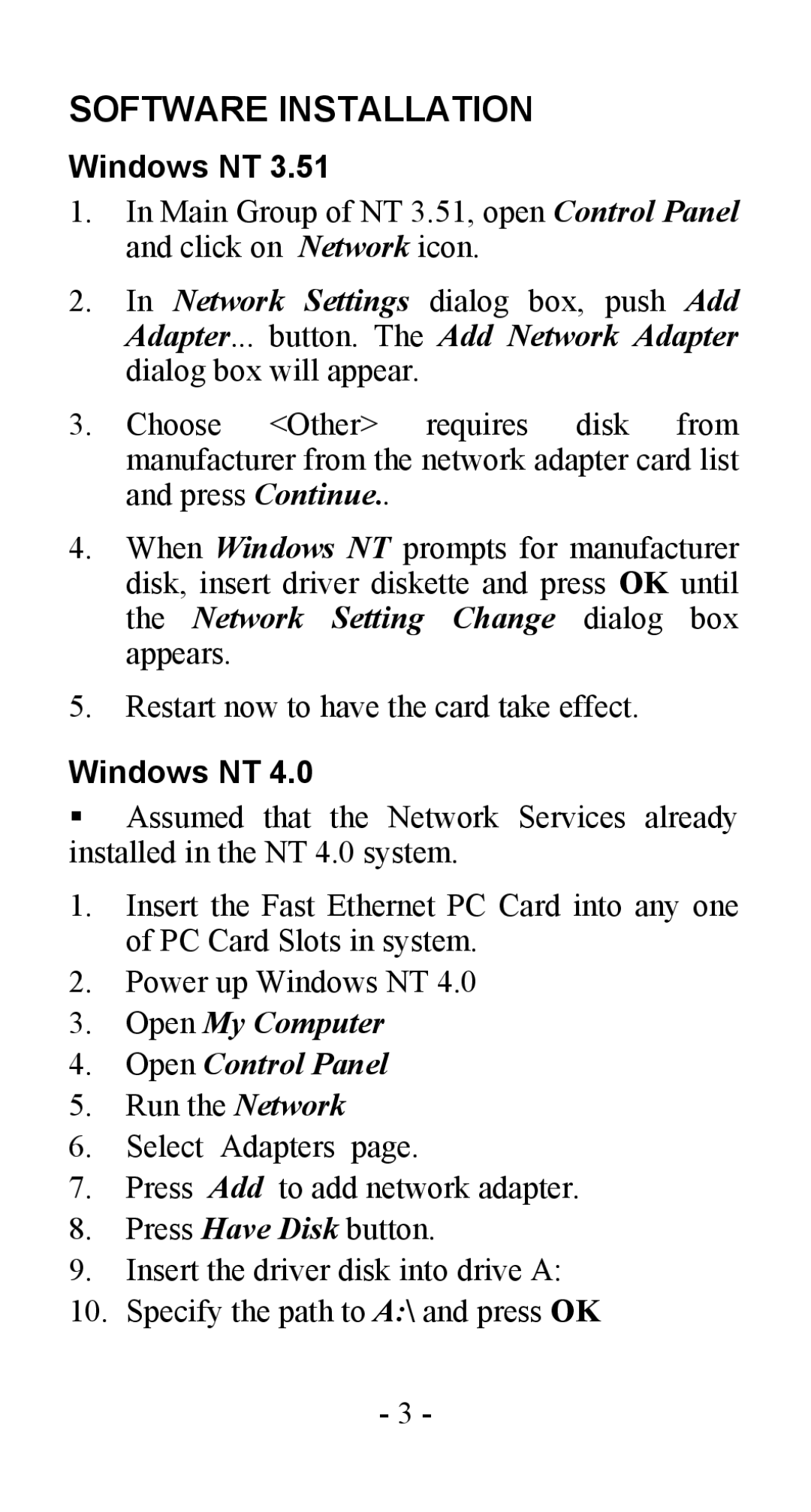SOFTWARE INSTALLATION
Windows NT 3.51
1.In Main Group of NT 3.51, open Control Panel and click on Network icon.
2.In Network Settings dialog box, push Add Adapter... button. The Add Network Adapter dialog box will appear.
3.Choose <Other> requires disk from manufacturer from the network adapter card list and press Continue..
4.When Windows NT prompts for manufacturer disk, insert driver diskette and press OK until the Network Setting Change dialog box appears.
5.Restart now to have the card take effect.
Windows NT 4.0
Assumed that the Network Services already installed in the NT 4.0 system.
1.Insert the Fast Ethernet PC Card into any one of PC Card Slots in system.
2.Power up Windows NT 4.0
3.Open My Computer
4.Open Control Panel
5.Run the Network
6.Select Adapters page.
7.Press Add to add network adapter.
8.Press Have Disk button.
9.Insert the driver disk into drive A:
10.Specify the path to A:\ and press OK
- 3 -