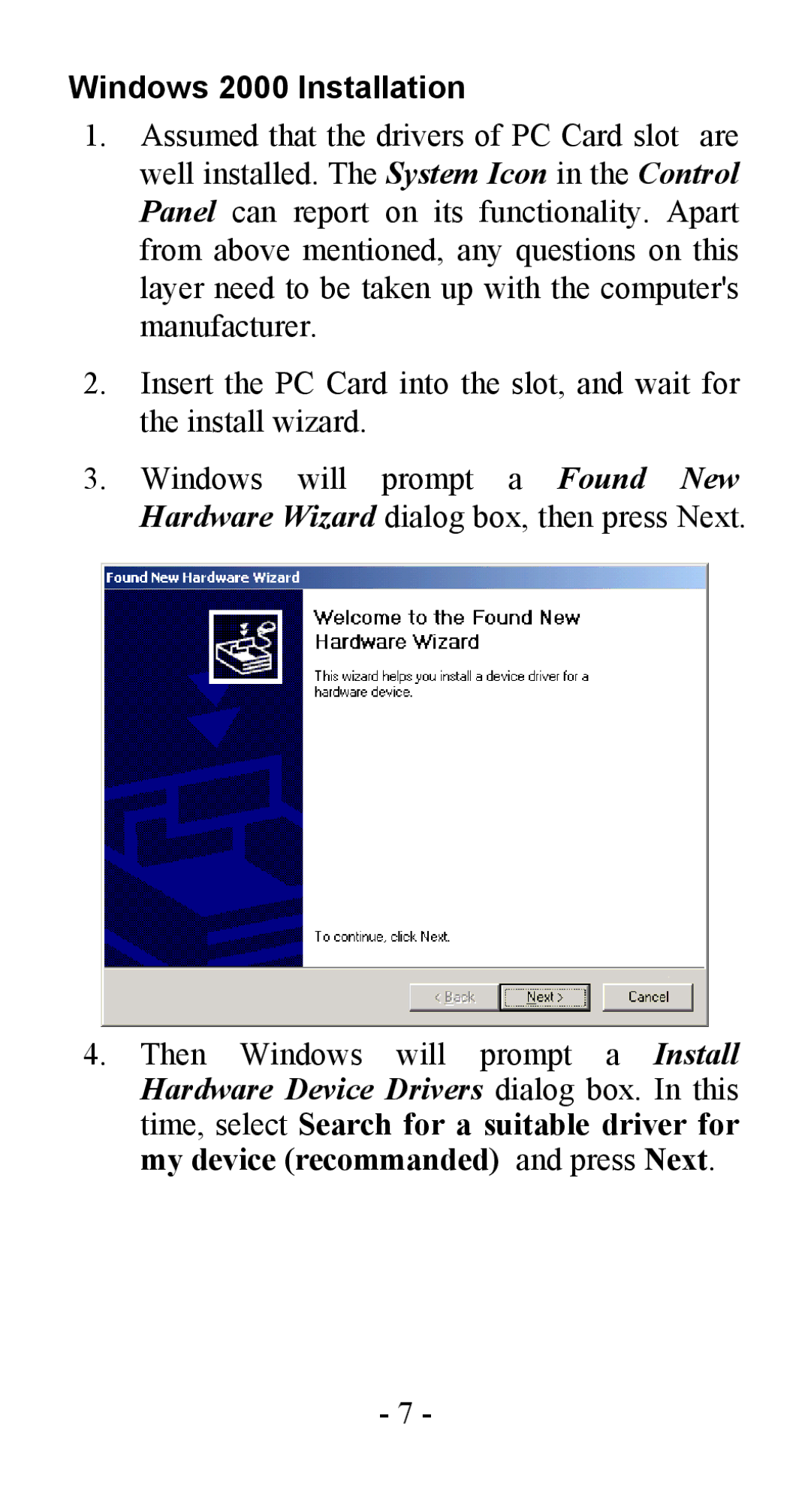Windows 2000 Installation
1.Assumed that the drivers of PC Card slot are well installed. The System Icon in the Control Panel can report on its functionality. Apart from above mentioned, any questions on this layer need to be taken up with the computer's manufacturer.
2.Insert the PC Card into the slot, and wait for the install wizard.
3.Windows will prompt a Found New Hardware Wizard dialog box, then press Next.
4.Then Windows will prompt a Install Hardware Device Drivers dialog box. In this time, select Search for a suitable driver for my device (recommanded) and press Next.
- 7 -