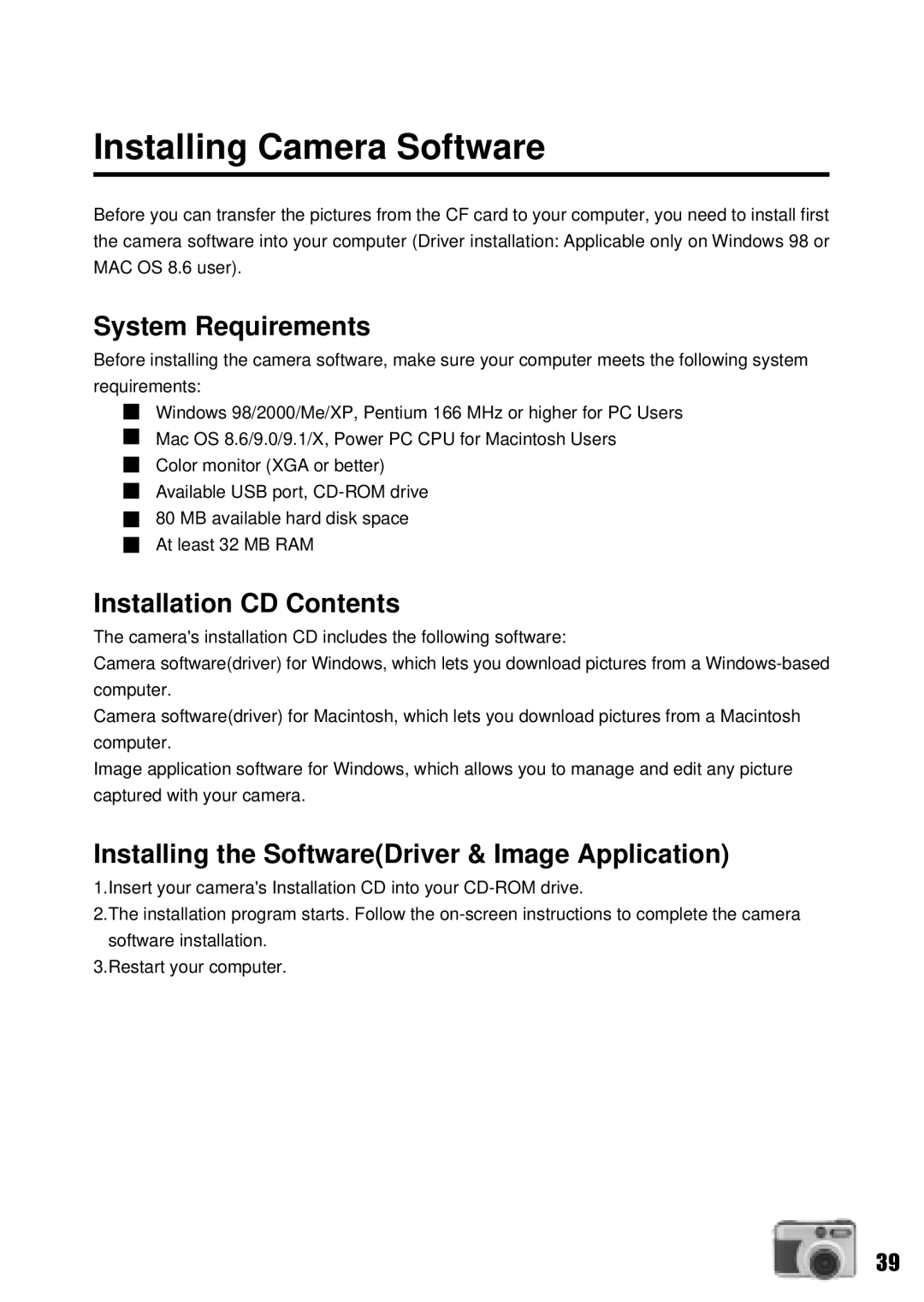Installing Camera Software
Before you can transfer the pictures from the CF card to your computer, you need to install first the camera software into your computer (Driver installation: Applicable only on Windows 98 or MAC OS 8.6 user).
System Requirements
Before installing the camera software, make sure your computer meets the following system requirements:
Windows 98/2000/Me/XP, Pentium 166 MHz or higher for PC Users
Mac OS 8.6/9.0/9.1/X, Power PC CPU for Macintosh Users
Color monitor (XGA or better)
Available USB port,
80 MB available hard disk space
At least 32 MB RAM
Installation CD Contents
The camera's installation CD includes the following software:
Camera software(driver) for Windows, which lets you download pictures from a
Camera software(driver) for Macintosh, which lets you download pictures from a Macintosh computer.
Image application software for Windows, which allows you to manage and edit any picture captured with your camera.
Installing the Software(Driver & Image Application)
1.Insert your camera's Installation CD into your
2.The installation program starts. Follow the
3.Restart your computer.
39