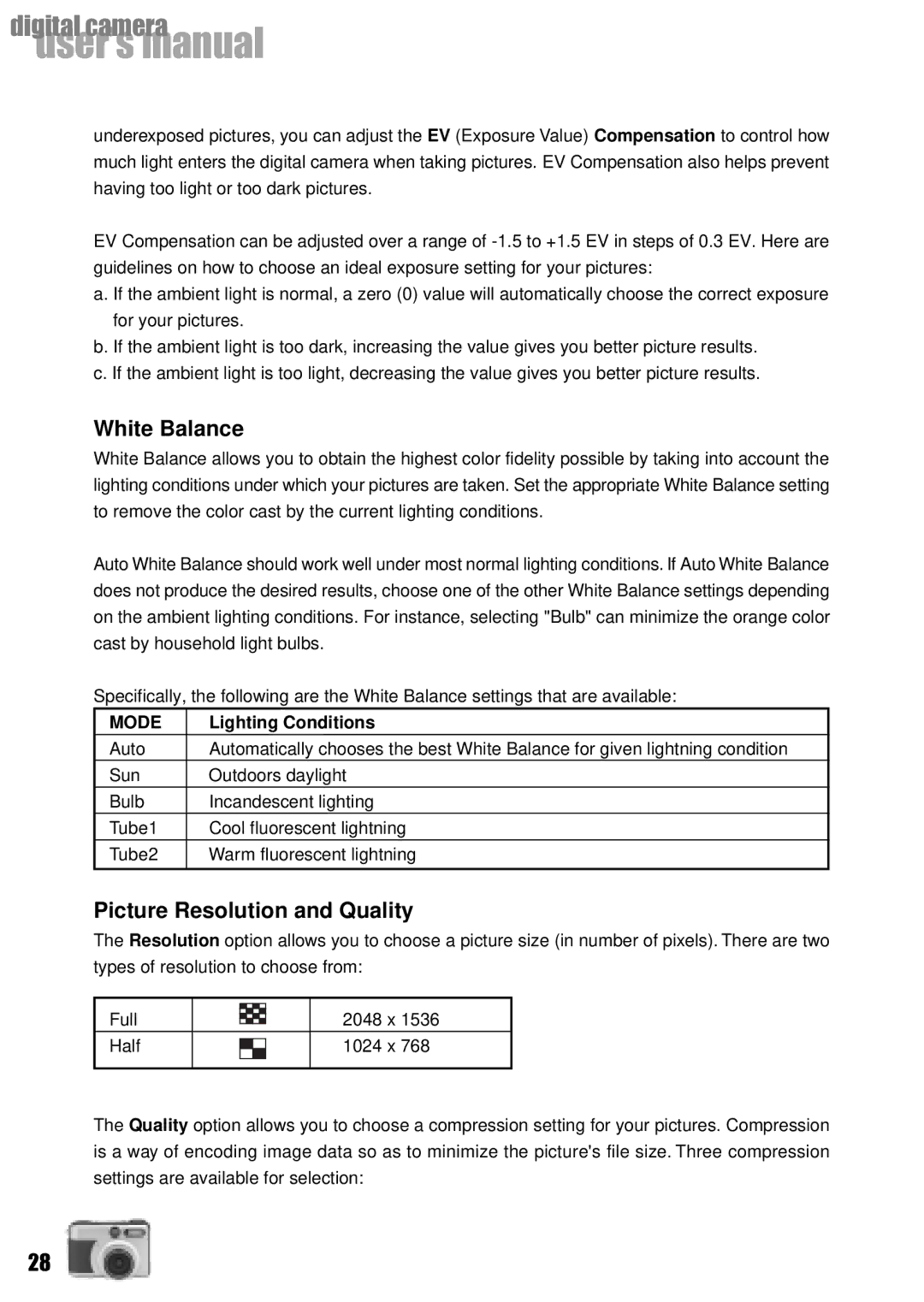digital camera
user’s manual
underexposed pictures, you can adjust the EV (Exposure Value) Compensation to control how much light enters the digital camera when taking pictures. EV Compensation also helps prevent having too light or too dark pictures.
EV Compensation can be adjusted over a range of
a. If the ambient light is normal, a zero (0) value will automatically choose the correct exposure for your pictures.
b. If the ambient light is too dark, increasing the value gives you better picture results. c. If the ambient light is too light, decreasing the value gives you better picture results.
White Balance
White Balance allows you to obtain the highest color fidelity possible by taking into account the lighting conditions under which your pictures are taken. Set the appropriate White Balance setting to remove the color cast by the current lighting conditions.
Auto White Balance should work well under most normal lighting conditions. If Auto White Balance does not produce the desired results, choose one of the other White Balance settings depending on the ambient lighting conditions. For instance, selecting "Bulb" can minimize the orange color cast by household light bulbs.
Specifically, the following are the White Balance settings that are available:
MODE | Lighting Conditions |
Auto | Automatically chooses the best White Balance for given lightning condition |
Sun | Outdoors daylight |
Bulb | Incandescent lighting |
Tube1 | Cool fluorescent lightning |
Tube2 | Warm fluorescent lightning |
|
|
Picture Resolution and Quality
The Resolution option allows you to choose a picture size (in number of pixels). There are two types of resolution to choose from:
Full
Half
2048 x 1536
1024 x 768
The Quality option allows you to choose a compression setting for your pictures. Compression is a way of encoding image data so as to minimize the picture's file size. Three compression settings are available for selection:
28