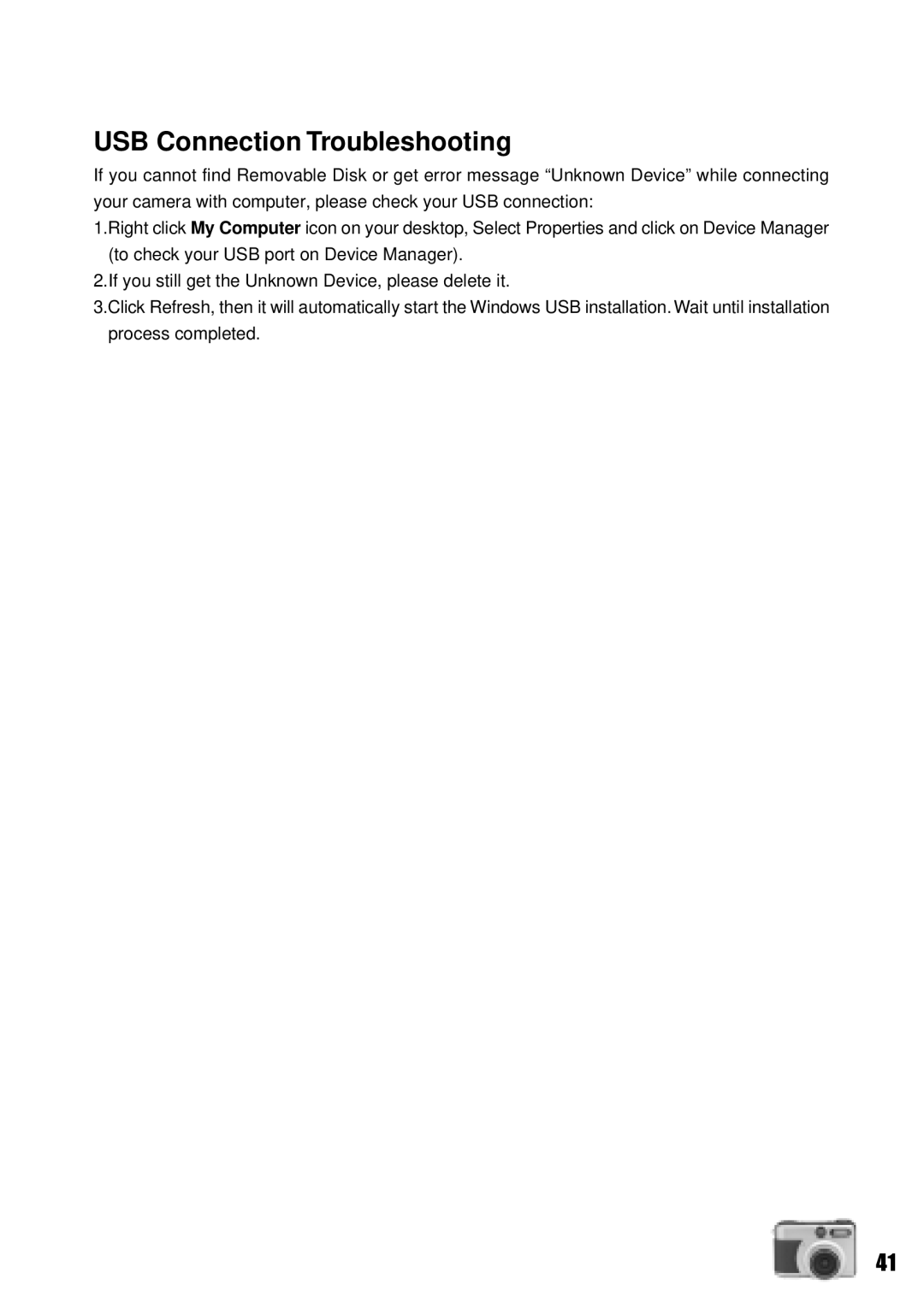USB Connection Troubleshooting
If you cannot find Removable Disk or get error message “Unknown Device” while connecting your camera with computer, please check your USB connection:
1.Right click My Computer icon on your desktop, Select Properties and click on Device Manager (to check your USB port on Device Manager).
2.If you still get the Unknown Device, please delete it.
3.Click Refresh, then it will automatically start the Windows USB installation. Wait until installation process completed.
41