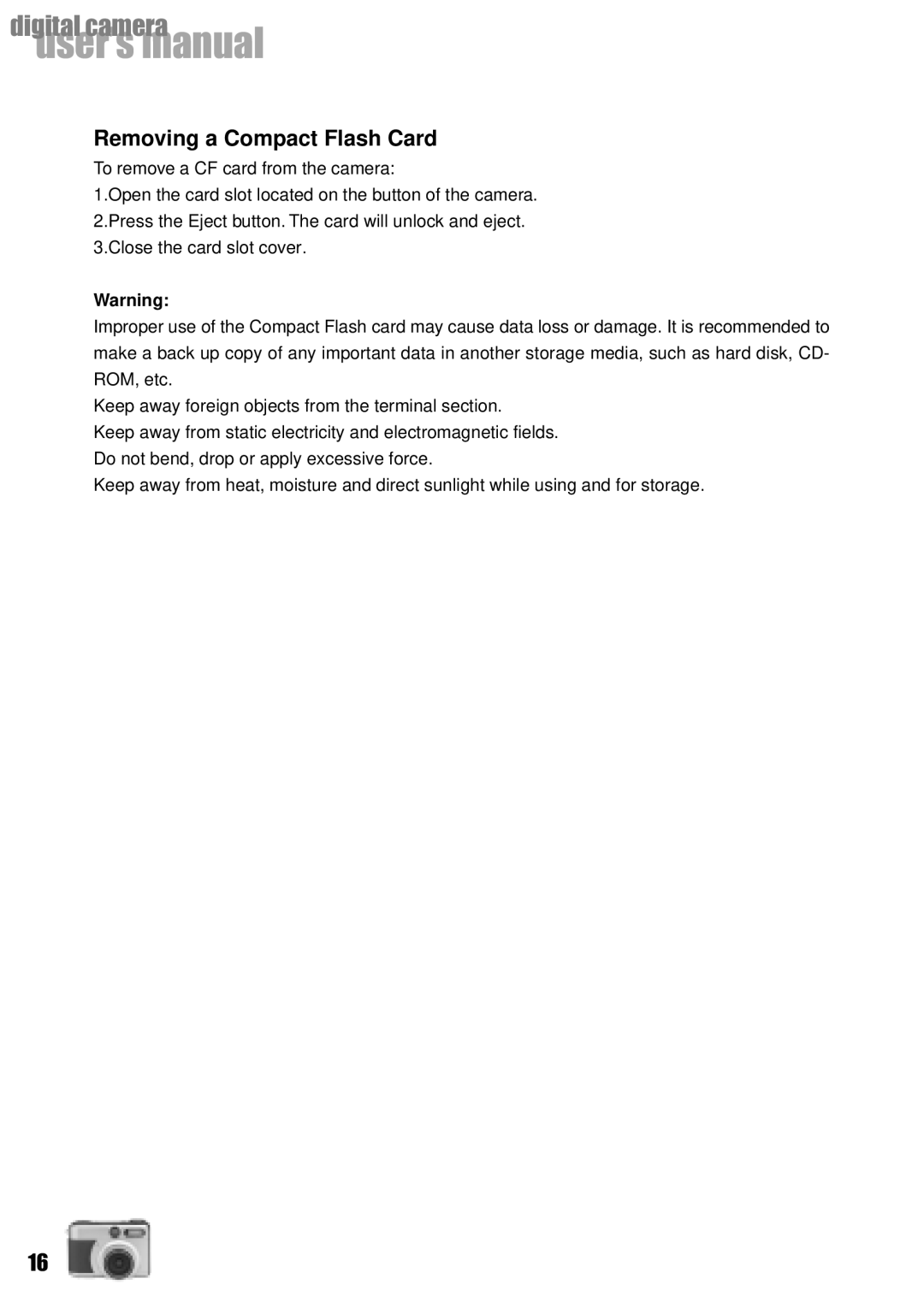digital camera
user’s manual
Removing a Compact Flash Card
To remove a CF card from the camera:
1.Open the card slot located on the button of the camera. 2.Press the Eject button. The card will unlock and eject. 3.Close the card slot cover.
Warning:
Improper use of the Compact Flash card may cause data loss or damage. It is recommended to make a back up copy of any important data in another storage media, such as hard disk, CD- ROM, etc.
Keep away foreign objects from the terminal section.
Keep away from static electricity and electromagnetic fields.
Do not bend, drop or apply excessive force.
Keep away from heat, moisture and direct sunlight while using and for storage.
16