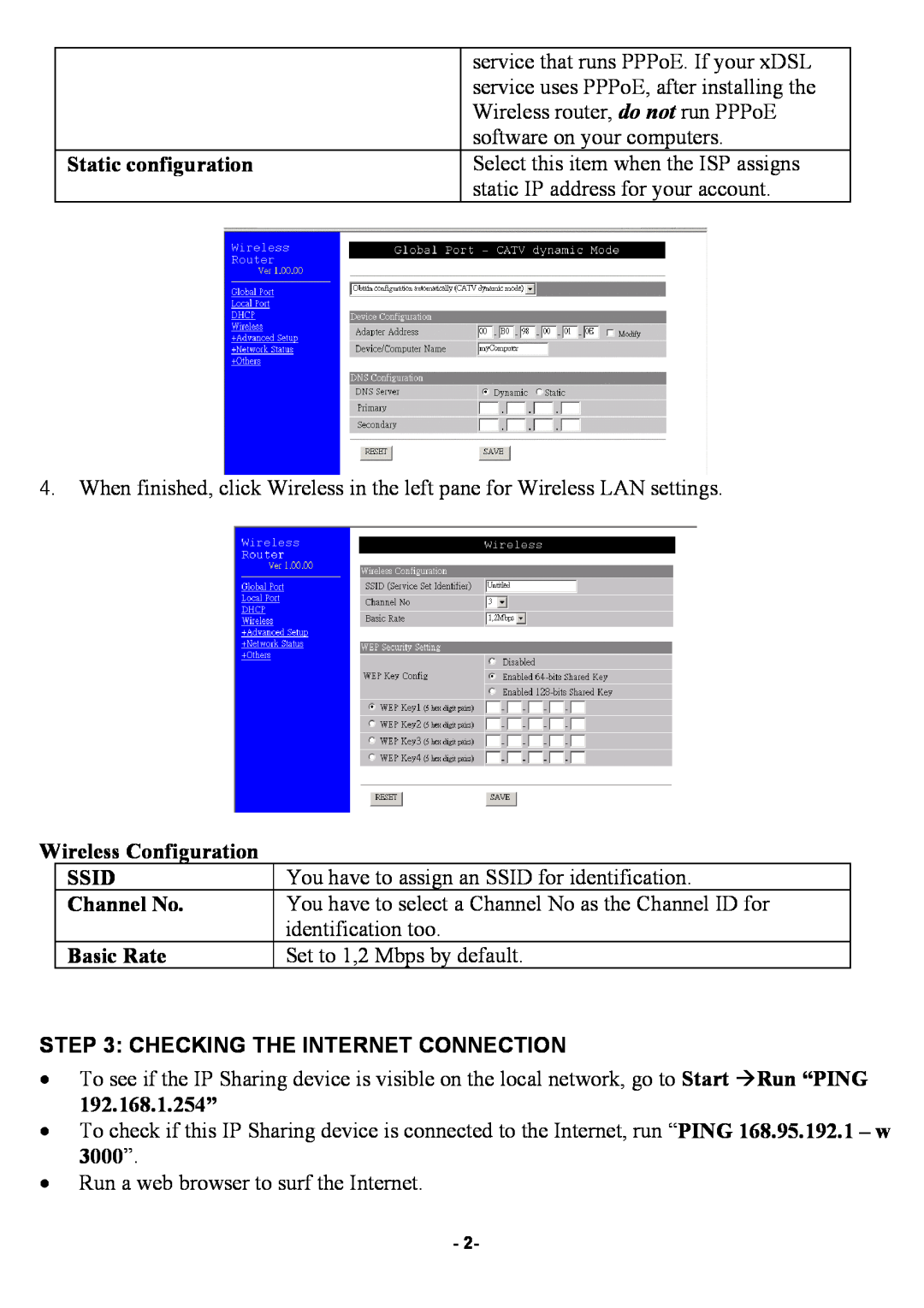| service that runs PPPoE. If your xDSL |
| service uses PPPoE, after installing the |
| Wireless router, do not run PPPoE |
| software on your computers. |
Static configuration | Select this item when the ISP assigns |
| static IP address for your account. |
4.When finished, click Wireless in the left pane for Wireless LAN settings.
Wireless Configuration
SSID | You have to assign an SSID for identification. |
Channel No. | You have to select a Channel No as the Channel ID for |
| identification too. |
Basic Rate | Set to 1,2 Mbps by default. |
STEP 3: CHECKING THE INTERNET CONNECTION
•To see if the IP Sharing device is visible on the local network, go to Start ÆRun “PING 192.168.1.254”
•To check if this IP Sharing device is connected to the Internet, run “PING 168.95.192.1 – w 3000”.
•Run a web browser to surf the Internet.
- 2-