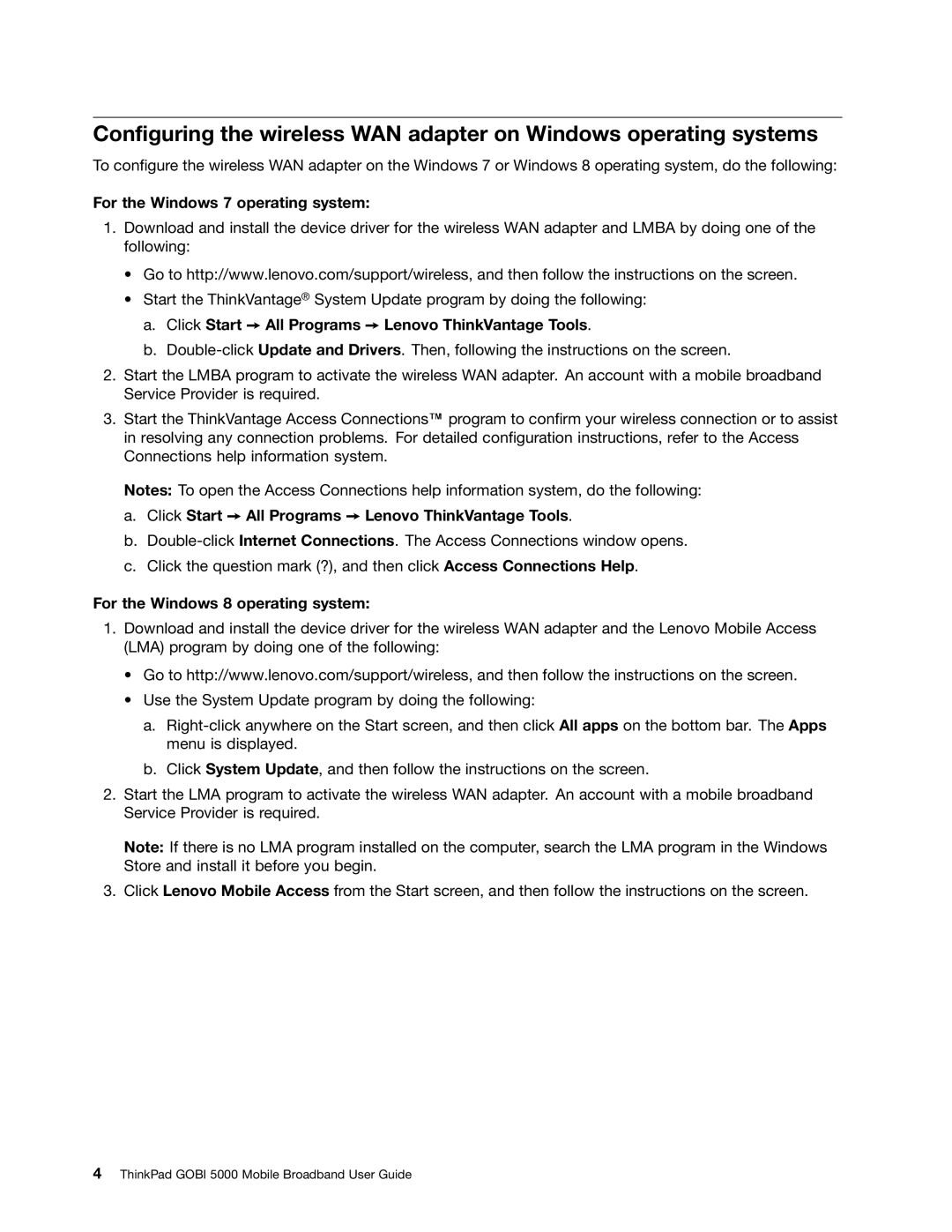GOBI 5000 specifications
The Lenovo GOBI 5000 is a versatile mobile broadband solution designed to provide seamless connectivity for devices across various networks. Tailored for both business and consumer applications, the GOBI 5000 is especially popular in devices such as laptops, tablets, and ultrabooks, enabling users to access high-speed internet without the limitations of traditional Wi-Fi connections.A standout feature of the Lenovo GOBI 5000 is its support for multiple mobile broadband technologies, including 3G and 4G LTE. This dual-mode capability allows users to enjoy faster data speeds where 4G is available, while still maintaining robust connectivity through 3G networks in areas with less coverage. The GOBI 5000 is compatible with GSM, HSPA, and CDMA networks, making it a highly adaptable device that can work with a variety of service providers around the globe.
The GOBI 5000 also incorporates advanced technologies to enhance its performance and usability. One of its key aspects is its built-in GPS functionality, which aids in location tracking and navigation. This makes it an ideal choice for users who rely on location-based services, whether for business logistics or personal travel.
Security is another crucial characteristic of the Lenovo GOBI 5000. It comes with integrated features that ensure encrypted communications and secure connections, protecting user data from potential threats while on the go. This is particularly important for business users who often deal with sensitive information.
The design of the Lenovo GOBI 5000 emphasizes energy efficiency and low power consumption, helping to extend battery life on devices that incorporate it. This feature is vital for mobile users who require longer usage times without frequent recharging, making it suitable for travel and remote work scenarios.
Furthermore, installation and setup of the GOBI 5000 are streamlined, allowing users to quickly connect to their mobile network. With support for various operating systems, including Windows and Linux, it caters to a broad audience, providing flexibility for different user preferences.
Overall, the Lenovo GOBI 5000 is a powerful mobile broadband module, offering flexibility, security, and advanced connectivity options. Its combination of technologies and robust features make it an essential component for any mobile device aiming to deliver a reliable internet experience in any environment.