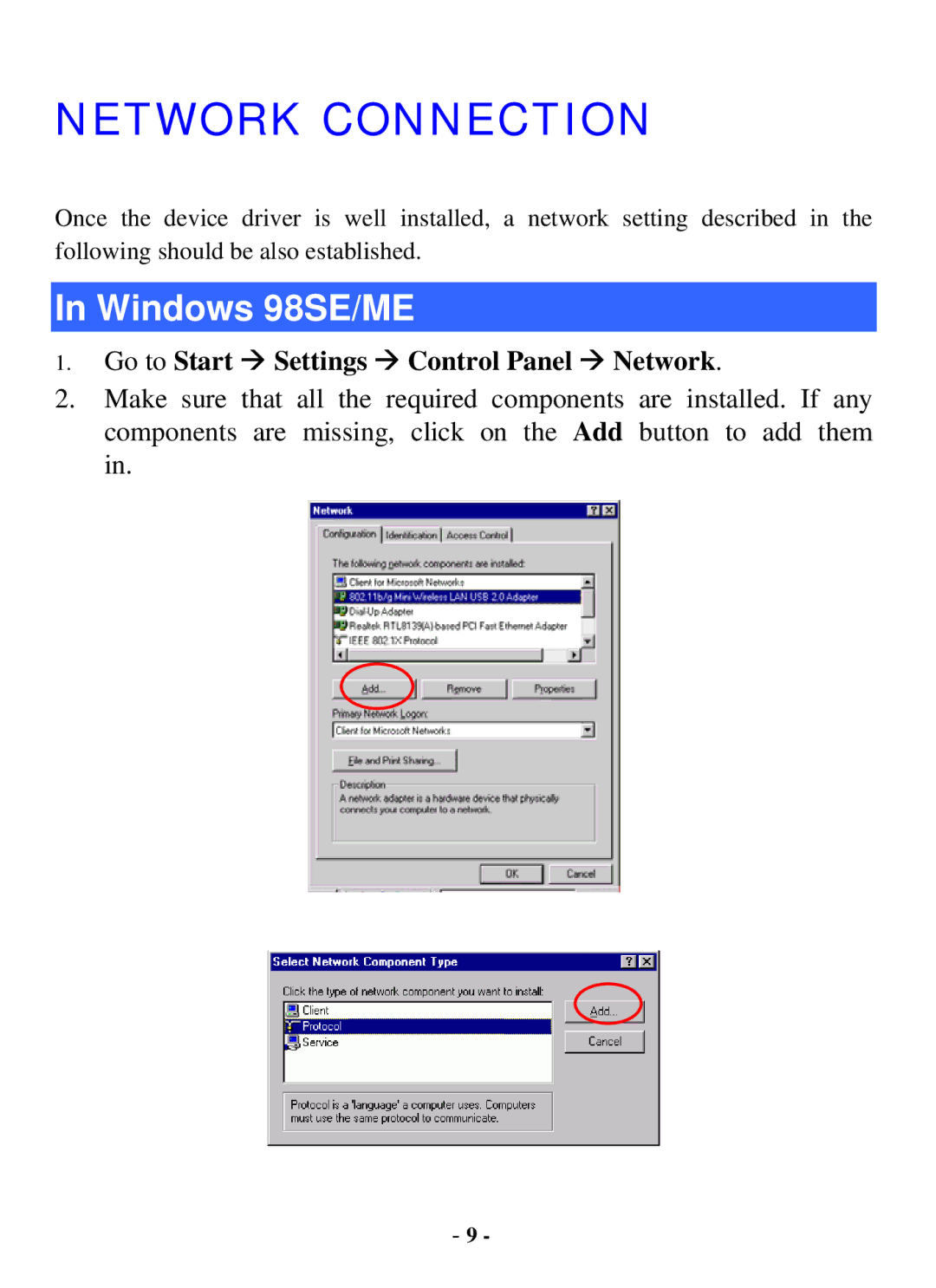NETWORK CONNECTION
Once the device driver is well installed, a network setting described in the following should be also established.
In Windows 98SE/ME
1. Go to Start Settings Control Panel Network.
2.Make sure that all the required components are installed. If any components are missing, click on the Add button to add them in.
- 9 -