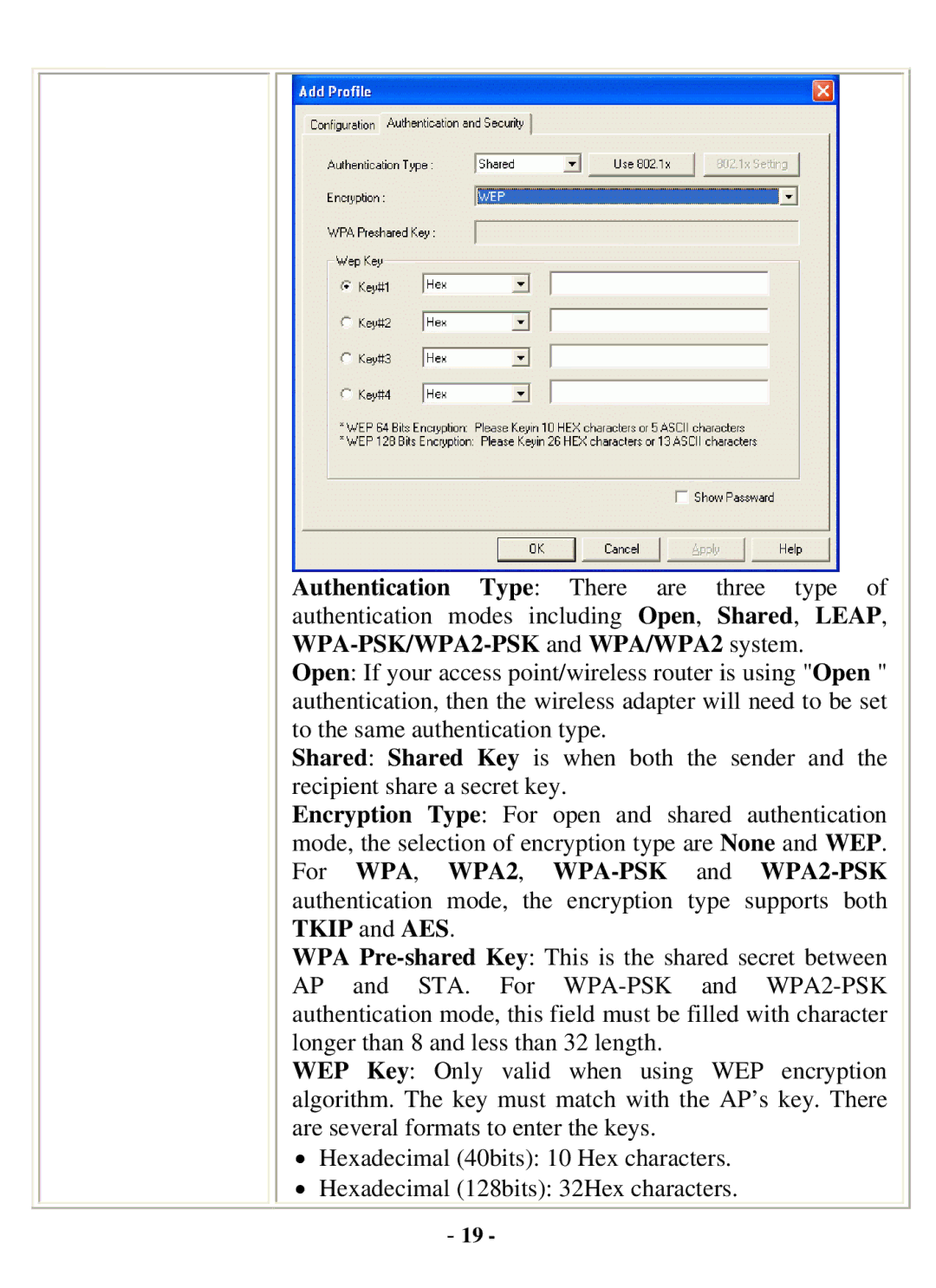Authentication Type: There are three type of authentication modes including Open, Shared, LEAP,
Open: If your access point/wireless router is using "Open " authentication, then the wireless adapter will need to be set to the same authentication type.
Shared: Shared Key is when both the sender and the recipient share a secret key.
Encryption Type: For open and shared authentication mode, the selection of encryption type are None and WEP. For WPA, WPA2,
WPA
WEP Key: Only valid when using WEP encryption algorithm. The key must match with the AP’s key. There are several formats to enter the keys.
•Hexadecimal (40bits): 10 Hex characters.
•Hexadecimal (128bits): 32Hex characters.
-19 -