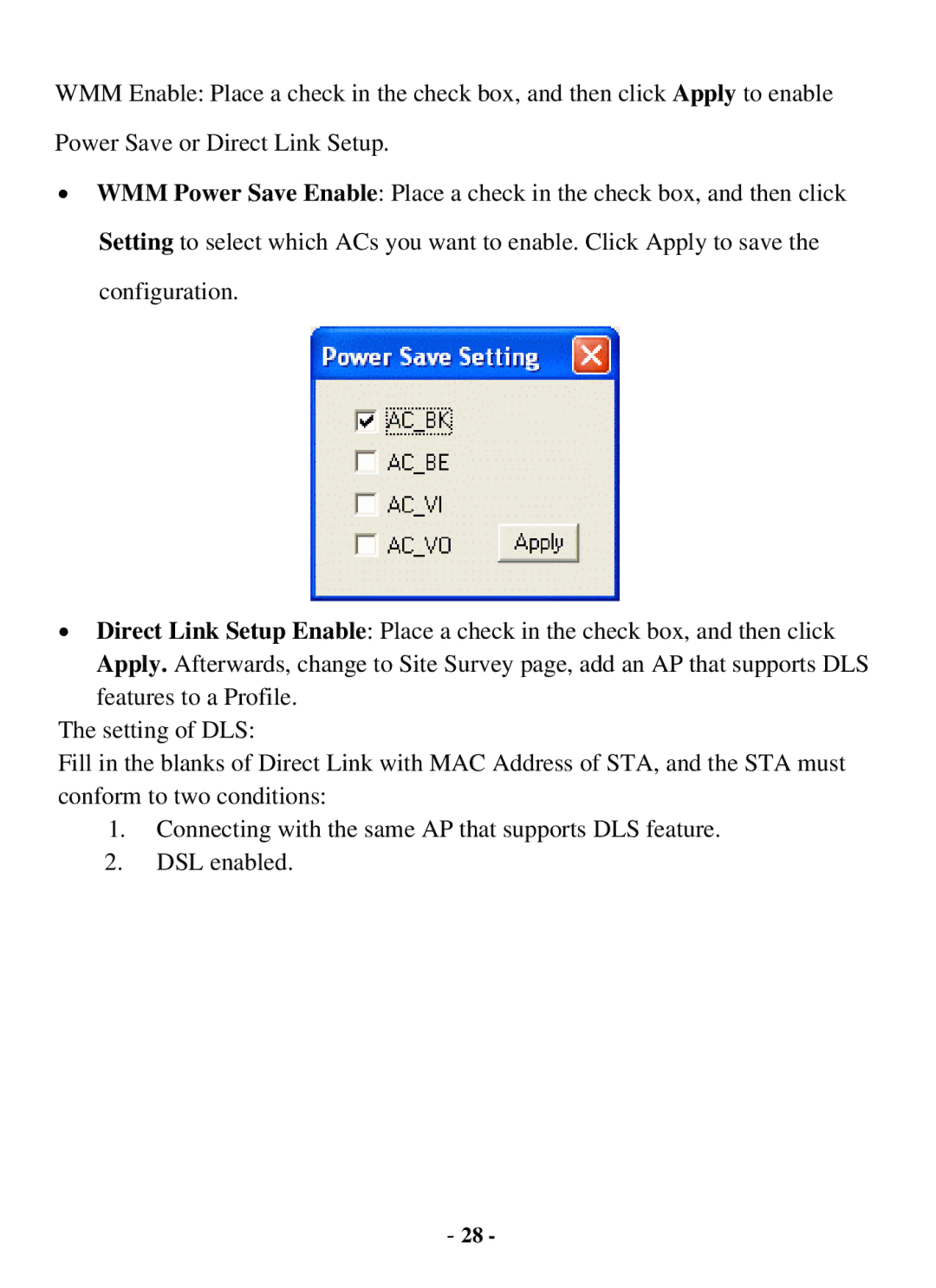WMM Enable: Place a check in the check box, and then click Apply to enable
Power Save or Direct Link Setup.
•WMM Power Save Enable: Place a check in the check box, and then click Setting to select which ACs you want to enable. Click Apply to save the configuration.
•Direct Link Setup Enable: Place a check in the check box, and then click Apply. Afterwards, change to Site Survey page, add an AP that supports DLS
features to a Profile. The setting of DLS:
Fill in the blanks of Direct Link with MAC Address of STA, and the STA must conform to two conditions:
1.Connecting with the same AP that supports DLS feature.
2.DSL enabled.
- 28 -