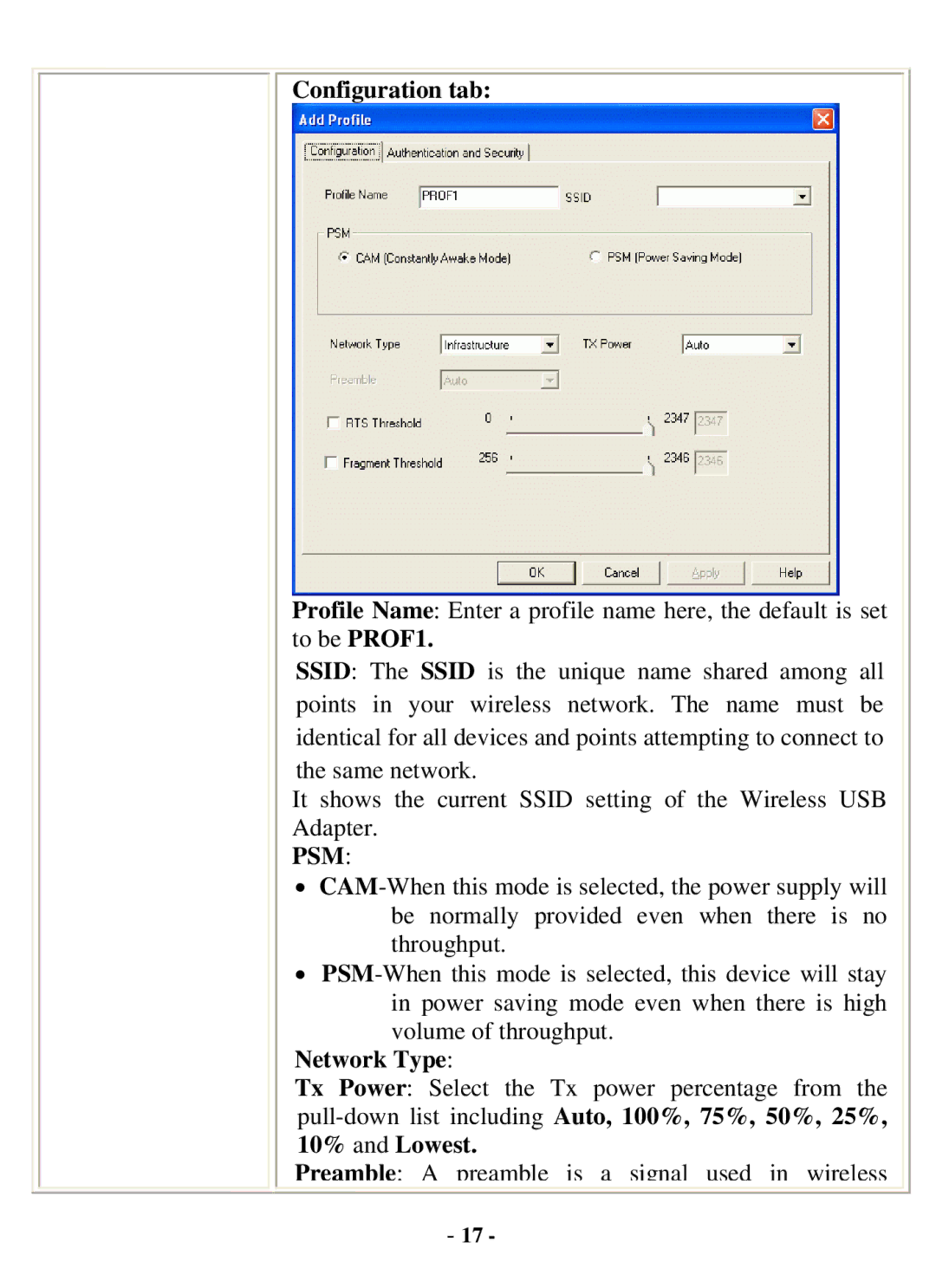Configuration tab:
Profile Name: Enter a profile name here, the default is set to be PROF1.
SSID: The SSID is the unique name shared among all points in your wireless network. The name must be identical for all devices and points attempting to connect to
the same network.
It shows the current SSID setting of the Wireless USB Adapter.
PSM:
•
•
volume of throughput. Network Type:
Tx Power: Select the Tx power percentage from the
Preamble: A preamble is a signal used in wireless
- 17 -