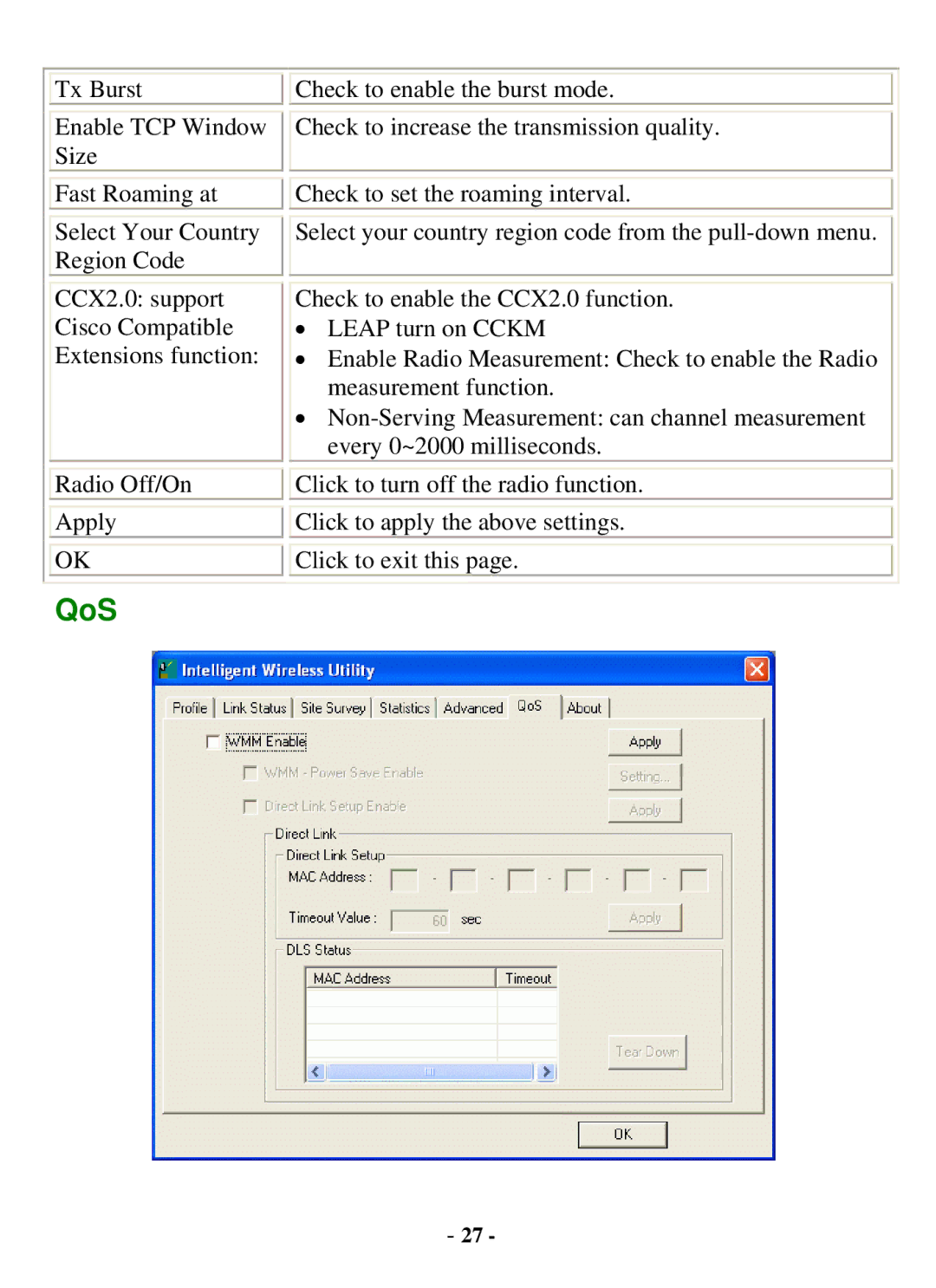Tx Burst
Enable TCP Window Size
Fast Roaming at
Select Your Country Region Code
CCX2.0: support Cisco Compatible Extensions function:
Radio Off/On
Apply
OK
![]()
![]() Check to enable the burst mode.
Check to enable the burst mode.
![]()
![]() Check to increase the transmission quality.
Check to increase the transmission quality.
![]()
![]() Check to set the roaming interval.
Check to set the roaming interval.
![]()
![]() Select your country region code from the
Select your country region code from the
•LEAP turn on CCKM
•Enable Radio Measurement: Check to enable the Radio measurement function.
•
![]()
![]() Click to turn off the radio function.
Click to turn off the radio function.
![]()
![]() Click to apply the above settings.
Click to apply the above settings.
![]()
![]() Click to exit this page.
Click to exit this page.
QoS
- 27 -