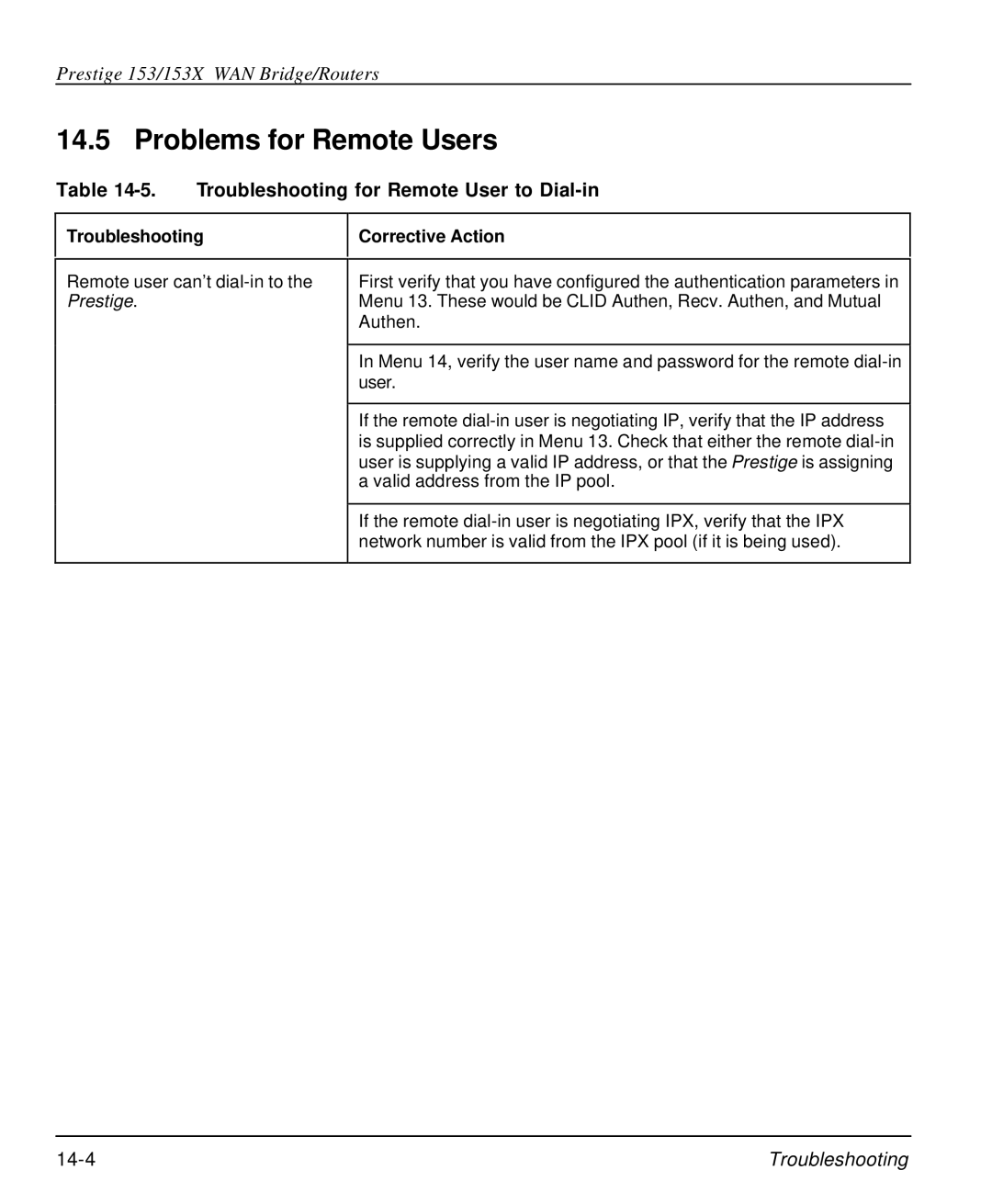Prestige 153/153X WAN Bridge/Routers
14.5 Problems for Remote Users
Table | Troubleshooting for Remote User to | |
|
| |
Troubleshooting | Corrective Action | |
|
| |
Remote user can’t | First verify that you have configured the authentication parameters in | |
Prestige. |
| Menu 13. These would be CLID Authen, Recv. Authen, and Mutual |
|
| Authen. |
|
|
|
|
| In Menu 14, verify the user name and password for the remote |
|
| user. |
|
|
|
|
| If the remote |
|
| is supplied correctly in Menu 13. Check that either the remote |
|
| user is supplying a valid IP address, or that the Prestige is assigning |
|
| a valid address from the IP pool. |
|
|
|
|
| If the remote |
|
| network number is valid from the IPX pool (if it is being used). |
|
|
|
Troubleshooting |