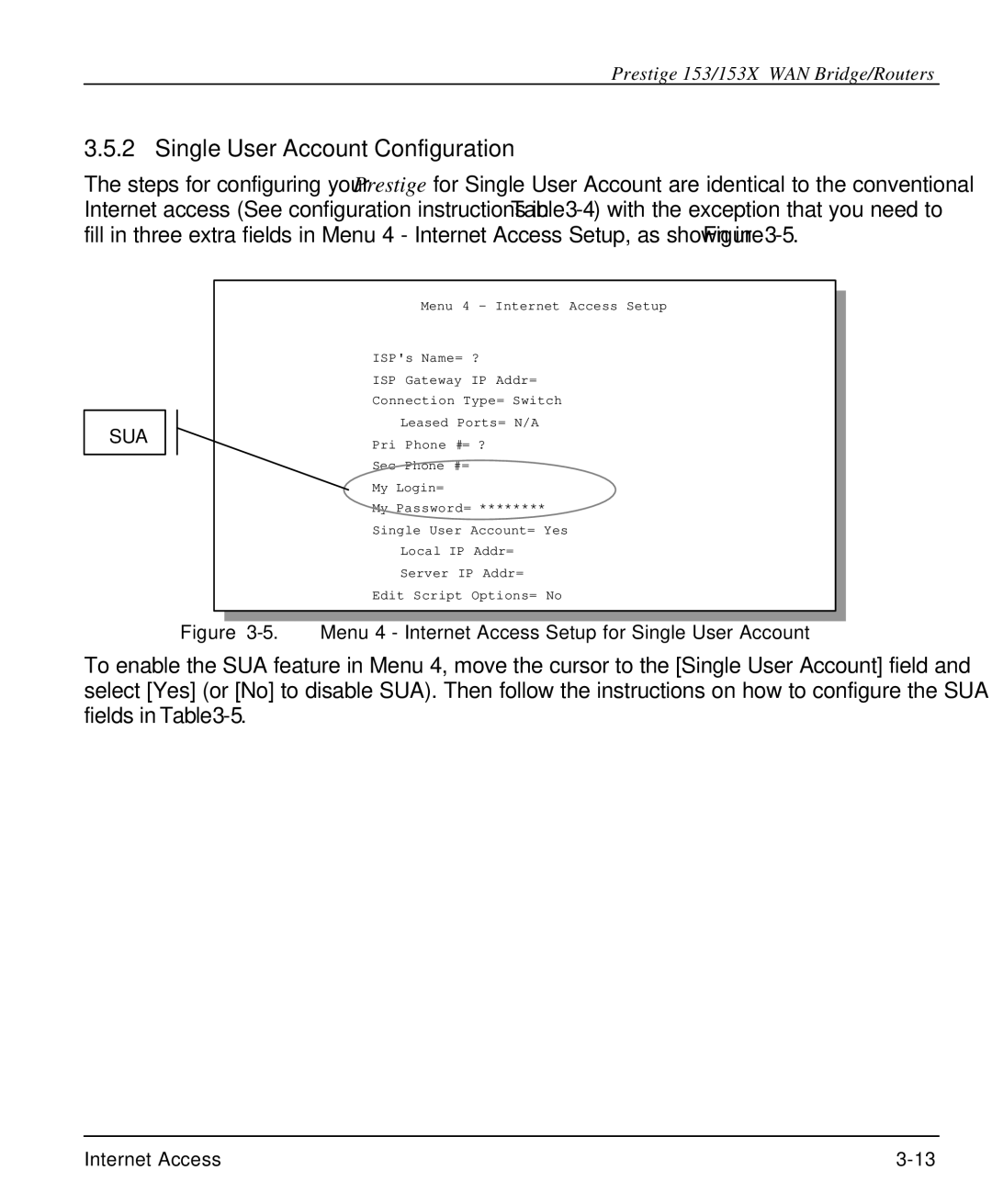Prestige 153/153X WAN Bridge/Routers
3.5.2 Single User Account Configuration
The steps for configuring your Prestige for Single User Account are identical to the conventional Internet access (See configuration instructions in Table
SUA
Menu 4 - Internet Access Setup
ISP's Name= ?
ISP Gateway IP Addr=
Connection Type= Switch
Leased Ports= N/A
Pri Phone #= ?
Sec Phone #=
My Login=
My Password= ********
Single User Account= Yes
Local IP Addr=
Server IP Addr=
Edit Script Options= No
Figure 3-5. Menu 4 - Internet Access Setup for Single User Account
To enable the SUA feature in Menu 4, move the cursor to the [Single User Account] field and select [Yes] (or [No] to disable SUA). Then follow the instructions on how to configure the SUA fields in Table
Internet Access |