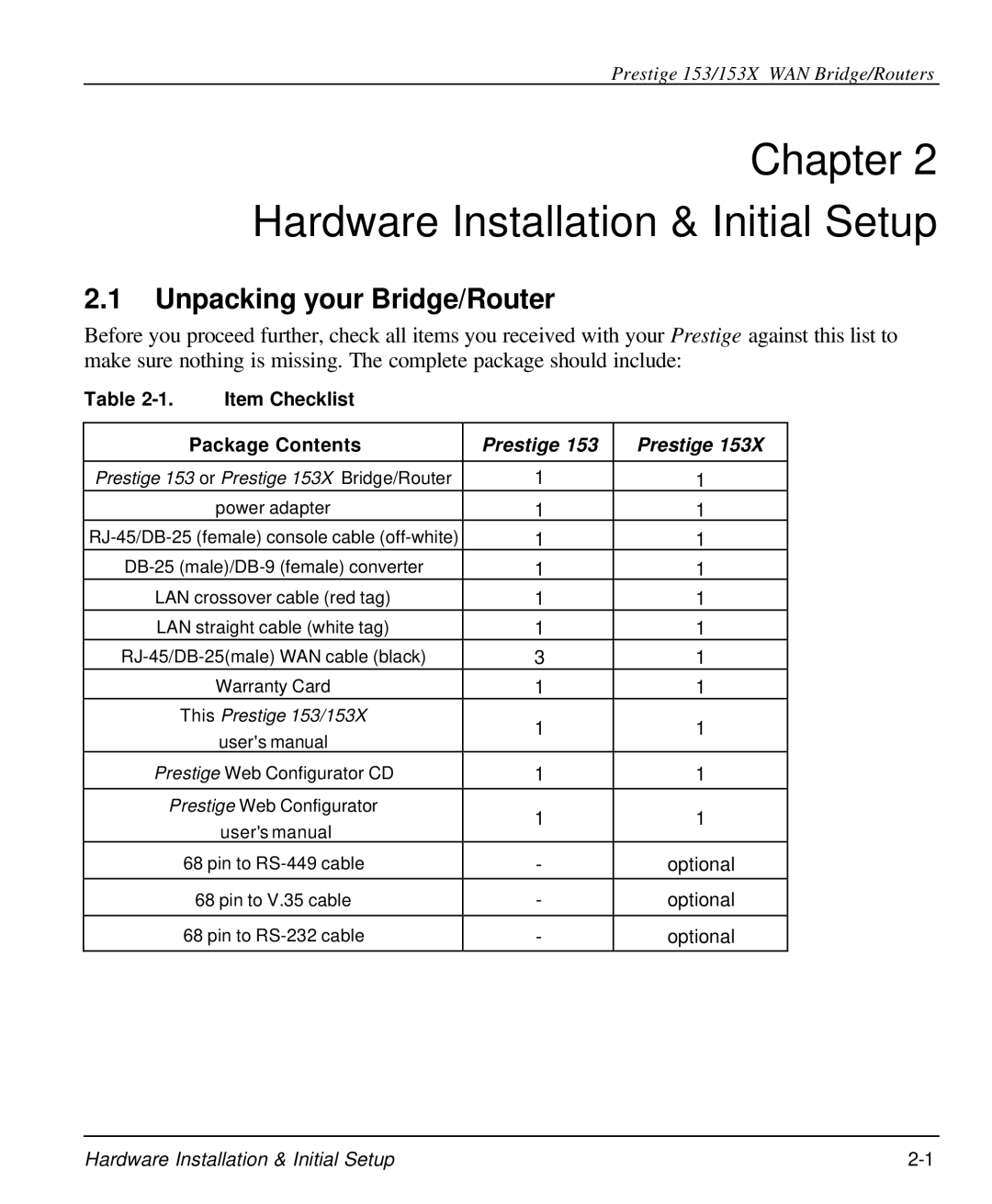Prestige 153/153X WAN Bridge/Routers
Chapter 2 Hardware Installation & Initial Setup
2.1Unpacking your Bridge/Router
Before you proceed further, check all items you received with your Prestige against this list to make sure nothing is missing. The complete package should include:
Table | Item Checklist |
|
|
|
|
|
|
| Package Contents | Prestige 153 | Prestige 153X |
|
|
| |
Prestige 153 or Prestige 153X Bridge/Router | 1 | 1 | |
| power adapter | 1 | 1 |
1 | 1 | ||
1 | 1 | ||
LAN crossover cable (red tag) | 1 | 1 | |
LAN straight cable (white tag) | 1 | 1 | |
3 | 1 | ||
| Warranty Card | 1 | 1 |
| This Prestige 153/153X | 1 | 1 |
| user's manual | ||
|
|
| |
Prestige Web Configurator CD | 1 | 1 | |
|
|
| |
Prestige Web Configurator | 1 | 1 | |
| user's manual | ||
|
|
| |
| 68 pin to | - | optional |
|
|
|
|
| 68 pin to V.35 cable | - | optional |
|
|
|
|
| 68 pin to | - | optional |
|
|
|
|
Hardware Installation & Initial Setup |