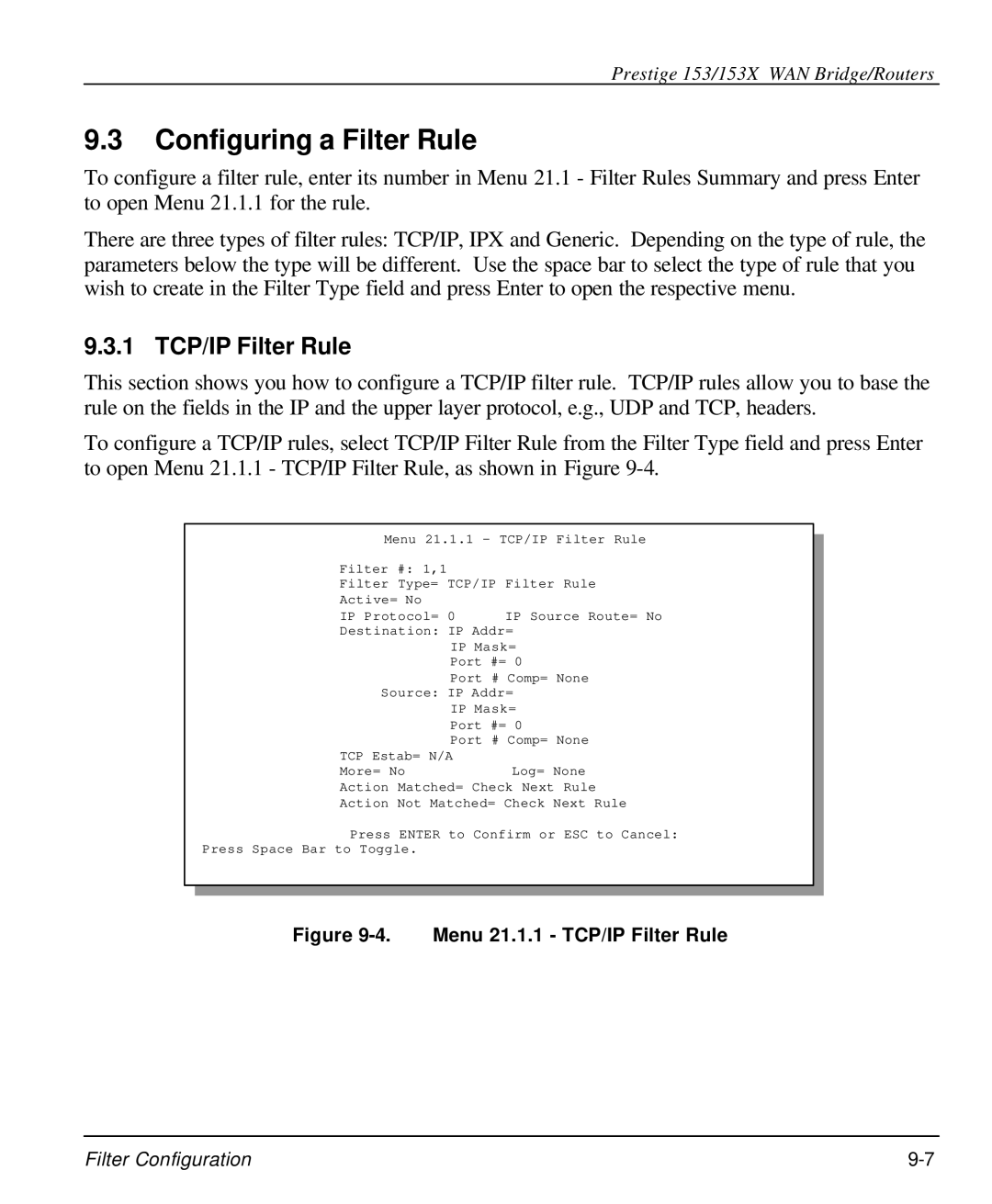Prestige 153/153X WAN Bridge/Routers
9.3Configuring a Filter Rule
To configure a filter rule, enter its number in Menu 21.1 - Filter Rules Summary and press Enter to open Menu 21.1.1 for the rule.
There are three types of filter rules: TCP/IP, IPX and Generic. Depending on the type of rule, the parameters below the type will be different. Use the space bar to select the type of rule that you wish to create in the Filter Type field and press Enter to open the respective menu.
9.3.1 TCP/IP Filter Rule
This section shows you how to configure a TCP/IP filter rule. TCP/IP rules allow you to base the rule on the fields in the IP and the upper layer protocol, e.g., UDP and TCP, headers.
To configure a TCP/IP rules, select TCP/IP Filter Rule from the Filter Type field and press Enter to open Menu 21.1.1 - TCP/IP Filter Rule, as shown in Figure
Menu 21.1.1 - TCP/IP Filter Rule
Filter #: | 1,1 |
|
Filter Type= TCP/IP Filter Rule | ||
Active= No |
|
|
IP Protocol= 0 | IP Source Route= No | |
Destination: IP Addr= | ||
| IP Mask= | |
| Port #= 0 | |
| Port # Comp= None | |
Source: IP Addr= | ||
| IP Mask= | |
| Port #= 0 | |
| Port # Comp= None | |
TCP Estab= N/A |
| |
More= No |
| Log= None |
Action Matched= Check Next Rule
Action Not Matched= Check Next Rule
Press ENTER to Confirm or ESC to Cancel:
Press Space Bar to Toggle.
Figure 9-4. Menu 21.1.1 - TCP/IP Filter Rule
Filter Configuration |