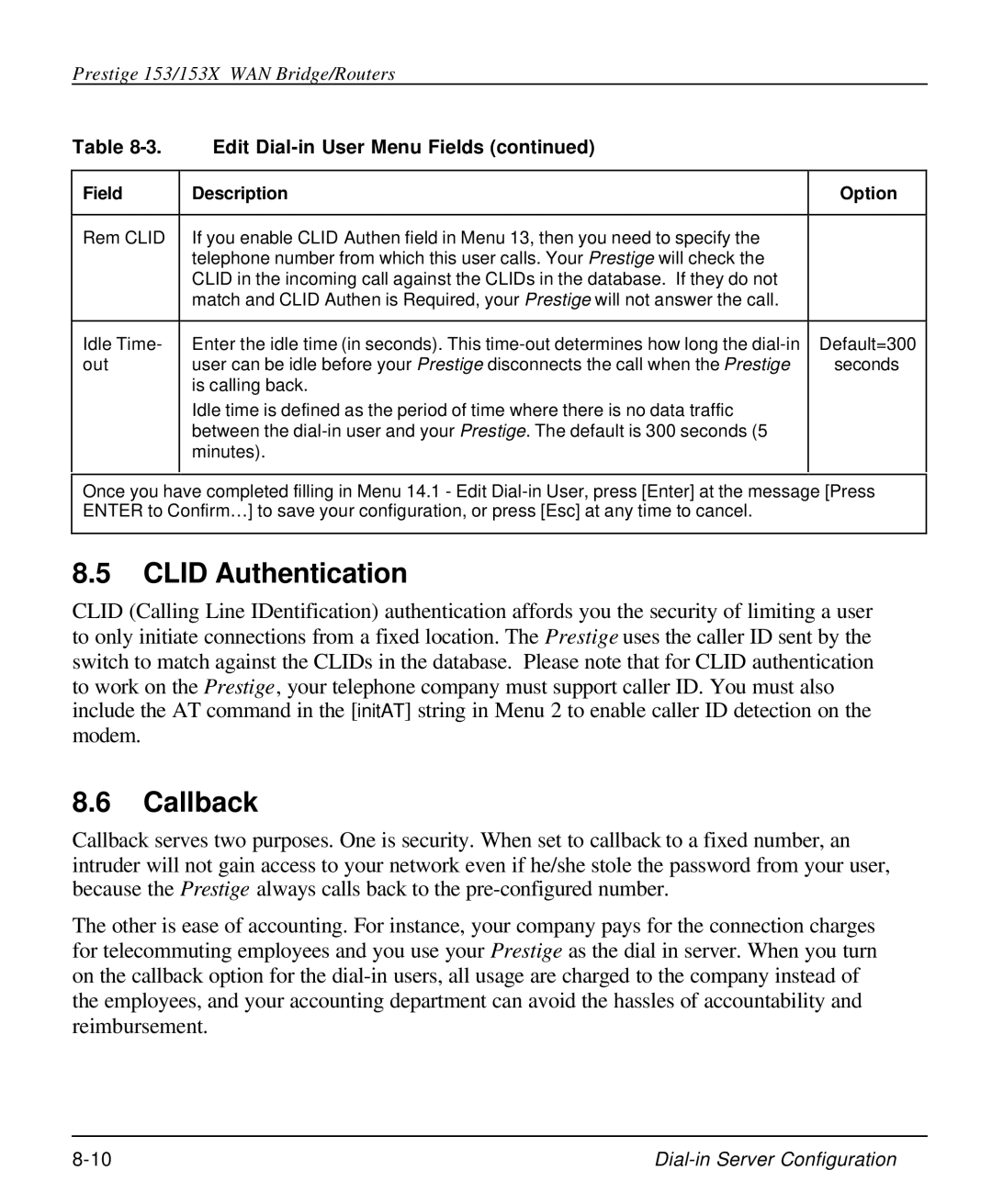Prestige 153/153X WAN Bridge/Routers
Table | Edit |
|
|
|
|
Field | Description | Option |
|
|
|
Rem CLID | If you enable CLID Authen field in Menu 13, then you need to specify the |
|
| telephone number from which this user calls. Your Prestige will check the |
|
| CLID in the incoming call against the CLIDs in the database. If they do not |
|
| match and CLID Authen is Required, your Prestige will not answer the call. |
|
|
|
|
Idle Time- | Enter the idle time (in seconds). This | Default=300 |
out | user can be idle before your Prestige disconnects the call when the Prestige | seconds |
| is calling back. |
|
| Idle time is defined as the period of time where there is no data traffic |
|
| between the |
|
| minutes). |
|
|
|
|
Once you have completed filling in Menu 14.1 - Edit
8.5CLID Authentication
CLID (Calling Line IDentification) authentication affords you the security of limiting a user to only initiate connections from a fixed location. The Prestige uses the caller ID sent by the switch to match against the CLIDs in the database. Please note that for CLID authentication to work on the Prestige, your telephone company must support caller ID. You must also include the AT command in the [initAT] string in Menu 2 to enable caller ID detection on the modem.
8.6Callback
Callback serves two purposes. One is security. When set to callback to a fixed number, an intruder will not gain access to your network even if he/she stole the password from your user, because the Prestige always calls back to the
The other is ease of accounting. For instance, your company pays for the connection charges for telecommuting employees and you use your Prestige as the dial in server. When you turn on the callback option for the
|