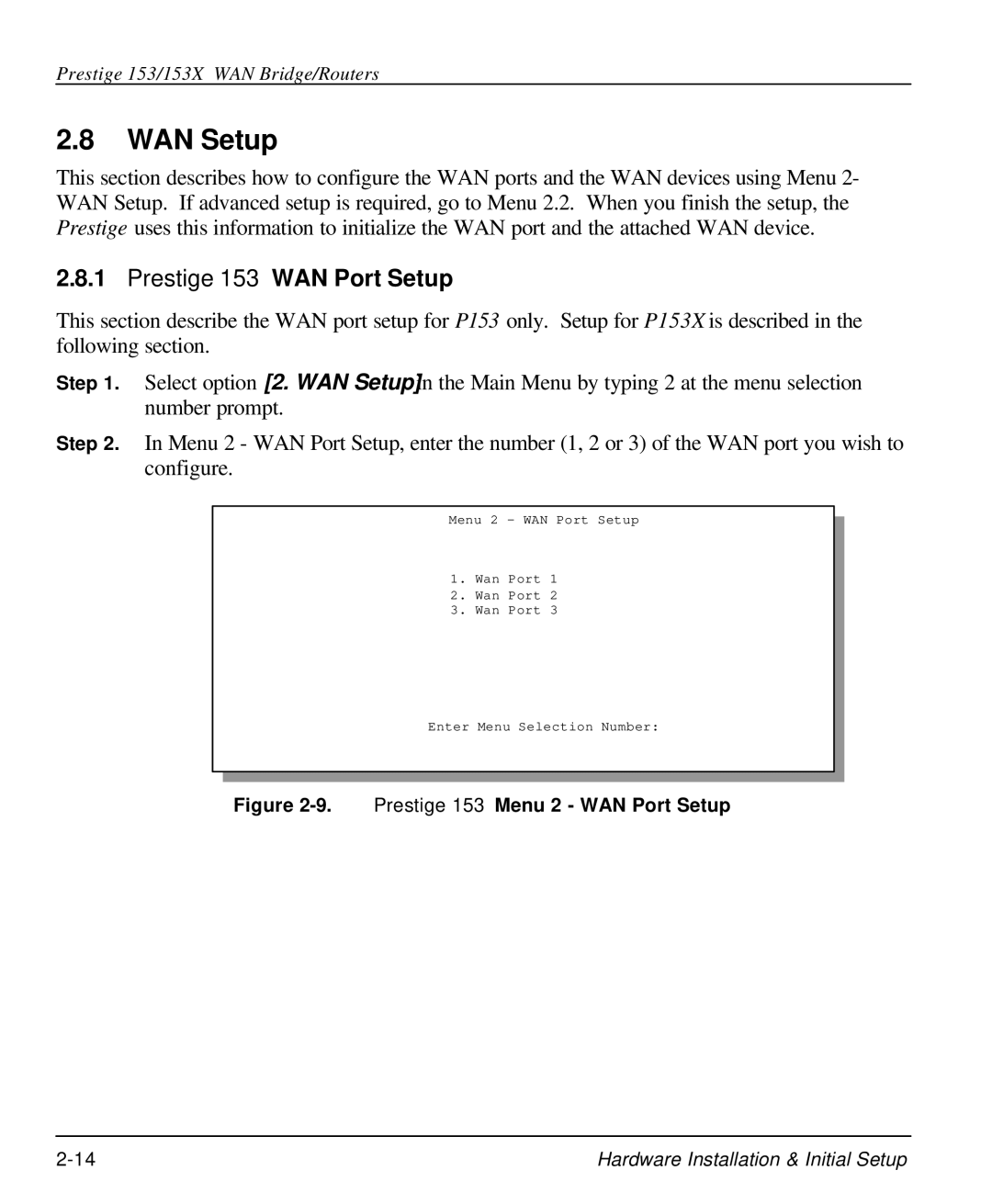Prestige 153/153X WAN Bridge/Routers
2.8WAN Setup
This section describes how to configure the WAN ports and the WAN devices using Menu 2- WAN Setup. If advanced setup is required, go to Menu 2.2. When you finish the setup, the Prestige uses this information to initialize the WAN port and the attached WAN device.
2.8.1 Prestige 153 WAN Port Setup
This section describe the WAN port setup for P153 only. Setup for P153X is described in the following section.
Step 1. Select option [2. WAN Setup] in the Main Menu by typing 2 at the menu selection number prompt.
Step 2. In Menu 2 - WAN Port Setup, enter the number (1, 2 or 3) of the WAN port you wish to configure.
Menu 2 - WAN Port Setup
1.Wan Port 1
2.Wan Port 2
3.Wan Port 3
Enter Menu Selection Number:
Figure 2-9. Prestige 153 Menu 2 - WAN Port Setup
Hardware Installation & Initial Setup |