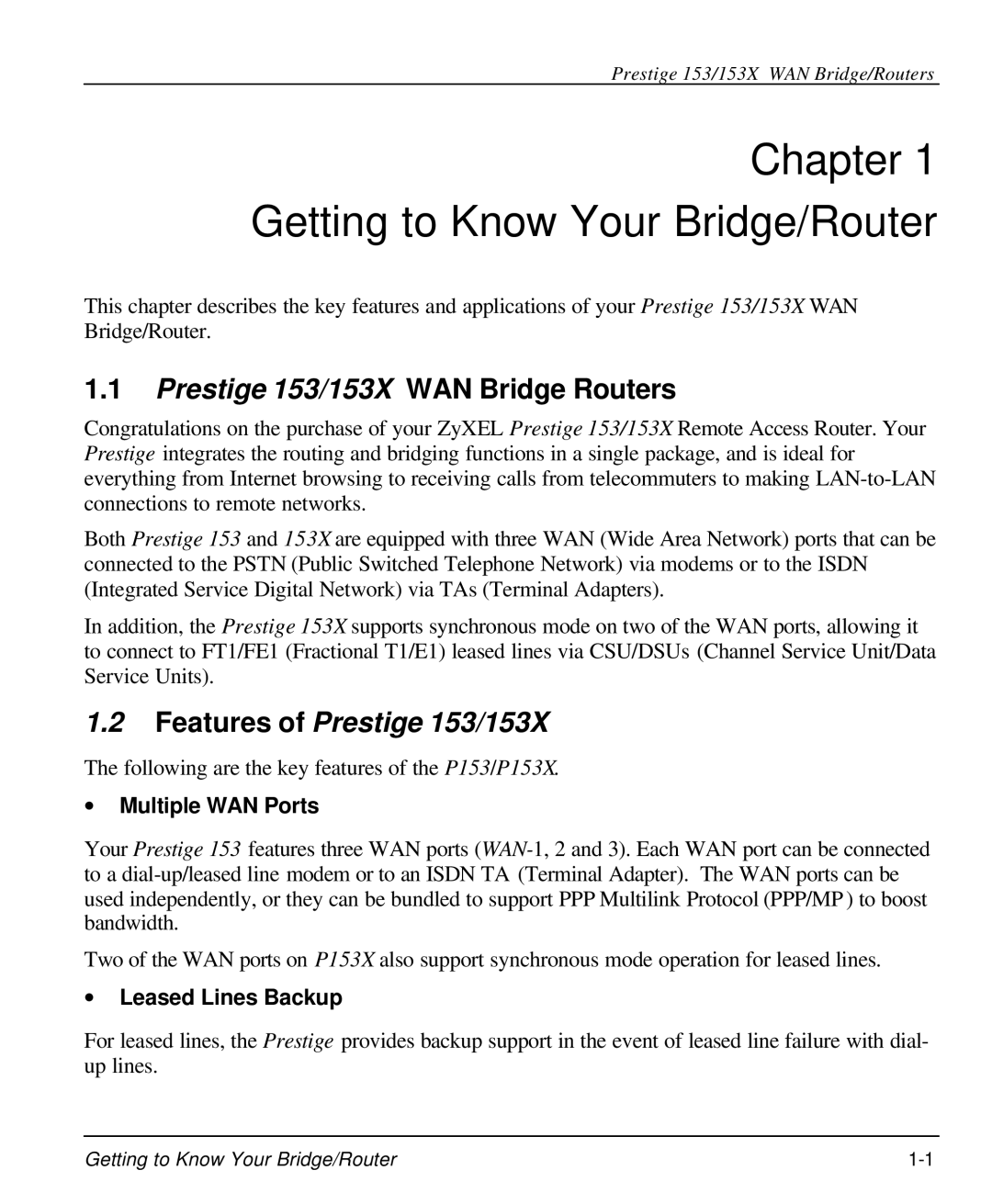Prestige 153/153X WAN Bridge/Routers
Chapter 1 Getting to Know Your Bridge/Router
This chapter describes the key features and applications of your Prestige 153/153X WAN Bridge/Router.
1.1Prestige 153/153X WAN Bridge Routers
Congratulations on the purchase of your ZyXEL Prestige 153/153X Remote Access Router. Your Prestige integrates the routing and bridging functions in a single package, and is ideal for everything from Internet browsing to receiving calls from telecommuters to making
Both Prestige 153 and 153X are equipped with three WAN (Wide Area Network) ports that can be connected to the PSTN (Public Switched Telephone Network) via modems or to the ISDN (Integrated Service Digital Network) via TAs (Terminal Adapters).
In addition, the Prestige 153X supports synchronous mode on two of the WAN ports, allowing it to connect to FT1/FE1 (Fractional T1/E1) leased lines via CSU/DSUs (Channel Service Unit/Data Service Units).
1.2Features of Prestige 153/153X
The following are the key features of the P153/P153X.
∙Multiple WAN Ports
Your Prestige 153 features three WAN ports
Two of the WAN ports on P153X also support synchronous mode operation for leased lines.
∙Leased Lines Backup
For leased lines, the Prestige provides backup support in the event of leased line failure with dial- up lines.
Getting to Know Your Bridge/Router |