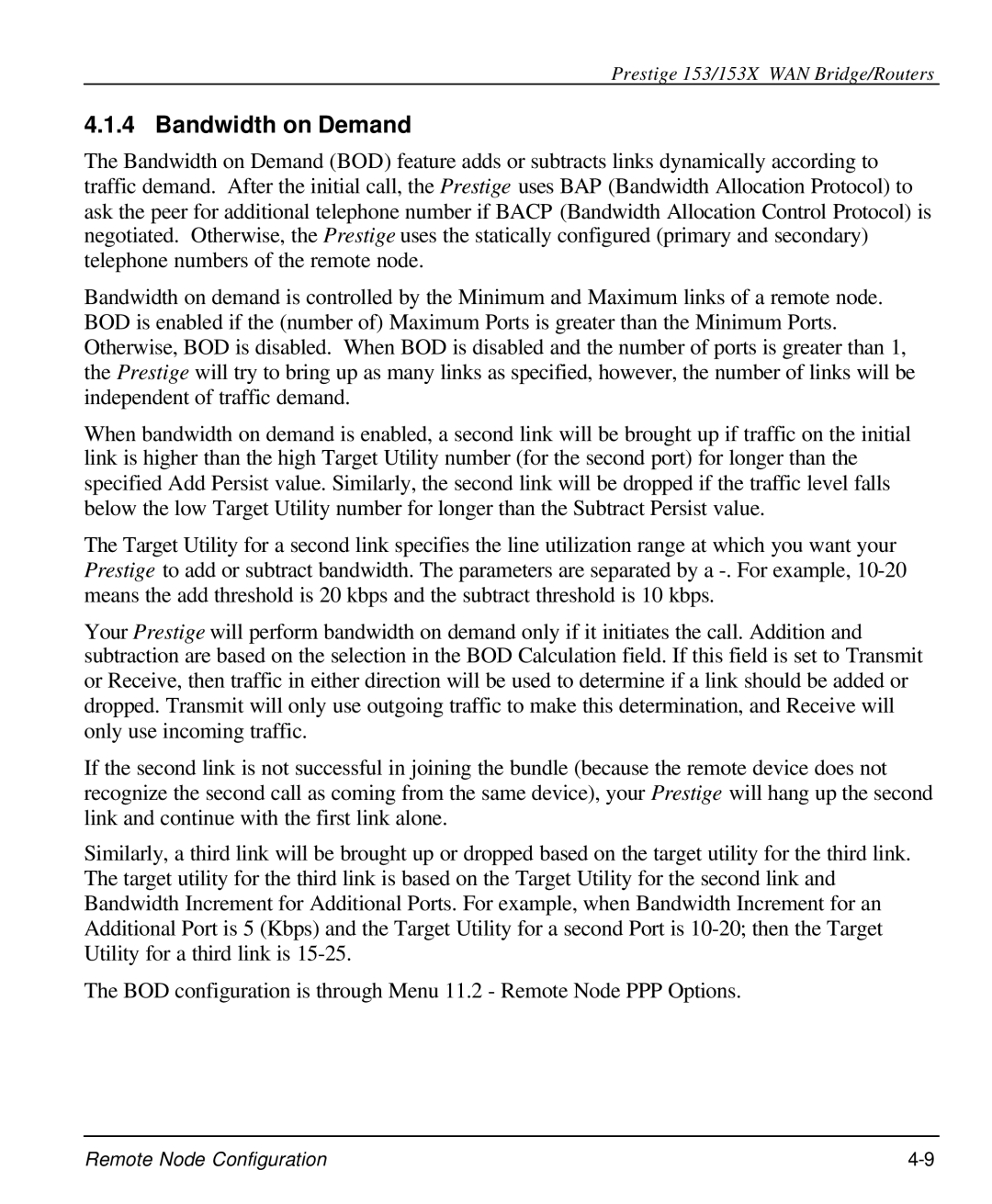Prestige 153/153X WAN Bridge/Routers
4.1.4 Bandwidth on Demand
The Bandwidth on Demand (BOD) feature adds or subtracts links dynamically according to traffic demand. After the initial call, the Prestige uses BAP (Bandwidth Allocation Protocol) to ask the peer for additional telephone number if BACP (Bandwidth Allocation Control Protocol) is negotiated. Otherwise, the Prestige uses the statically configured (primary and secondary) telephone numbers of the remote node.
Bandwidth on demand is controlled by the Minimum and Maximum links of a remote node. BOD is enabled if the (number of) Maximum Ports is greater than the Minimum Ports. Otherwise, BOD is disabled. When BOD is disabled and the number of ports is greater than 1, the Prestige will try to bring up as many links as specified, however, the number of links will be independent of traffic demand.
When bandwidth on demand is enabled, a second link will be brought up if traffic on the initial link is higher than the high Target Utility number (for the second port) for longer than the specified Add Persist value. Similarly, the second link will be dropped if the traffic level falls below the low Target Utility number for longer than the Subtract Persist value.
The Target Utility for a second link specifies the line utilization range at which you want your Prestige to add or subtract bandwidth. The parameters are separated by a
Your Prestige will perform bandwidth on demand only if it initiates the call. Addition and subtraction are based on the selection in the BOD Calculation field. If this field is set to Transmit or Receive, then traffic in either direction will be used to determine if a link should be added or dropped. Transmit will only use outgoing traffic to make this determination, and Receive will only use incoming traffic.
If the second link is not successful in joining the bundle (because the remote device does not recognize the second call as coming from the same device), your Prestige will hang up the second link and continue with the first link alone.
Similarly, a third link will be brought up or dropped based on the target utility for the third link. The target utility for the third link is based on the Target Utility for the second link and Bandwidth Increment for Additional Ports. For example, when Bandwidth Increment for an Additional Port is 5 (Kbps) and the Target Utility for a second Port is
The BOD configuration is through Menu 11.2 - Remote Node PPP Options.
Remote Node Configuration |