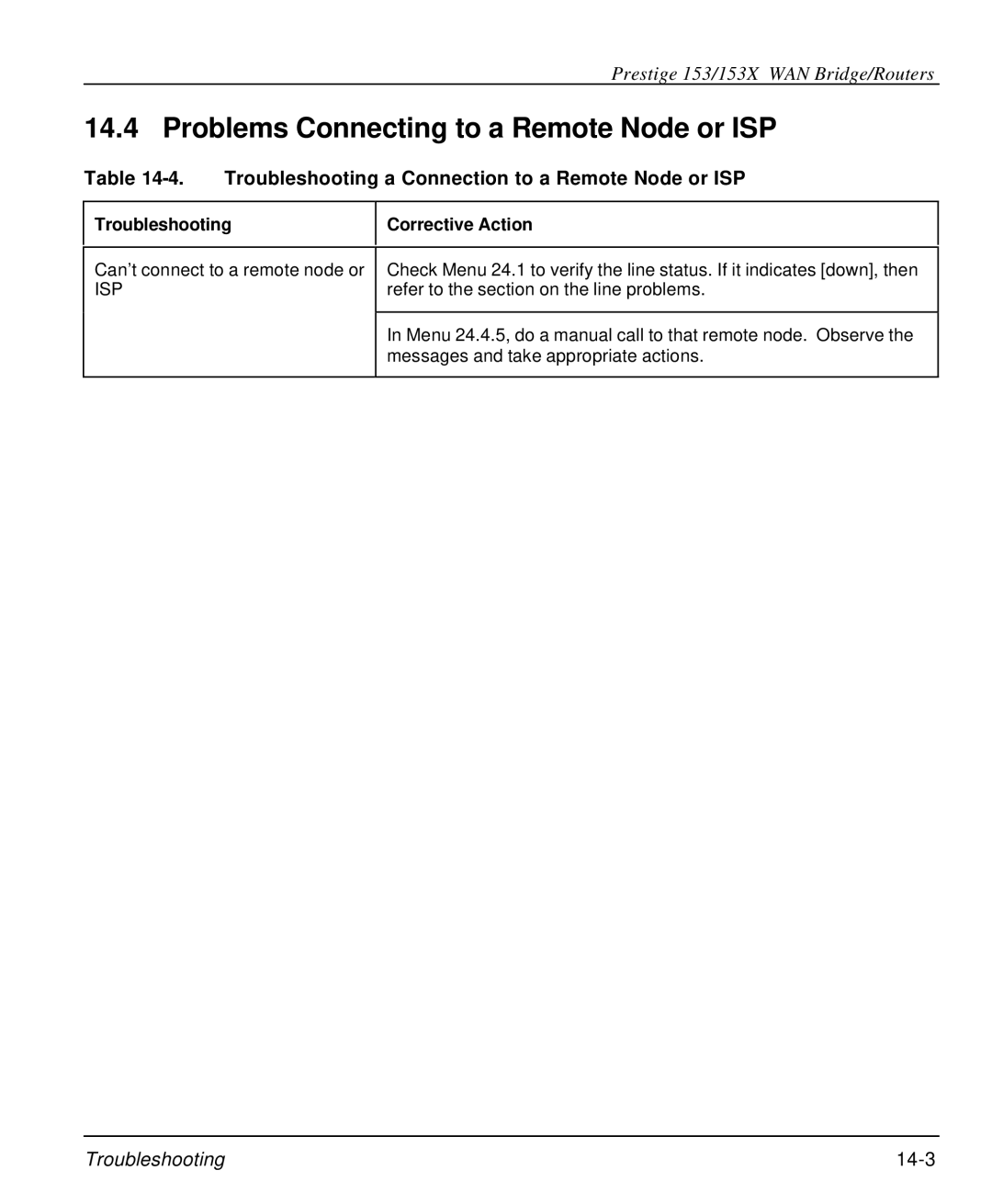Prestige 153/153X WAN Bridge/Routers
14.4 Problems Connecting to a Remote Node or ISP
Table 14-4. Troubleshooting a Connection to a Remote Node or ISP
Troubleshooting
Corrective Action
Can’t connect to a remote node or
ISP
Check Menu 24.1 to verify the line status. If it indicates [down], then refer to the section on the line problems.
In Menu 24.4.5, do a manual call to that remote node. Observe the messages and take appropriate actions.
Troubleshooting |