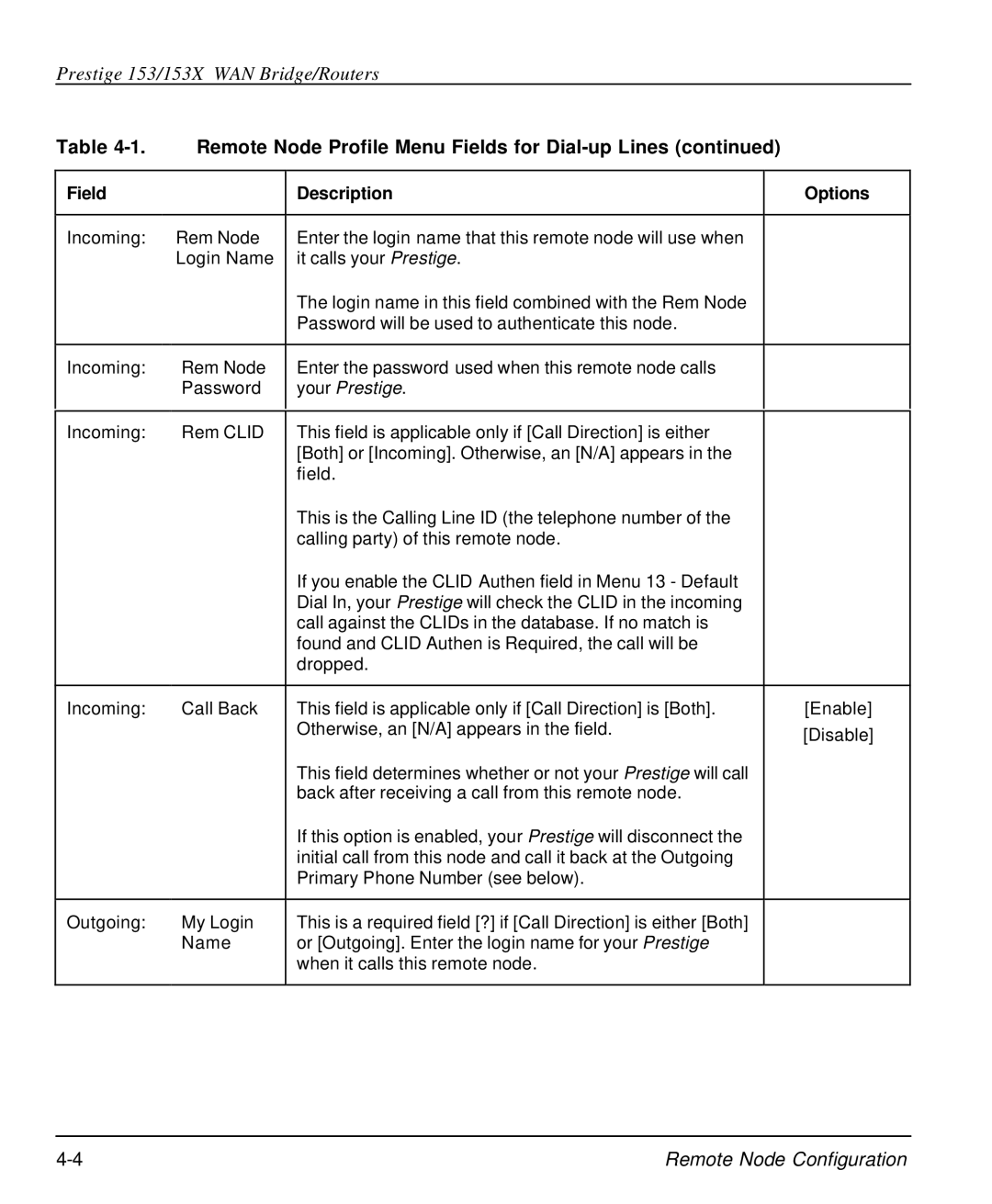Prestige 153/153X WAN Bridge/Routers
Table | Remote Node Profile Menu Fields for |
| ||
|
|
|
|
|
Field |
| Description |
| Options |
|
|
|
|
|
Incoming: | Rem Node | Enter the login name that this remote node will use when |
|
|
| Login Name | it calls your Prestige. |
|
|
|
| The login name in this field combined with the Rem Node |
|
|
|
| Password will be used to authenticate this node. |
|
|
|
|
|
|
|
Incoming: | Rem Node | Enter the password used when this remote node calls |
|
|
| Password | your Prestige. |
|
|
|
|
|
|
|
Incoming: | Rem CLID | This field is applicable only if [Call Direction] is either |
|
|
|
| [Both] or [Incoming]. Otherwise, an [N/A] appears in the |
|
|
|
| field. |
|
|
|
| This is the Calling Line ID (the telephone number of the |
|
|
|
| calling party) of this remote node. |
|
|
|
| If you enable the CLID Authen field in Menu 13 - Default |
|
|
|
| Dial In, your Prestige will check the CLID in the incoming |
|
|
|
| call against the CLIDs in the database. If no match is |
|
|
|
| found and CLID Authen is Required, the call will be |
|
|
|
| dropped. |
|
|
|
|
|
|
|
Incoming: | Call Back | This field is applicable only if [Call Direction] is [Both]. |
| [Enable] |
|
| Otherwise, an [N/A] appears in the field. |
| [Disable] |
|
|
|
| |
|
| This field determines whether or not your Prestige will call |
|
|
|
| back after receiving a call from this remote node. |
|
|
|
| If this option is enabled, your Prestige will disconnect the |
|
|
|
| initial call from this node and call it back at the Outgoing |
|
|
|
| Primary Phone Number (see below). |
|
|
|
|
|
|
|
Outgoing: | My Login | This is a required field [?] if [Call Direction] is either [Both] |
|
|
| Name | or [Outgoing]. Enter the login name for your Prestige |
|
|
|
| when it calls this remote node. |
|
|
|
|
|
|
|
Remote Node Configuration |