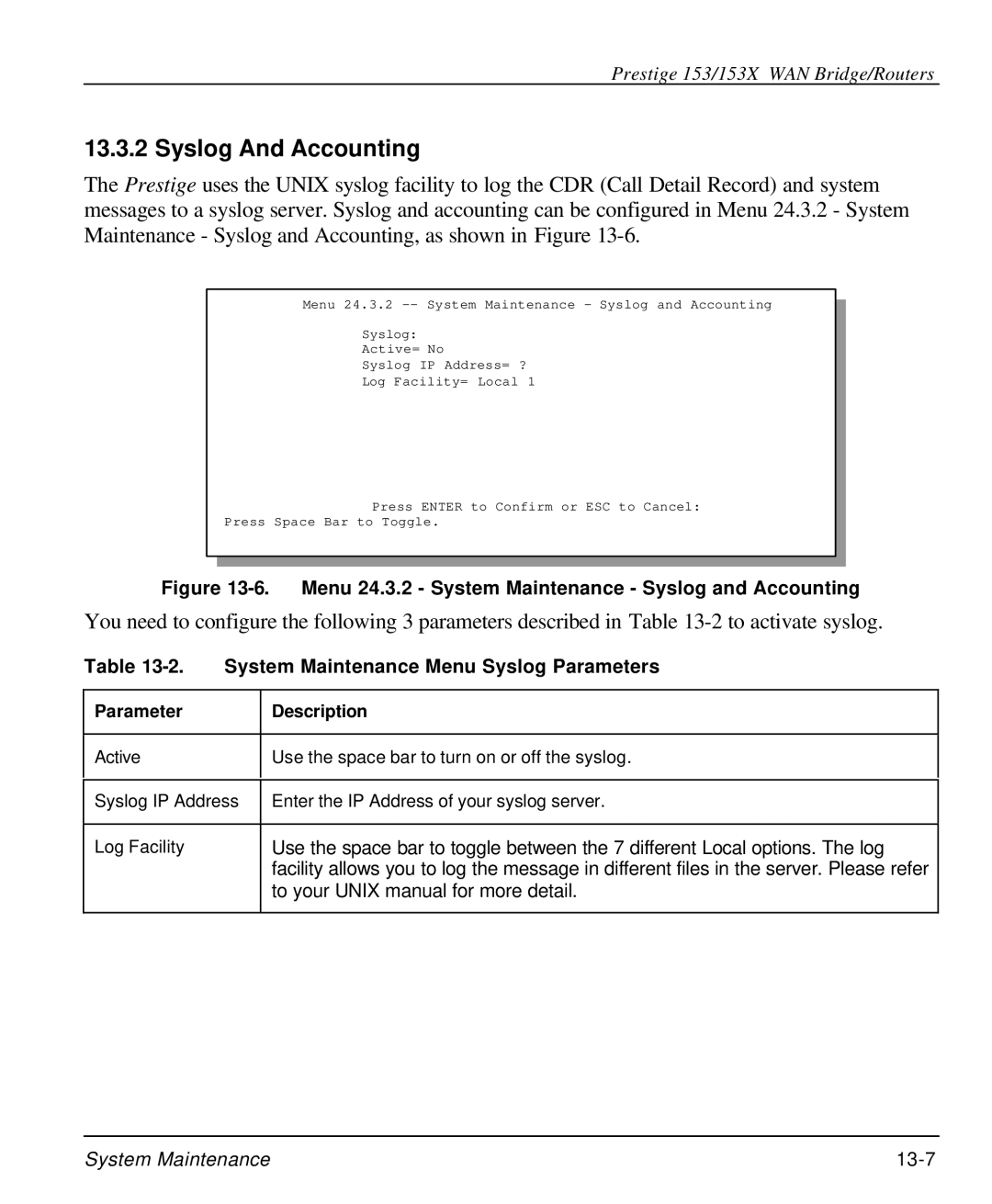Prestige 153/153X WAN Bridge/Routers
13.3.2 Syslog And Accounting
The Prestige uses the UNIX syslog facility to log the CDR (Call Detail Record) and system messages to a syslog server. Syslog and accounting can be configured in Menu 24.3.2 - System Maintenance - Syslog and Accounting, as shown in Figure
Menu 24.3.2
Syslog:
Active= No
Syslog IP Address= ?
Log Facility= Local 1
Press ENTER to Confirm or ESC to Cancel:
Press Space Bar to Toggle.
Figure 13-6. Menu 24.3.2 - System Maintenance - Syslog and Accounting
You need to configure the following 3 parameters described in Table
Table 13-2. System Maintenance Menu Syslog Parameters
Parameter
Description
Active
Use the space bar to turn on or off the syslog.
Syslog IP Address | Enter the IP Address of your syslog server. |
|
|
Log Facility | Use the space bar to toggle between the 7 different Local options. The log |
| facility allows you to log the message in different files in the server. Please refer |
| to your UNIX manual for more detail. |
|
|
System Maintenance |