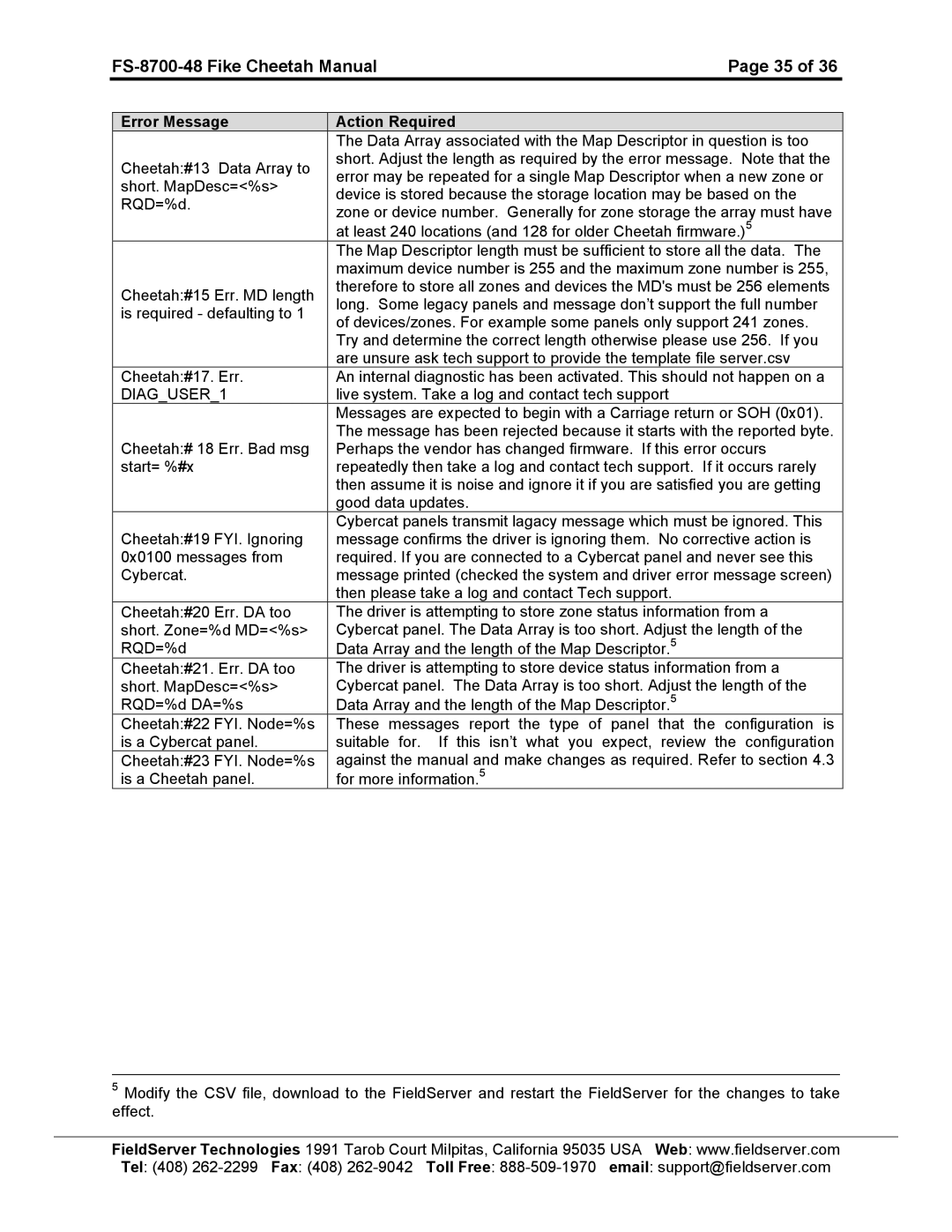FS-8700-48 specifications
The Accton Technology FS-8700-48 is a high-performance Ethernet switch designed to meet the demands of modern networks. This device is primarily aimed at enterprise and data center applications, providing flexibility, scalability, and enhanced performance for various networking environments.One of the standout features of the FS-8700-48 is its 48 Gigabit Ethernet ports. These ports offer a robust foundation for high-speed connectivity, enabling efficient data transfer and communication across an organization’s network. In conjunction with these ports, the switch supports advanced Layer 2 and Layer 3 switching capabilities, allowing for effective traffic management and improved network performance.
The FS-8700-48 is equipped with a variety of technological advancements, including VLAN (Virtual Local Area Network) support. This feature enhances network efficiency by segmenting traffic into manageable parts, which can help minimize congestion and boost overall performance. With support for advanced routing protocols, businesses can optimize data flow within their network infrastructure while maintaining high levels of reliability.
Moreover, the switch features multicast support, which is critical for applications such as video conferencing and streaming media. By managing multicast traffic effectively, the FS-8700-48 ensures a high-quality experience for users, whether they are accessing media-rich applications or engaging in real-time communication.
The FS-8700-48 also comes with comprehensive security features, including port security, access control lists (ACLs), and traffic filtering options. These measures contribute to a secure networking environment, protecting sensitive data from unauthorized access and ensuring compliance with industry standards.
Power over Ethernet (PoE) capability is another hallmark of the FS-8700-48, allowing it to deliver power to connected devices, such as IP cameras and wireless access points. This eliminates the need for separate power sources, simplifying installation and reducing overall infrastructure costs.
In addition, the FS-8700-48 is designed for easy management and monitoring. It supports various network management protocols, including SNMP (Simple Network Management Protocol), making it simpler for IT administrators to oversee traffic patterns, troubleshoot issues, and ensure optimal performance.
To sum up, the Accton Technology FS-8700-48 Ethernet switch is an ideal solution for organizations looking to build a scalable and high-performing network. With its extensive features, advanced technologies, and robust security measures, the FS-8700-48 is well-equipped to support the dynamic networking needs of modern enterprises.