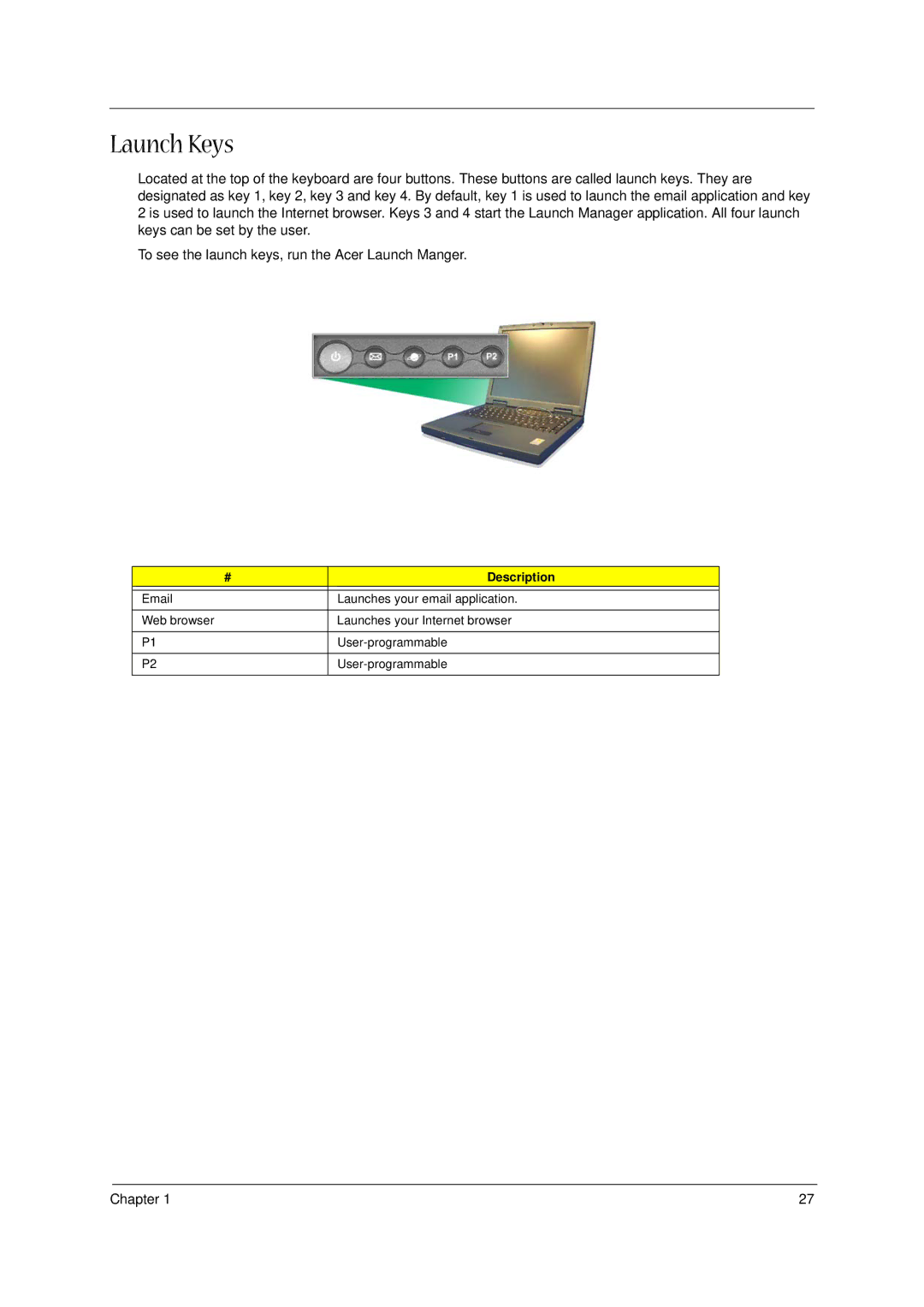Launch Keys
Located at the top of the keyboard are four buttons. These buttons are called launch keys. They are designated as key 1, key 2, key 3 and key 4. By default, key 1 is used to launch the email application and key 2 is used to launch the Internet browser. Keys 3 and 4 start the Launch Manager application. All four launch keys can be set by the user.
To see the launch keys, run the Acer Launch Manger.
# | Description |
|
|
Launches your email application. | |
|
|
Web browser | Launches your Internet browser |
|
|
P1 | |
|
|
P2 | |
|
|
Chapter 1 | 27 |