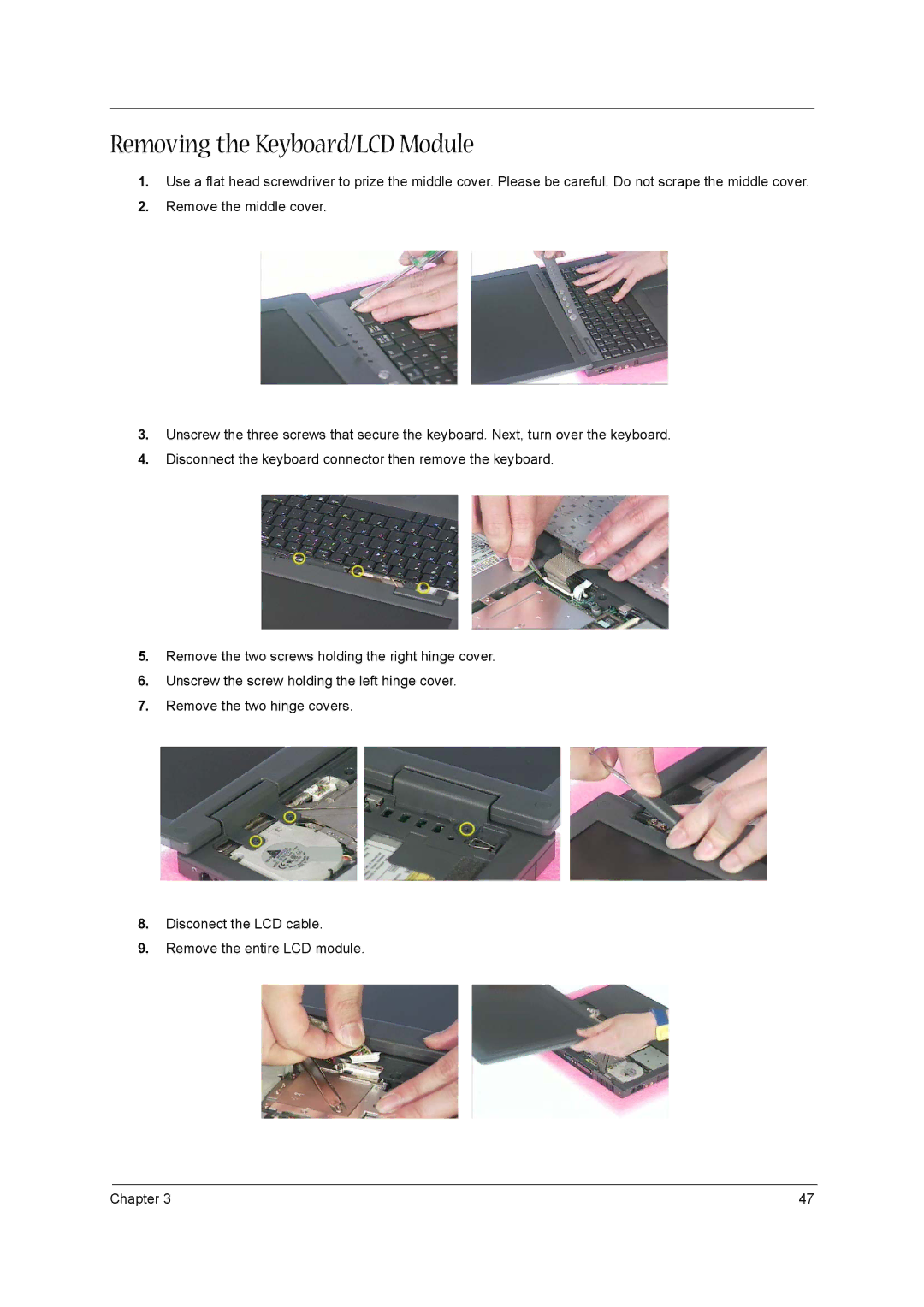Removing the Keyboard/LCD Module
1.Use a flat head screwdriver to prize the middle cover. Please be careful. Do not scrape the middle cover.
2.Remove the middle cover.
3.Unscrew the three screws that secure the keyboard. Next, turn over the keyboard.
4.Disconnect the keyboard connector then remove the keyboard.
5.Remove the two screws holding the right hinge cover.
6.Unscrew the screw holding the left hinge cover.
7.Remove the two hinge covers.
8.Disconect the LCD cable.
9.Remove the entire LCD module.
Chapter 3 | 47 |