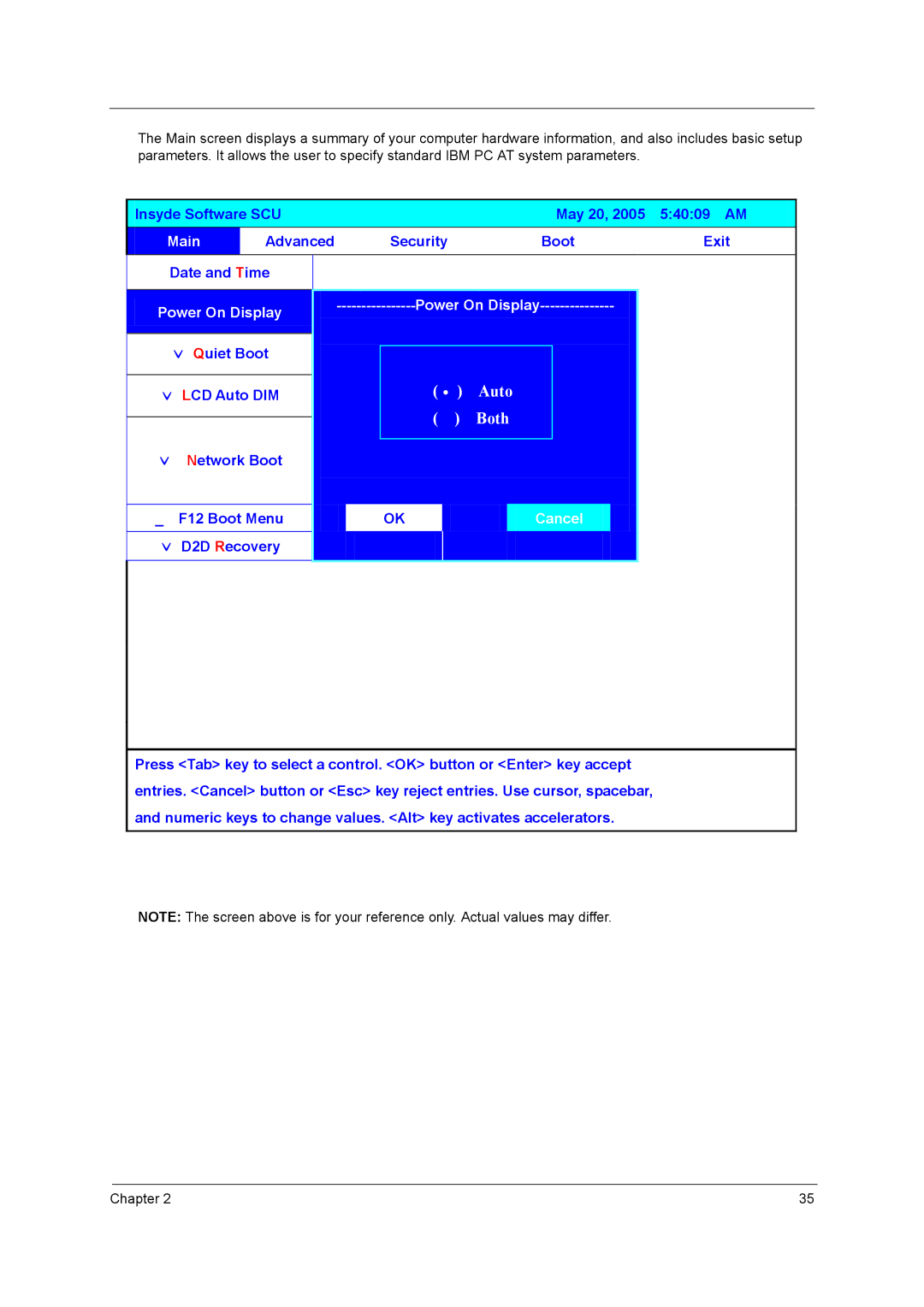The Main screen displays a summary of your computer hardware information, and also includes basic setup parameters. It allows the user to specify standard IBM PC AT system parameters.
Insyde Software SCU |
|
|
|
|
|
| May 20, 2005 | 5:40:09 AM | ||||
Main | Advanced |
|
| Security |
| Boot | Exit | |||||
Date and Time |
|
|
|
|
|
|
|
|
|
|
| |
|
|
|
|
|
|
|
|
|
|
|
| |
Power On Display |
|
|
| |||||||||
|
|
|
|
|
|
|
|
|
|
| ||
|
|
|
|
|
|
|
|
|
|
|
| |
ˇ Quiet Boot |
|
|
|
|
|
|
|
|
|
|
| |
|
|
| (˙ ) | Auto |
|
|
|
| ||||
|
|
|
|
|
|
|
| |||||
ˇ LCD Auto DIM |
|
|
|
|
|
| ||||||
|
|
|
| ( ) | Both |
|
|
| ||||
ˇ Network Boot |
|
|
| |||||||||
|
|
|
|
|
|
|
|
|
|
| ||
|
|
|
|
|
|
|
|
|
|
| ||
|
|
|
|
|
|
|
|
|
|
|
| |
_ F12 Boot Menu |
|
|
| OK |
|
| Cancel |
|
|
| ||
ˇ D2D Recovery |
|
|
|
|
|
|
|
|
|
|
| |
|
|
|
|
|
|
|
|
|
|
|
|
|
Press <Tab> key to select a control. <OK> button or <Enter> key accept entries. <Cancel> button or <Esc> key reject entries. Use cursor, spacebar, and numeric keys to change values. <Alt> key activates accelerators.
NOTE: The screen above is for your reference only. Actual values may differ.
Chapter 2 | 35 |