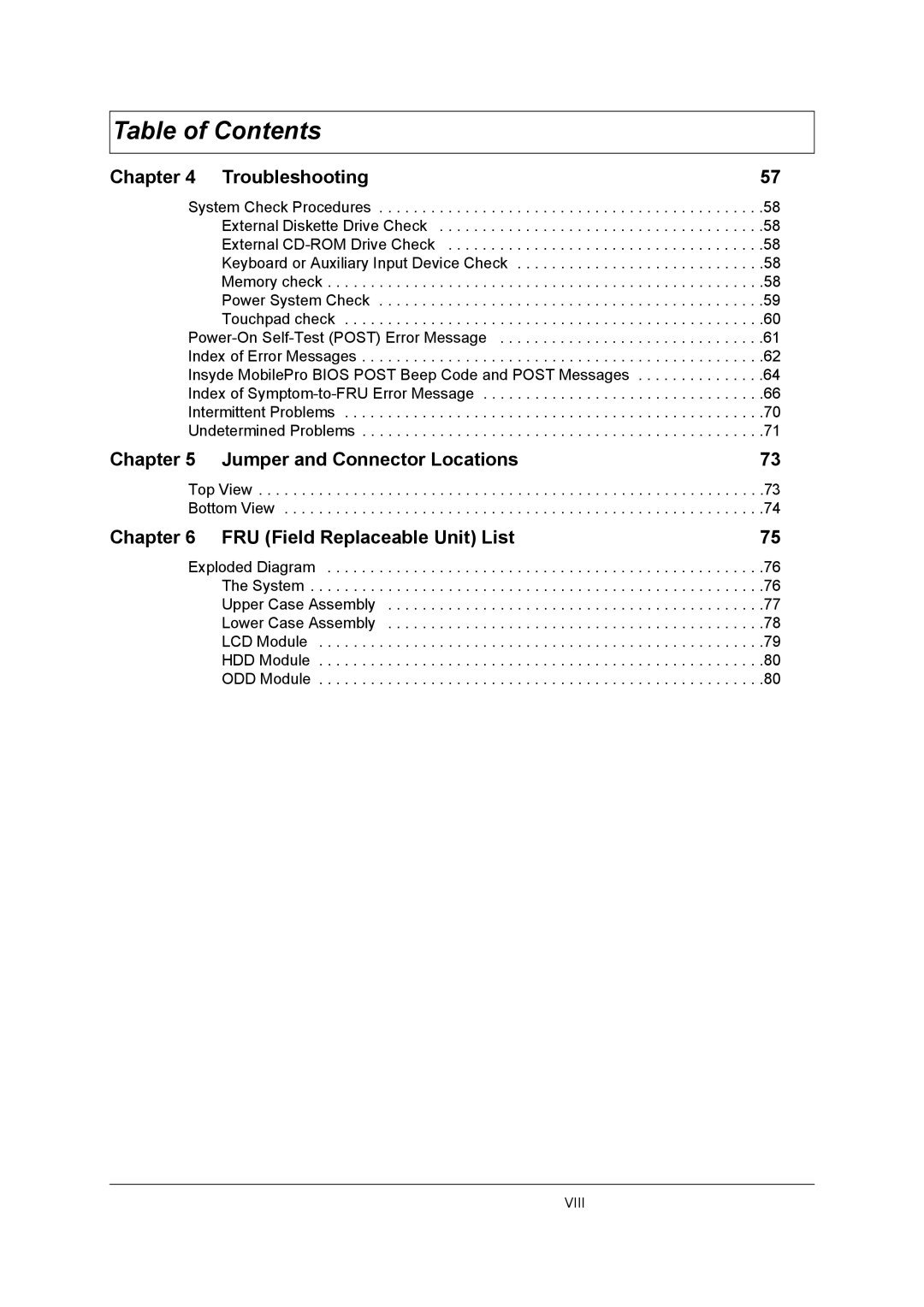Table of Contents |
|
Chapter 4 Troubleshooting | 57 |
System Check Procedures | .58 |
External Diskette Drive Check | .58 |
External | .58 |
Keyboard or Auxiliary Input Device Check | .58 |
Memory check | .58 |
Power System Check | .59 |
Touchpad check | .60 |
.61 | |
Index of Error Messages | .62 |
Insyde MobilePro BIOS POST Beep Code and POST Messages | .64 |
Index of | .66 |
Intermittent Problems | .70 |
Undetermined Problems | .71 |
Chapter 5 Jumper and Connector Locations | 73 |
Top View | .73 |
Bottom View | .74 |
Chapter 6 FRU (Field Replaceable Unit) List | 75 |
Exploded Diagram . . . . . . . . . . . . . . . . . . . . . . . . . . . . . . . . . . . . . . . . . . . . . . . . . . .76
The System . . . . . . . . . . . . . . . . . . . . . . . . . . . . . . . . . . . . . . . . . . . . . . . . . . . . .76
Upper Case Assembly . . . . . . . . . . . . . . . . . . . . . . . . . . . . . . . . . . . . . . . . . . . .77
Lower Case Assembly . . . . . . . . . . . . . . . . . . . . . . . . . . . . . . . . . . . . . . . . . . . .78
LCD Module . . . . . . . . . . . . . . . . . . . . . . . . . . . . . . . . . . . . . . . . . . . . . . . . . . . .79
HDD Module . . . . . . . . . . . . . . . . . . . . . . . . . . . . . . . . . . . . . . . . . . . . . . . . . . . .80
ODD Module . . . . . . . . . . . . . . . . . . . . . . . . . . . . . . . . . . . . . . . . . . . . . . . . . . . .80
VIII