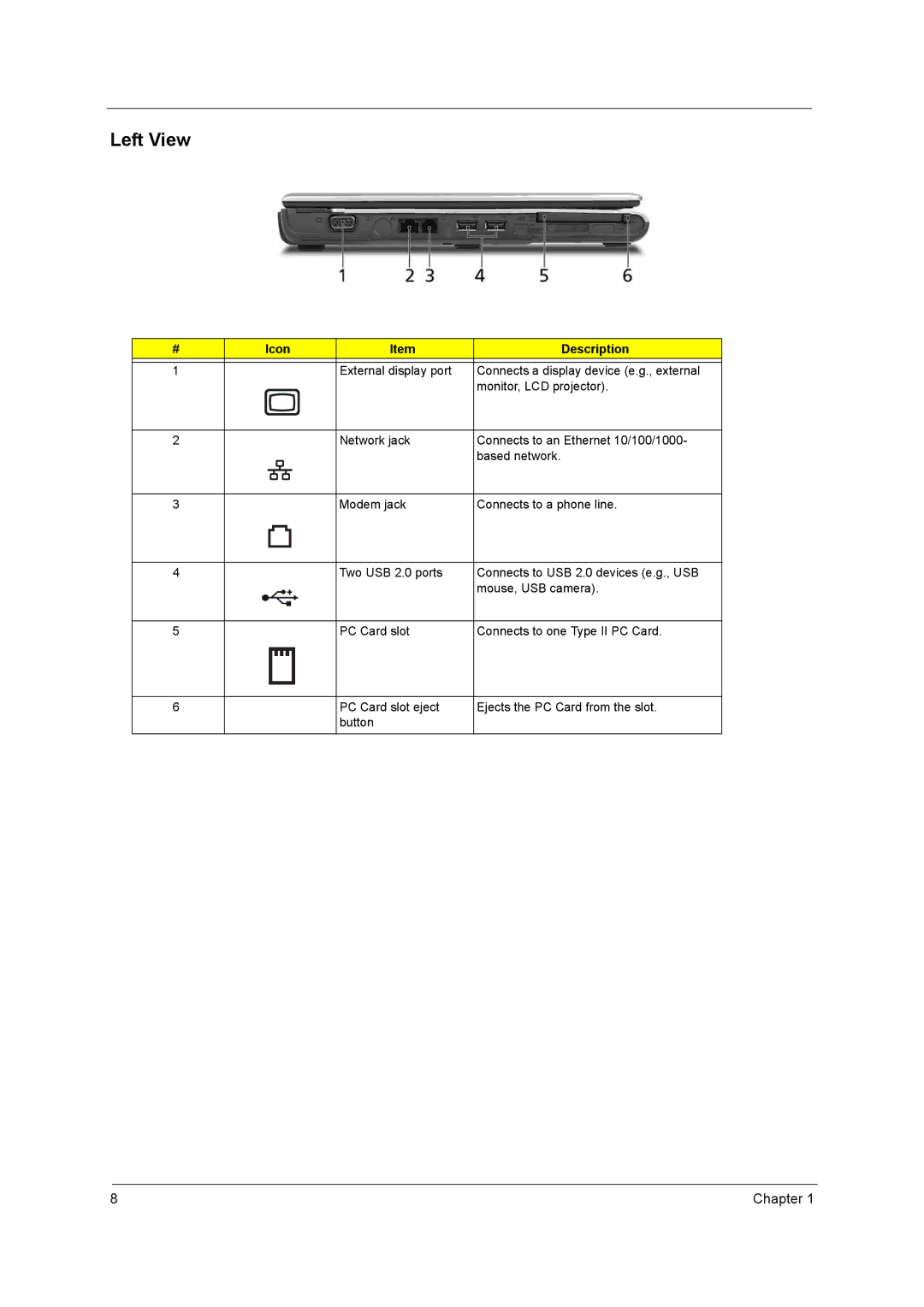Left View
# | Icon | Item | Description |
|
|
|
|
1 |
| External display port | Connects a display device (e.g., external |
|
|
| monitor, LCD projector). |
|
|
|
|
2 |
| Network jack | Connects to an Ethernet 10/100/1000- |
|
|
| based network. |
3
Modem jack
Connects to a phone line.
4
Two USB 2.0 ports
Connects to USB 2.0 devices (e.g., USB mouse, USB camera).
5
PC Card slot
Connects to one Type II PC Card.
6
PC Card slot eject button
Ejects the PC Card from the slot.
8 | Chapter 1 |