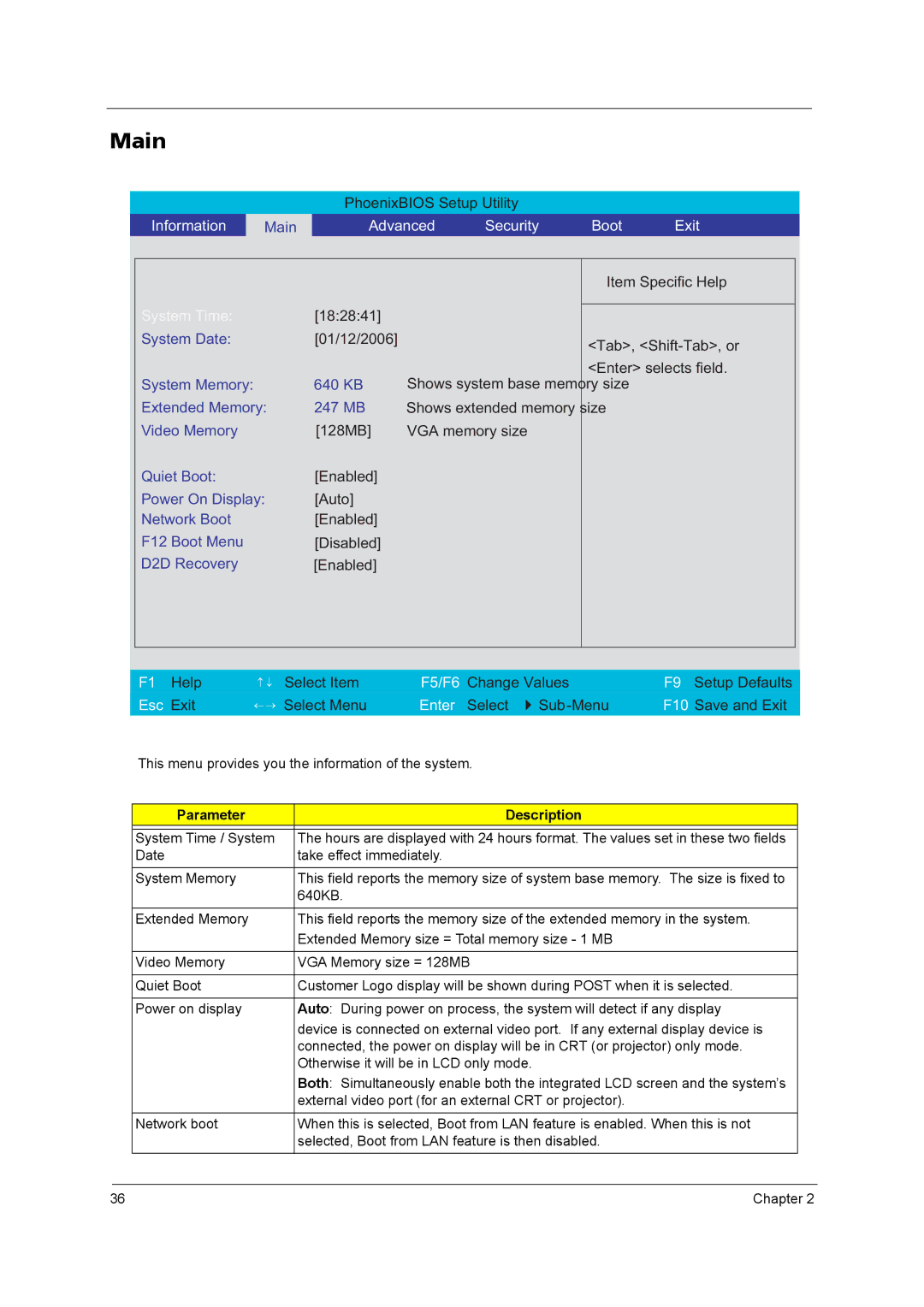Main
PhoenixBIOS Setup Utility
| Information |
| Main | Advanced | Security | Boot | Exit | ||
|
|
|
|
|
|
|
|
| |
|
|
|
|
|
|
| Item Specific Help |
| |
| System Time: |
| [18:28:41] |
|
|
|
|
| |
|
|
|
|
|
|
| |||
| System Date: |
| [01/12/2006] |
|
| <Tab>, |
| ||
|
|
|
|
|
|
|
| ||
|
|
|
|
|
|
| <Enter> selects field. |
| |
| System Memory: |
| 640 KB | Shows system base memory size |
|
| |||
| Extended Memory: | 247 MB | Shows extended memory size |
|
| ||||
| Video Memory |
| [128MB] | VGA memory size |
|
|
| ||
| Quiet Boot: |
| [Enabled] |
|
|
|
|
| |
| Power On Display: | [Auto] |
|
|
|
|
| ||
| Network Boot |
| [Enabled] |
|
|
|
|
| |
| F12 Boot Menu |
| [Disabled] |
|
|
|
|
| |
| D2D Recovery |
| [Enabled] |
|
|
|
|
| |
|
|
|
|
|
|
|
|
| |
|
|
|
|
|
|
|
|
|
|
| F1 Help | ↑ ↓ Select Item | F5/F6 Change Values |
| F9 Setup Defaults | ||||
|
| ← → Select Menu |
| Select |
| ||||
|
|
|
| ||||||
| Esc Exit | Enter | F10 Save and Exit | ||||||
|
|
|
|
|
|
|
|
|
|
This menu provides you the information of the system.
Parameter | Description |
|
|
System Time / System | The hours are displayed with 24 hours format. The values set in these two fields |
Date | take effect immediately. |
|
|
System Memory | This field reports the memory size of system base memory. The size is fixed to |
| 640KB. |
|
|
Extended Memory | This field reports the memory size of the extended memory in the system. |
| Extended Memory size = Total memory size - 1 MB |
|
|
Video Memory | VGA Memory size = 128MB |
|
|
Quiet Boot | Customer Logo display will be shown during POST when it is selected. |
|
|
Power on display | Auto: During power on process, the system will detect if any display |
| device is connected on external video port. If any external display device is |
| connected, the power on display will be in CRT (or projector) only mode. |
| Otherwise it will be in LCD only mode. |
| Both: Simultaneously enable both the integrated LCD screen and the system’s |
| external video port (for an external CRT or projector). |
|
|
Network boot | When this is selected, Boot from LAN feature is enabled. When this is not |
| selected, Boot from LAN feature is then disabled. |
|
|
36 | Chapter 2 |