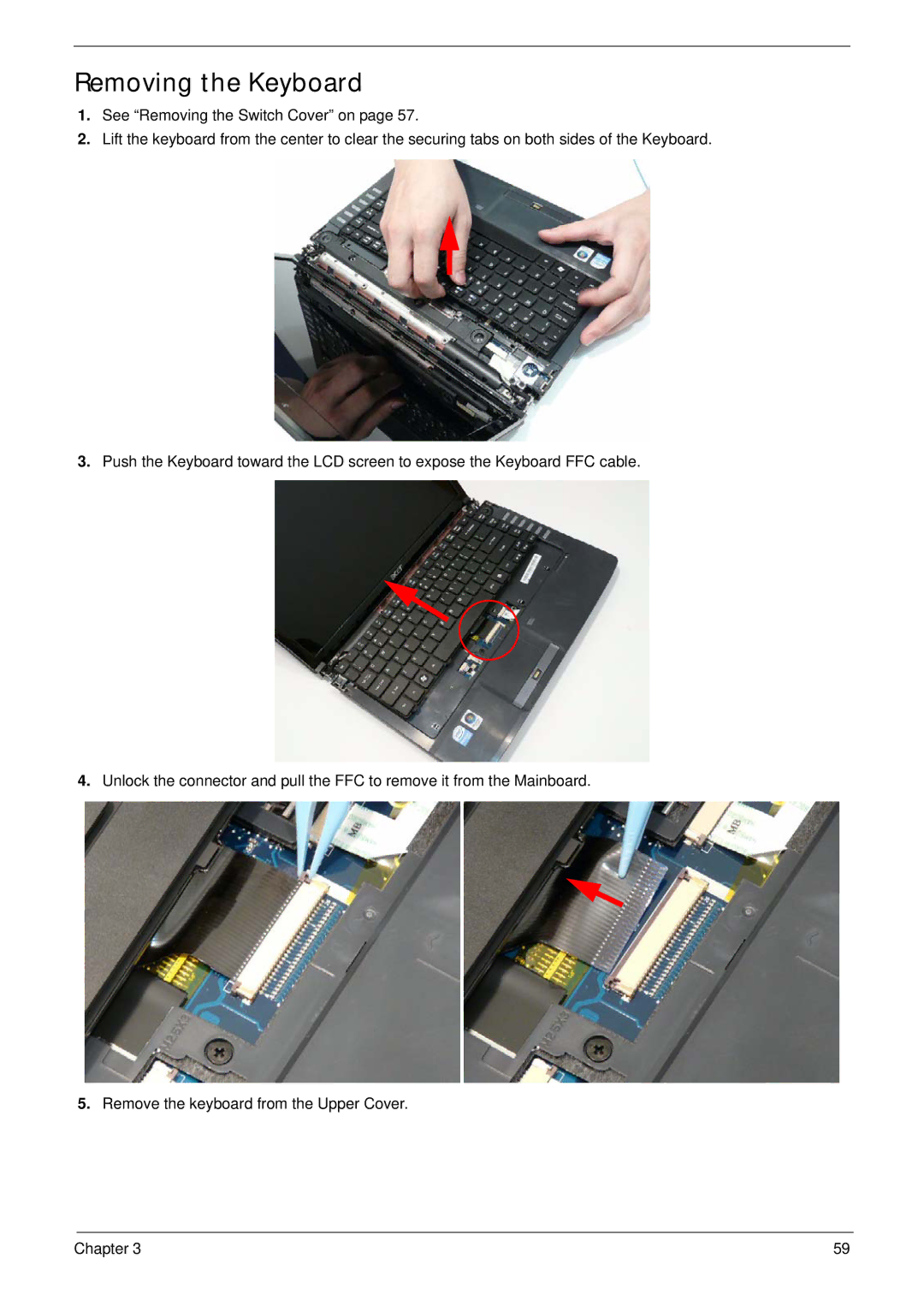Removing the Keyboard
1.See “Removing the Switch Cover” on page 57.
2.Lift the keyboard from the center to clear the securing tabs on both sides of the Keyboard.
3.Push the Keyboard toward the LCD screen to expose the Keyboard FFC cable.
4.Unlock the connector and pull the FFC to remove it from the Mainboard.
5.Remove the keyboard from the Upper Cover.
Chapter 3 | 59 |