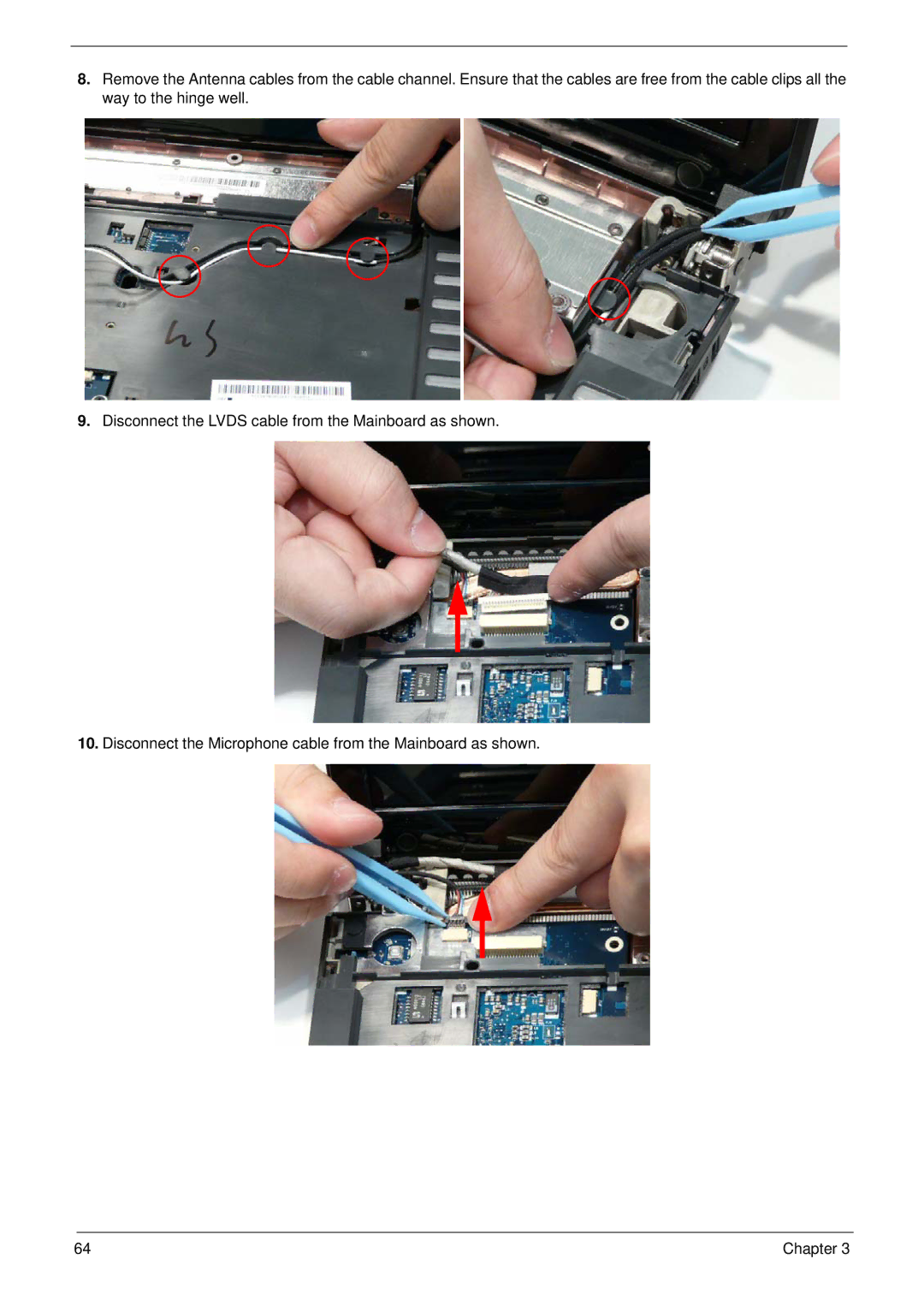8.Remove the Antenna cables from the cable channel. Ensure that the cables are free from the cable clips all the way to the hinge well.
9.Disconnect the LVDS cable from the Mainboard as shown.
10.Disconnect the Microphone cable from the Mainboard as shown.
64 | Chapter 3 |