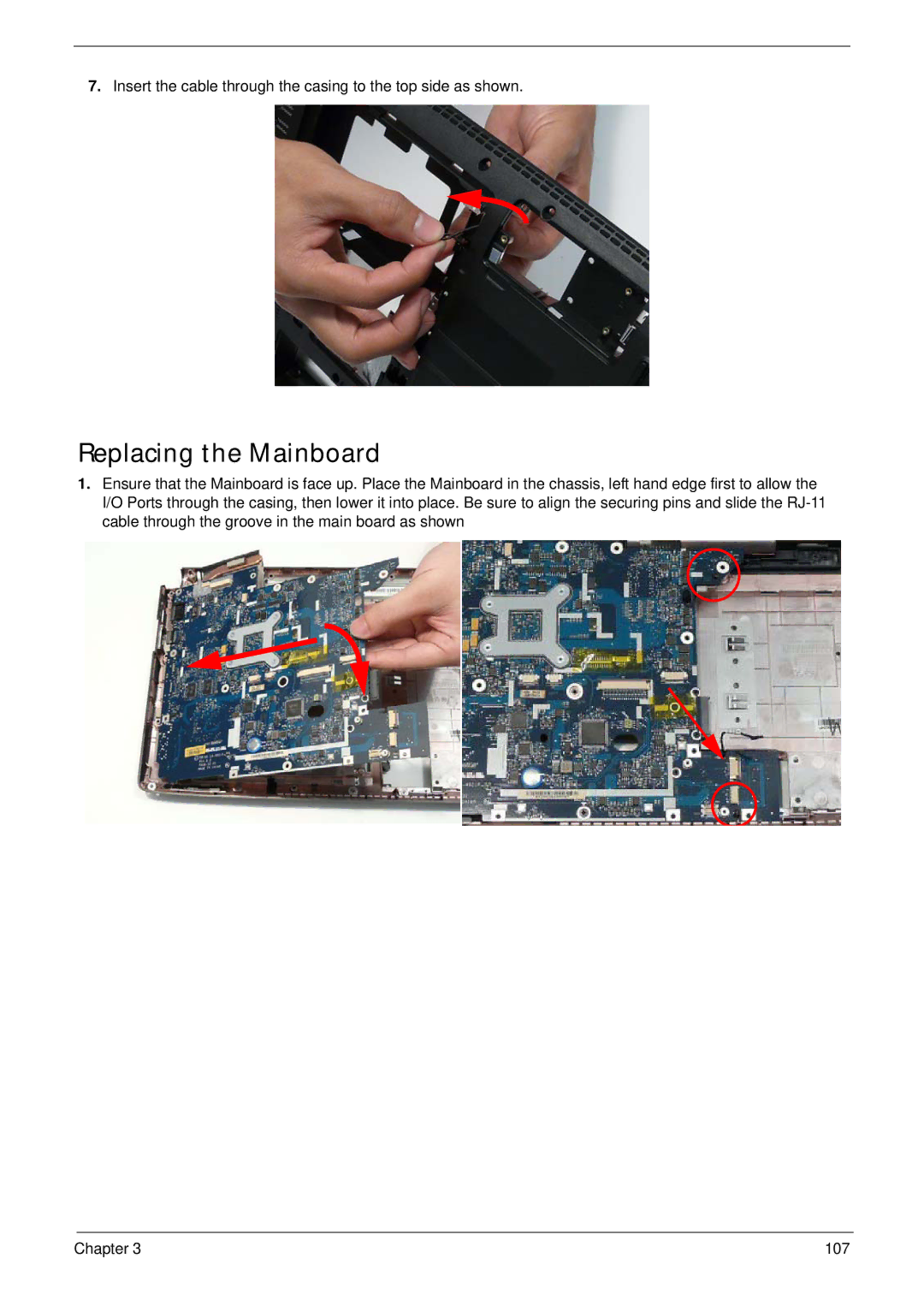7.Insert the cable through the casing to the top side as shown.
Replacing the Mainboard
1.Ensure that the Mainboard is face up. Place the Mainboard in the chassis, left hand edge first to allow the I/O Ports through the casing, then lower it into place. Be sure to align the securing pins and slide the
Chapter 3 | 107 |