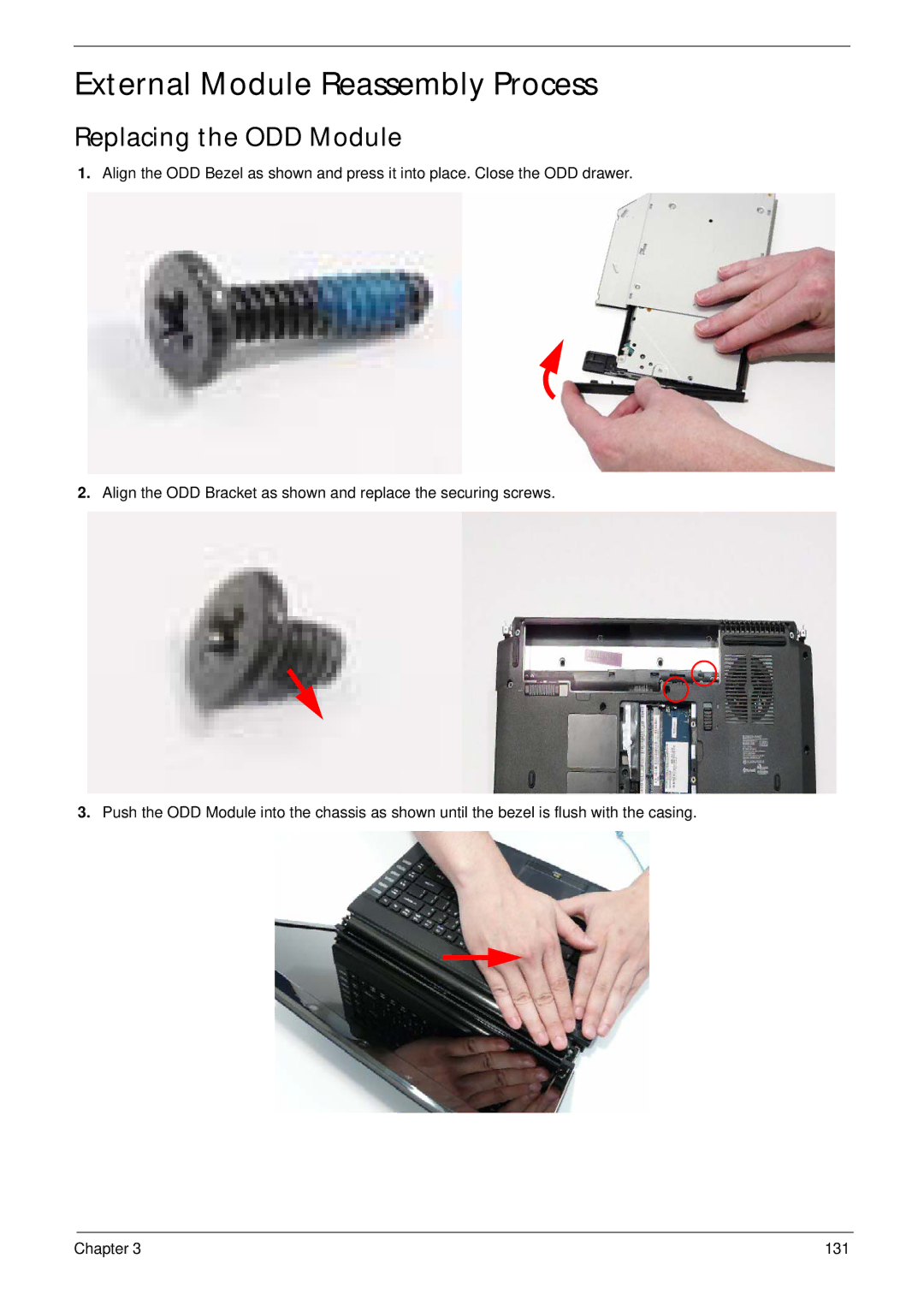External Module Reassembly Process
Replacing the ODD Module
1.Align the ODD Bezel as shown and press it into place. Close the ODD drawer.
2.Align the ODD Bracket as shown and replace the securing screws.
3.Push the ODD Module into the chassis as shown until the bezel is flush with the casing.
Chapter 3 | 131 |