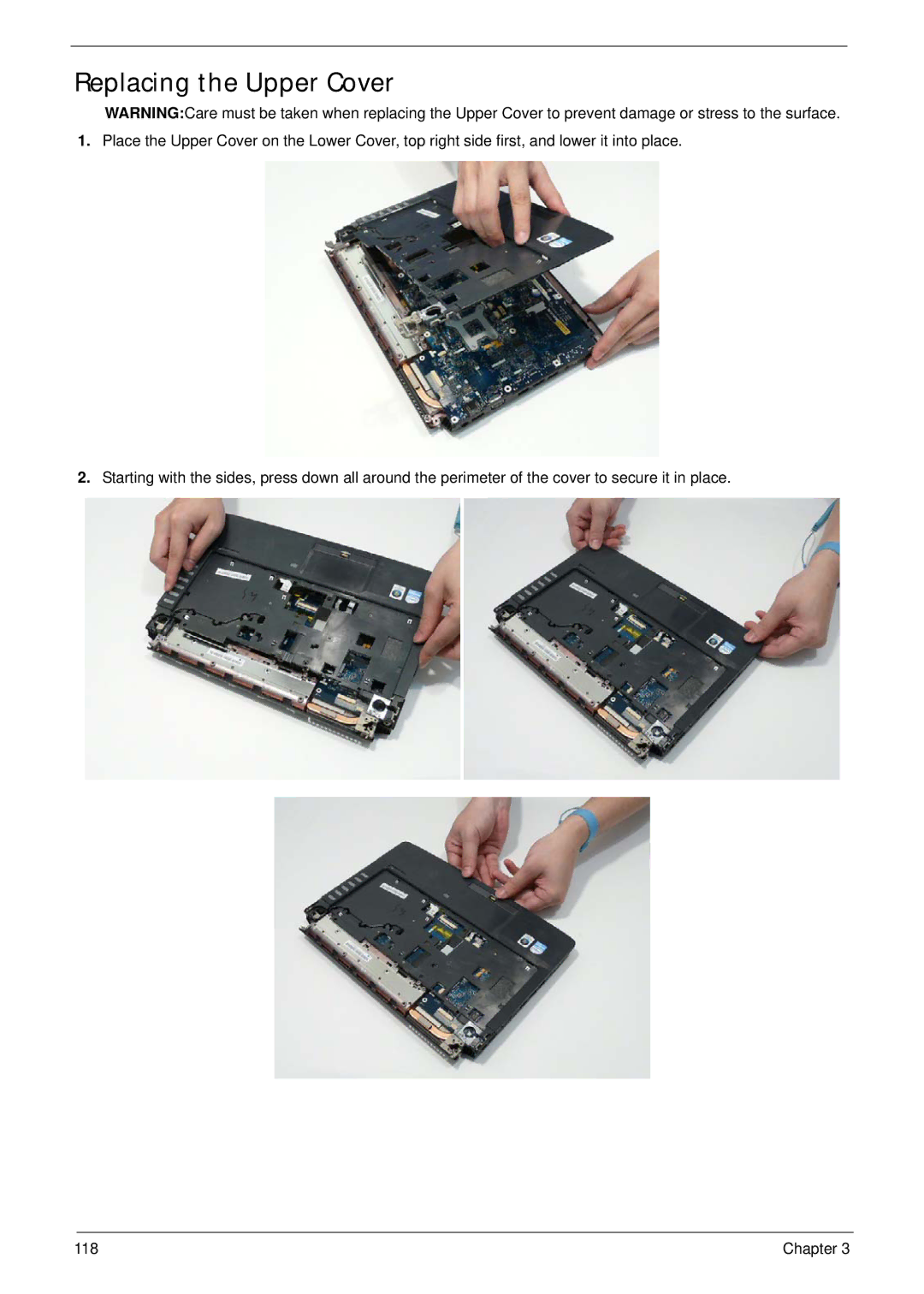Replacing the Upper Cover
WARNING:Care must be taken when replacing the Upper Cover to prevent damage or stress to the surface.
1.Place the Upper Cover on the Lower Cover, top right side first, and lower it into place.
2.Starting with the sides, press down all around the perimeter of the cover to secure it in place.
118 | Chapter 3 |